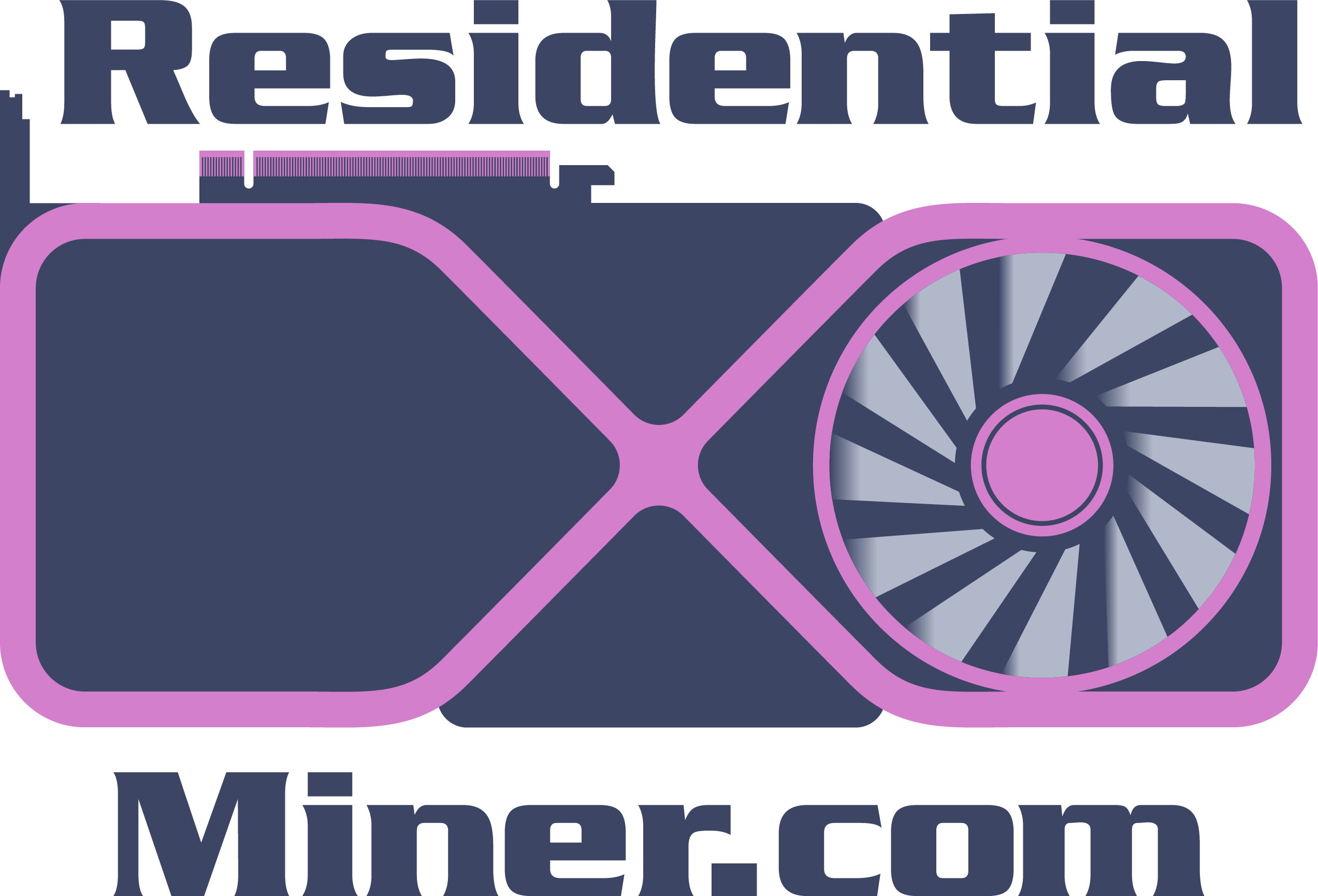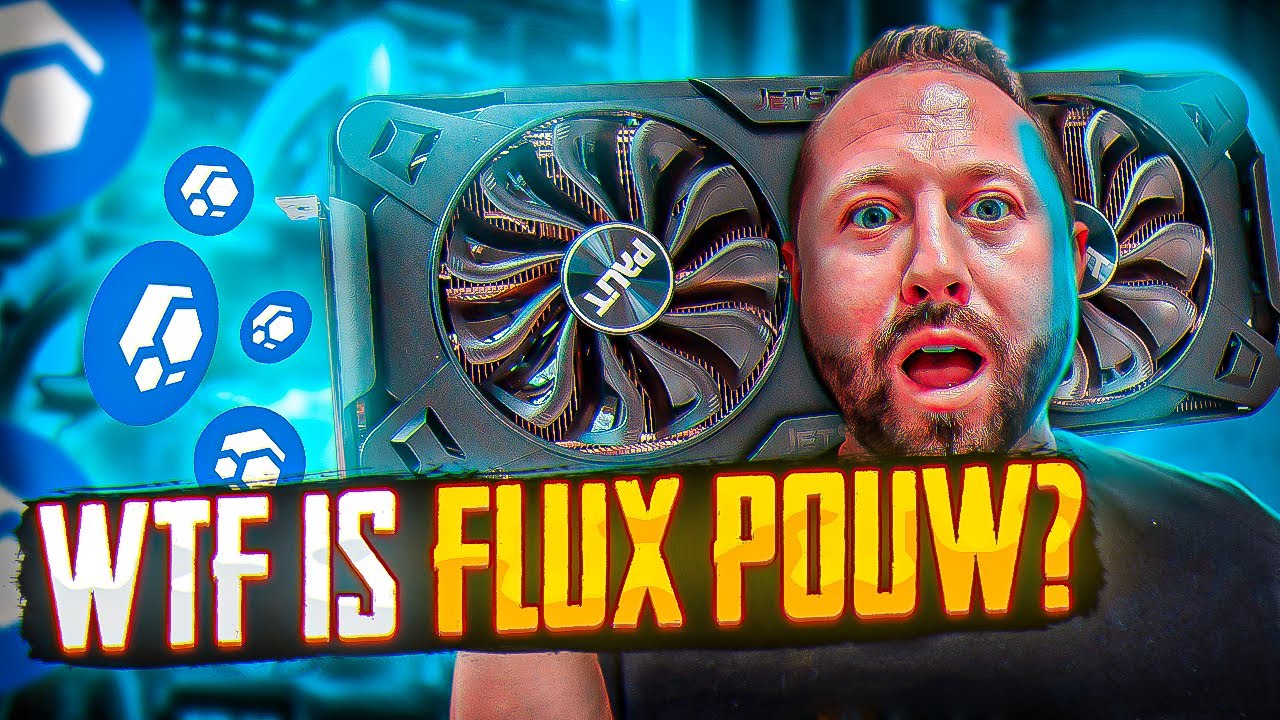Flux Live Price
How to Mine Flux: A Step-by-Step Guide
Flux is a revolutionary mining software that offers a more efficient and user-friendly approach to cryptocurrency mining. With Flux, you can optimize your GPU's performance and increase your mining rewards while consuming less energy. It's compatible with various hardware setups, allowing you to mine with your computer or laptop without specialized equipment. This step-by-step guide will show you how to mine Flux and maximize your mining profits.

Required Tools:
Required Materials:
Steps to Mine Flux
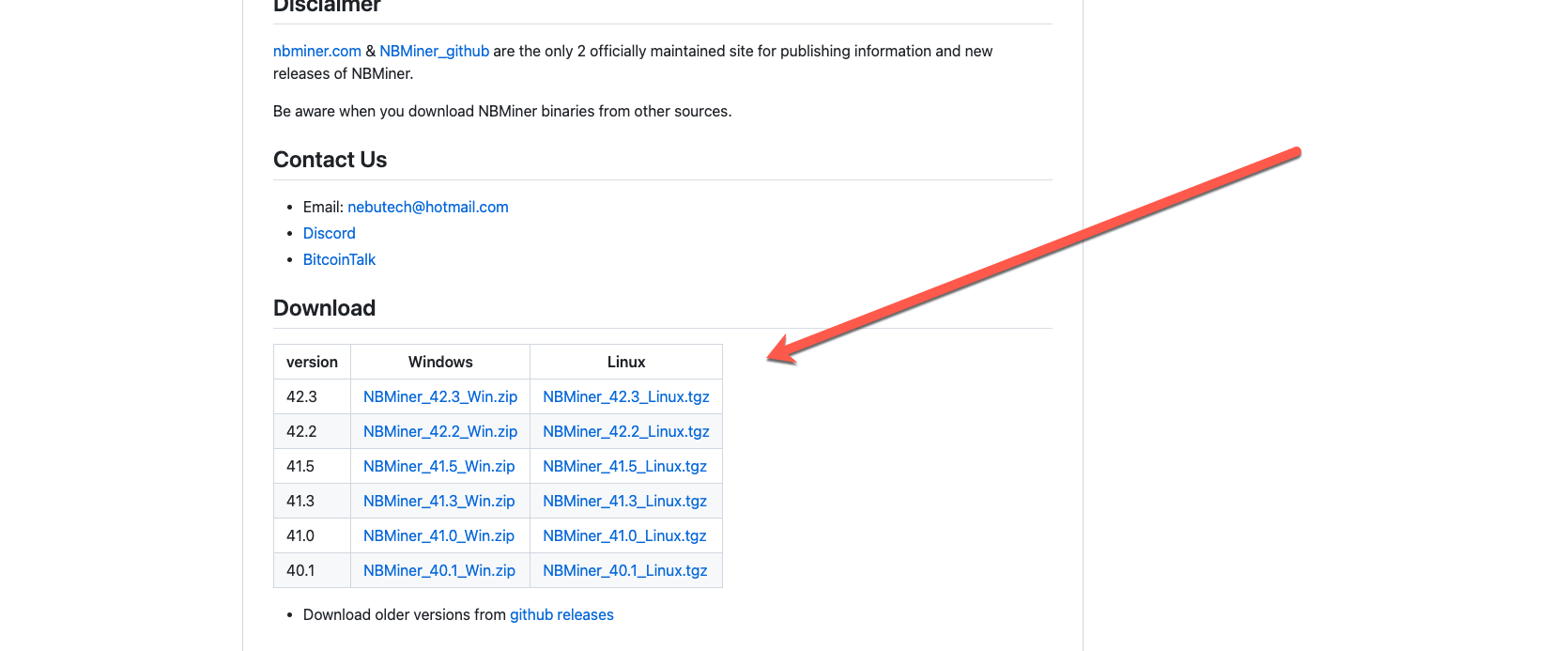

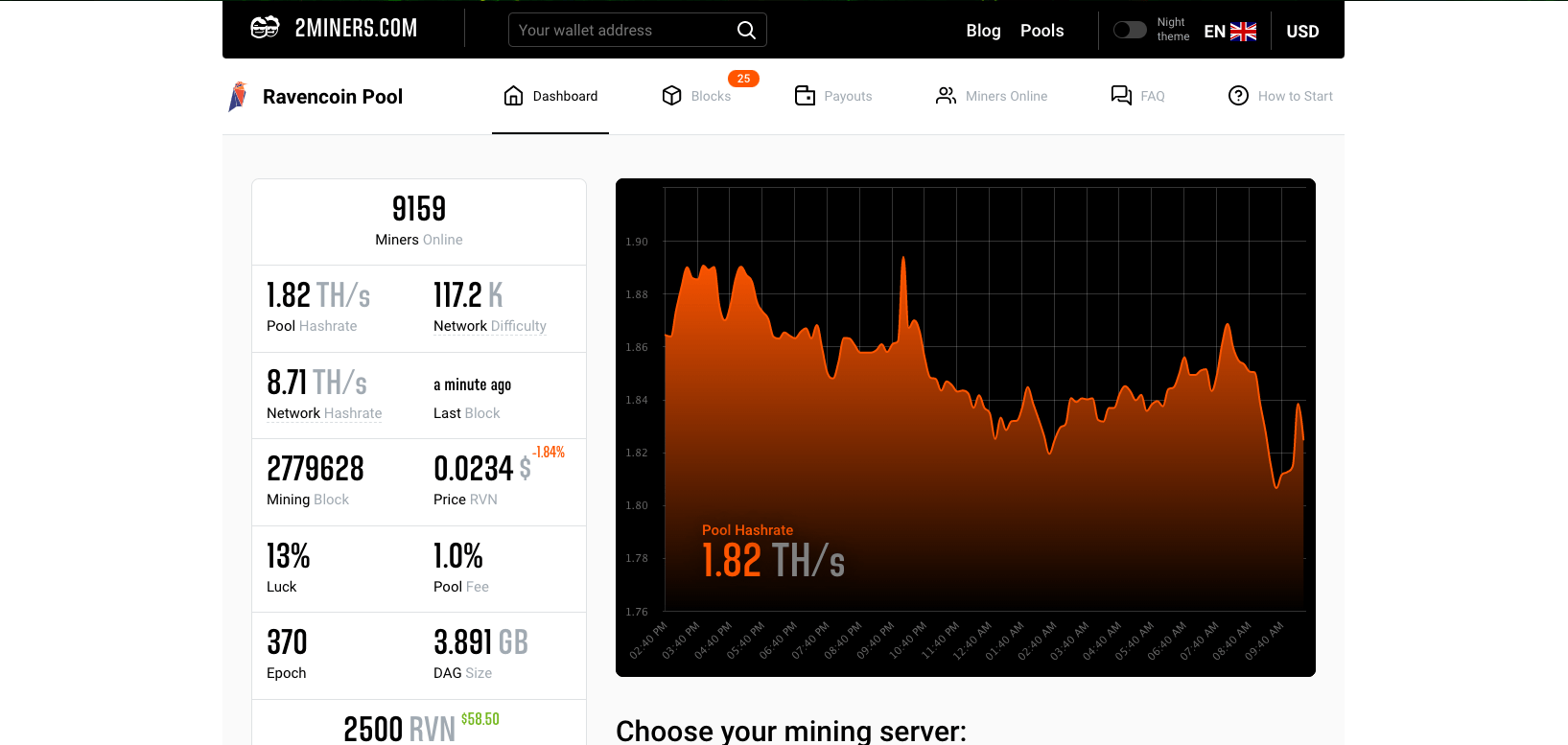
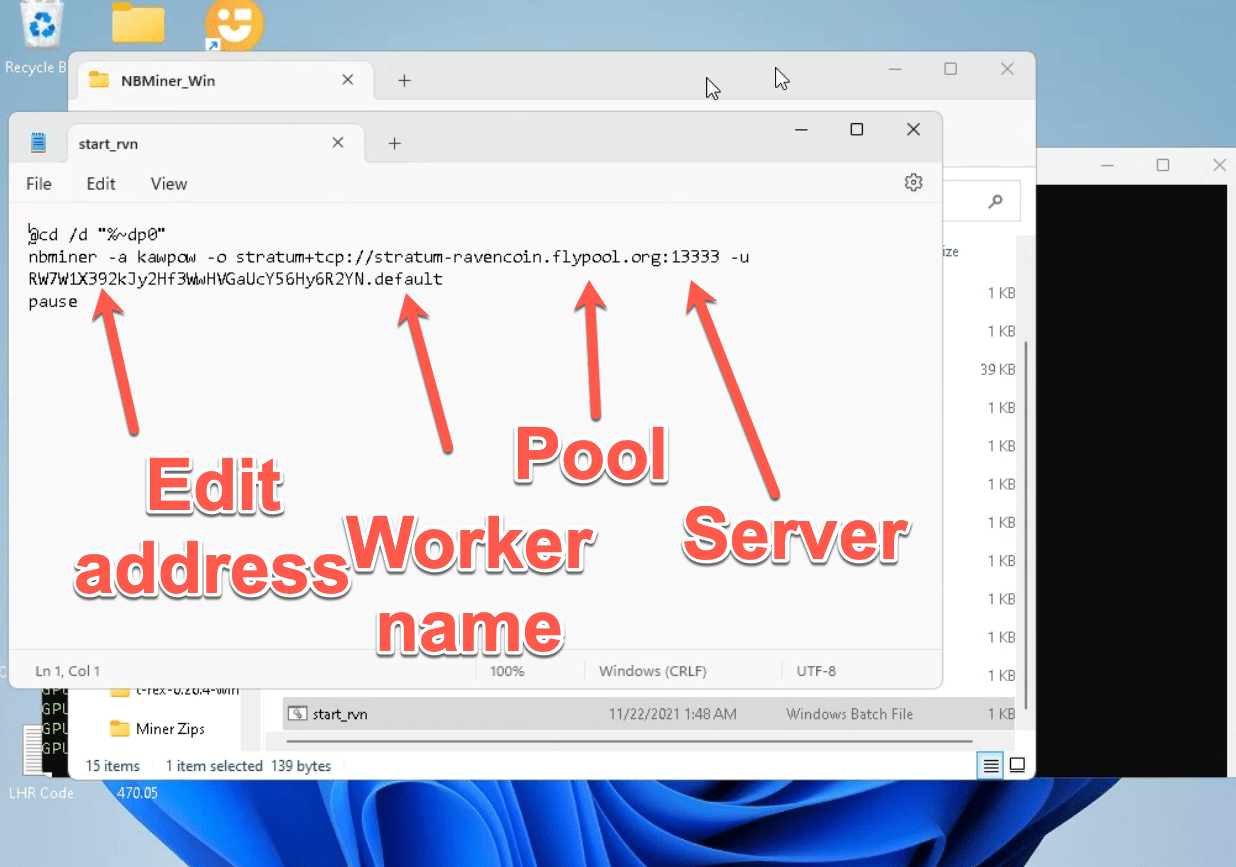
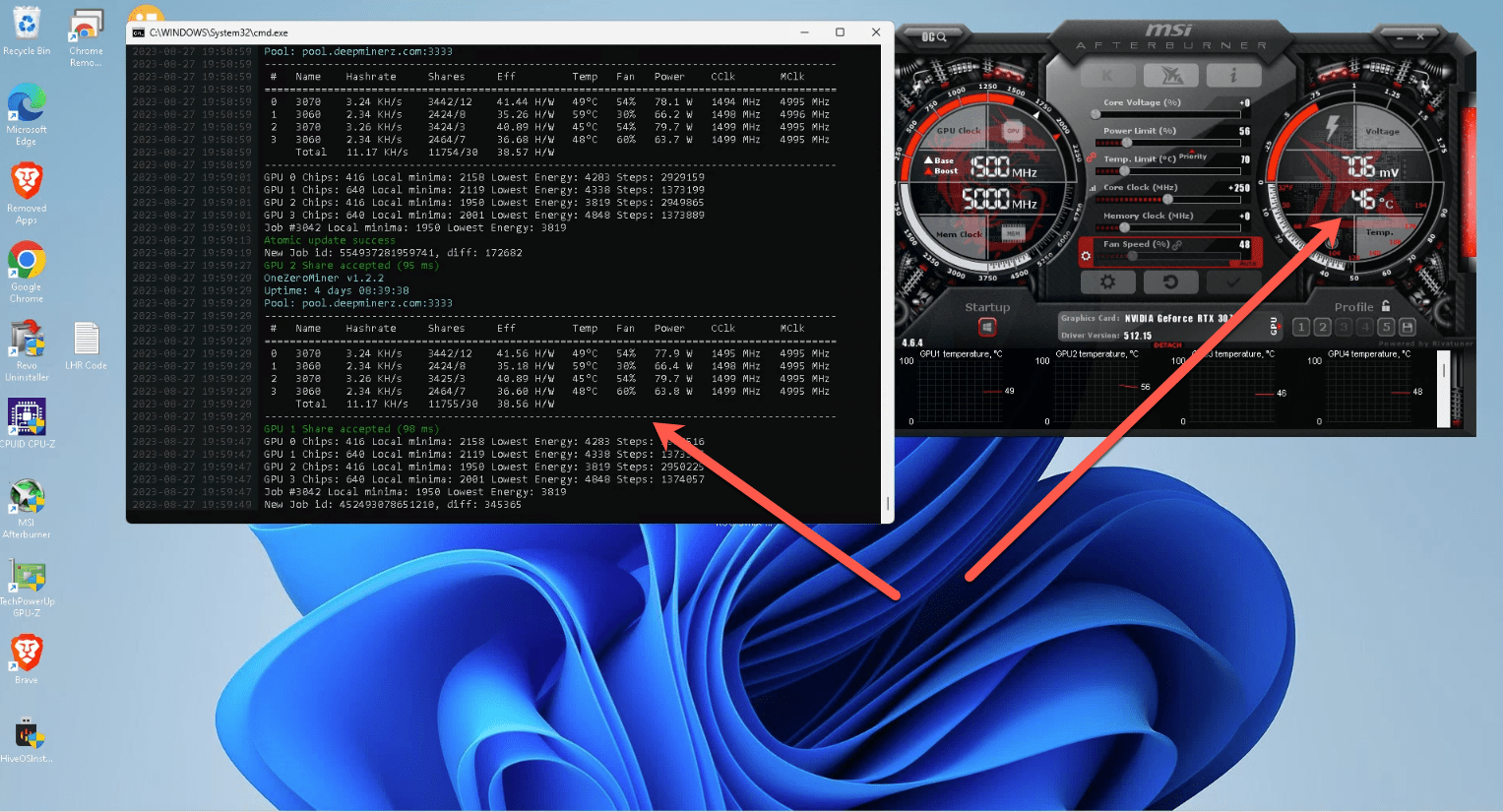
Mining Tips
- Select a mining pool with a low fee and an excellent reputation to maximize your earnings.
- Maintain your mining rig by keeping it clean and in good condition to ensure optimal performance and longevity.
- Use a power meter to monitor your electricity usage and manage costs effectively.
- Consider investing in more efficient mining hardware over Time to increase profitability.
- Stay updated with the latest news and developments in the Flux network to make informed mining decisions.
By following these easy-to-understand steps and implementing the provided mining tips, you can start mining Flux and potentially earn profits. Best of luck with your mining endeavors!
Popular Flux Mining Software
How To Mine Flux Videos
Playlist
In this video, you’ll learn how to mine Flux on any computer using the easy method. Follow along as we provide a step-by-step guide for mining Flux on your PC, laptop, or GPU. We’ll cover everything you need to know, including the required tools, materials, and necessary steps to get started. With our easy-to-follow instructions, you’ll be up and mining Flux in no time. So sit back, relax, and let’s start mining!
In this video by Sonofatech, you’ll learn how to mine Flux on both Windows 11 and HiveOS operating systems. With step-by-step instructions and detailed explanations, Son of a tech takes you through the required tools, materials, and necessary steps to get started with Flux mining. Whether you’re a beginner or an experienced miner, this video is perfect for anyone looking to mine Flux on their PC or rig. So sit back, relax, and let Son of a tech show you how to mine Flux like a pro!
In this Ultimate FLUX OVERCLOCKS Mining Guide by Redfox Crypto, you’ll learn everything you need to know about maximizing your Flux mining performance. With tests on all 30 series GPUs, Redfox Crypto shares their findings on the best overclock settings for each GPU model. From adjusting your GPU memory clock to finding the optimal power limit, this guide provides in-depth explanations and step-by-step instructions to help you achieve the best Flux mining results. Whether you’re a seasoned miner or a beginner, this guide is an essential resource for anyone looking to optimize their Flux mining setup. So sit back, grab a cup of coffee, and let Redfox Crypto take your Flux mining to the next level!
In this video, we explore the innovative Flux mining technology that is changing the game for GPU mining. Hobbyist Miner walks us through the details of Flux, explaining its unique benefits and how it is revolutionizing the mining industry. From improved hashrate and energy efficiency to compatibility with a wide range of hardware, Flux is definitely a technology to watch. Join us as we dive deep into this exciting new development in the world of cryptocurrency mining!