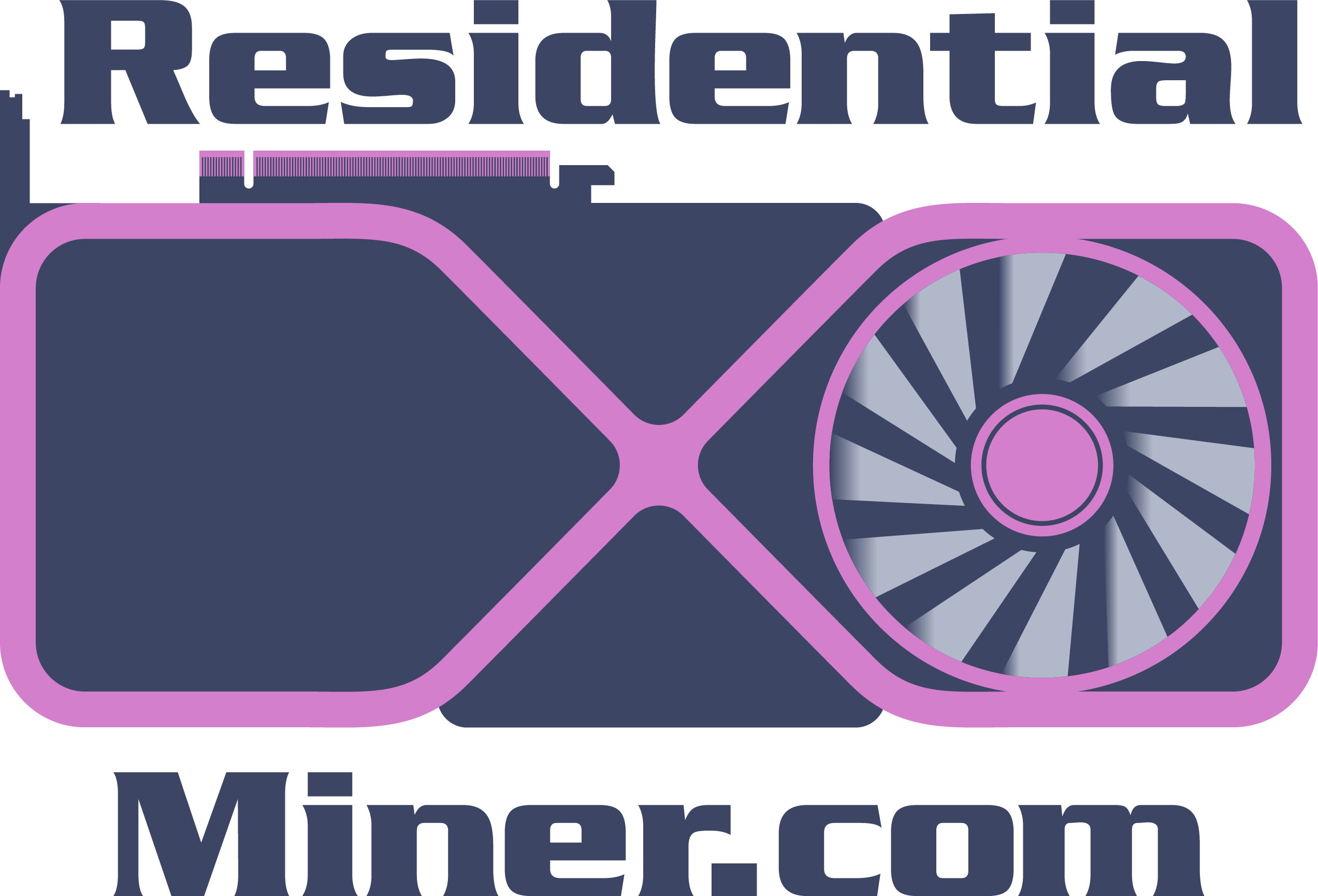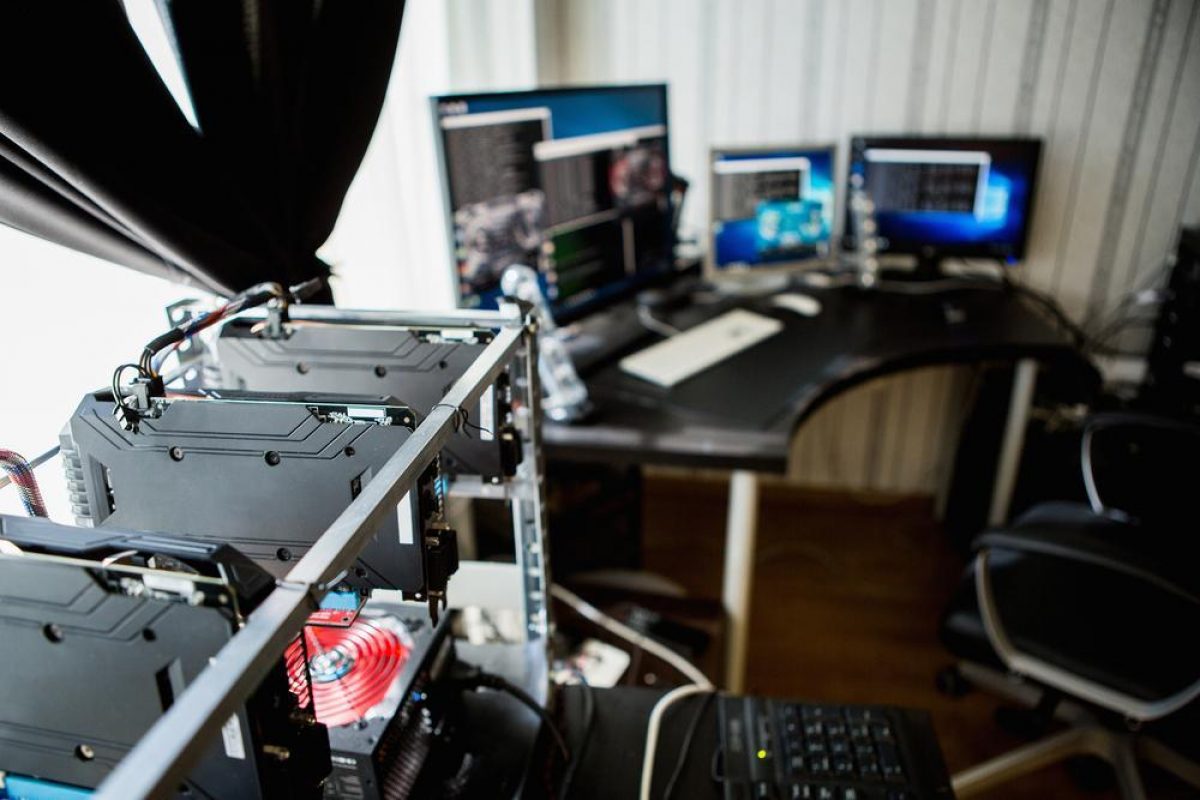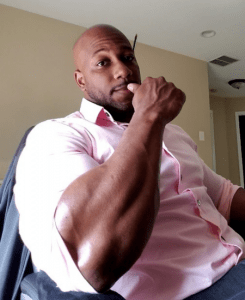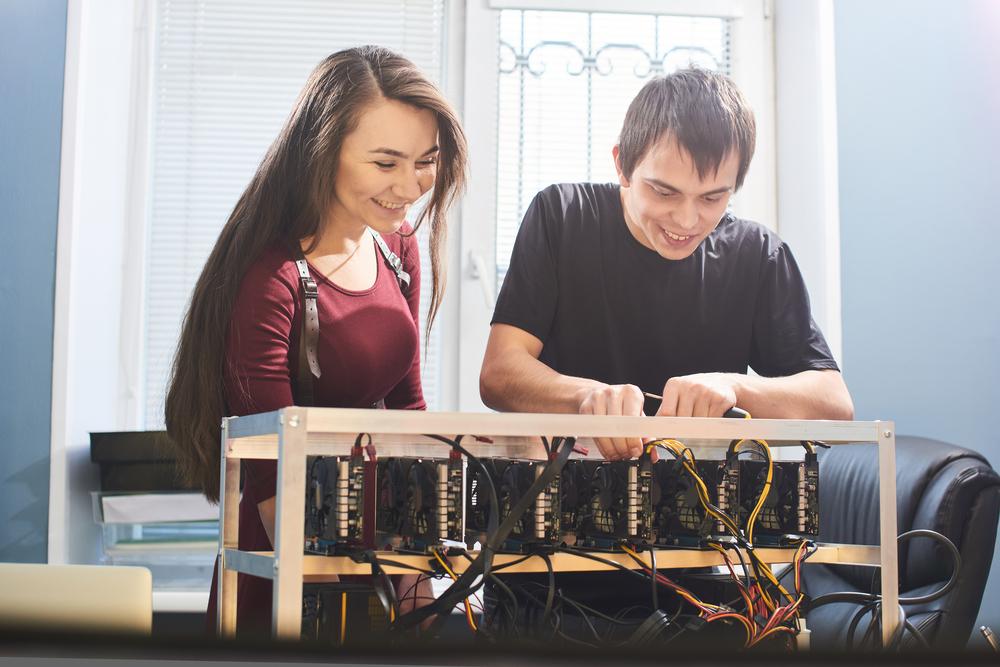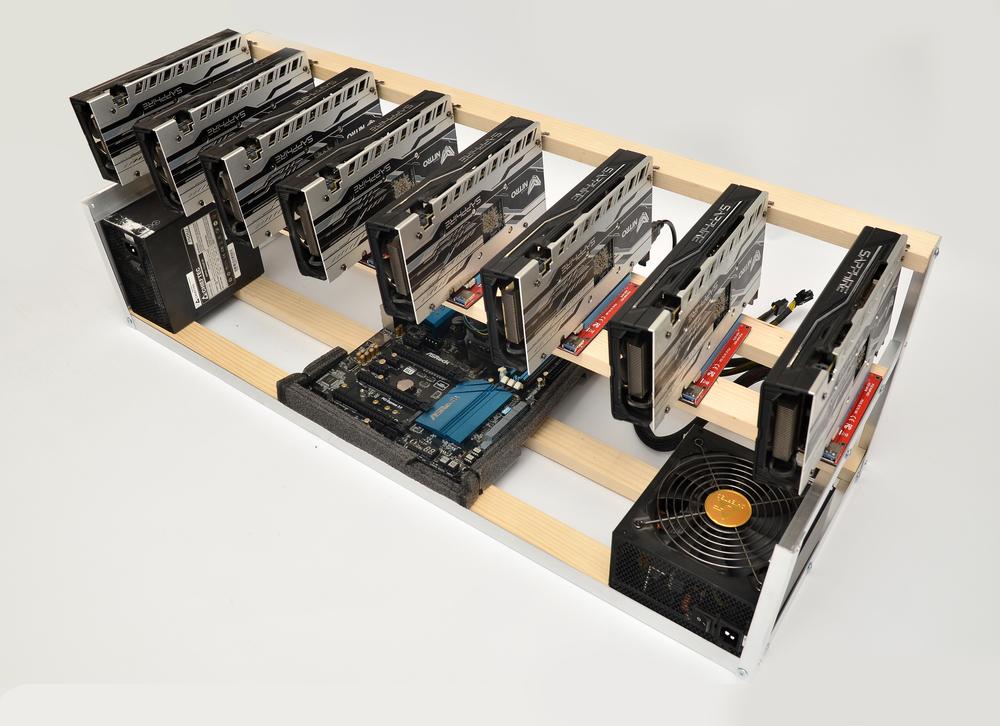Welcome to ResidentialMiner.com, your go-to resource for overcoming the common challenges associated with GPU mining. In this comprehensive guide, we will address the most frequent issues faced by GPU miners and provide effective solutions to optimize your mining operations. Whether you’re a beginner or an experienced miner, this article will equip you with the knowledge and strategies needed to overcome obstacles and maximize your mining profitability.
Crashing Mining Rigs Troubleshooting Video Guide | Brandon Coin
Understanding GPU Mining
What is GPU mining and why is it popular?
GPU mining involves using graphics processing units (GPUs) to solve complex mathematical problems, which in turn verifies and adds new transactions to the blockchain. GPU mining has gained popularity due to its higher processing power and efficiency compared to traditional CPU mining methods.
How does GPU mining work?
GPU mining works by harnessing the parallel processing capabilities of GPUs. Miners use specialized mining software that utilizes the computational power of multiple GPUs simultaneously to perform the calculations required for mining cryptocurrencies.
Hardware Compatibility Issues
Ensuring compatibility between GPUs and mining software
One common problem faced by miners is the compatibility between GPUs and mining software. To overcome this, it is crucial to select mining software that supports your specific GPU models. Research and choose software that offers compatibility with a wide range of GPUs to avoid any compatibility issues.
Identifying and resolving hardware conflicts
Hardware conflicts can arise when multiple components in your mining rig are not compatible or when they require conflicting resources. To address this, ensure that all components, including GPUs, motherboards, and power supplies, are compatible and meet the necessary system requirements. If conflicts persist, consult the documentation provided by the manufacturers or seek assistance from online forums and communities.
Overheating and Cooling Solutions
Understanding the impact of overheating on GPU performance
Overheating can significantly impact the performance and lifespan of your GPUs. Excessive heat can lead to throttling, reduced hashrates, and even hardware failures. It is crucial to understand the effects of overheating and take proactive measures to mitigate them.
Effective cooling techniques for GPU mining rigs
To prevent overheating, proper cooling techniques should be employed. Ensure that your mining rig has adequate airflow by utilizing fans or additional cooling systems. Consider installing high-quality heat sinks and thermal paste to enhance heat dissipation. Regularly clean your mining rig to remove dust and debris that can obstruct airflow and contribute to heat buildup.
Addressing Power Supply Challenges
Understanding the importance of a stable power supply
A stable and reliable power supply is essential for the smooth operation of your GPU mining rig. High-powered GPUs require a consistent and adequate power supply to function optimally. Insufficient power delivery can lead to system crashes, unexpected shutdowns, or even damage to your mining hardware.
The 80% rule for power supply capacity
When it comes to power supply, it’s crucial to adhere to the 80% rule. This rule states that the power drawn from your PSU and distributed through your cables should be less than 80% of their maximum capacity. For example, if your splitter is rated at 150 watts, ensure that the GPUs connected to it are not drawing more than 150 watts collectively. Exceeding these limits can result in melted cables and potential safety hazards.
Assessing your power requirements
To address power supply problems effectively, start by assessing your mining rig’s power requirements. Calculate the power consumption of each component, including GPUs, motherboards, CPUs, and peripheral devices. Consider their wattage ratings and multiply them by the number of units. Add these values together to determine the total power requirements for your mining rig.
Selecting a robust power supply unit (PSU)
Choosing the right power supply unit is crucial to ensure stable and efficient operation of your mining rig. Look for a PSU that meets or exceeds your calculated power requirements. It’s recommended to have some headroom to accommodate any fluctuations or additional components you may add in the future.
Opt for a reputable brand that offers reliable and efficient power supplies. Consider factors such as wattage rating, efficiency ratings (80 Plus certified PSUs are recommended for energy efficiency), modularity (to minimize cable clutter), and reliability. Read reviews and compare different models to make an informed decision.
Using dedicated power cables
When connecting your GPUs to the power supply, it’s advisable to use dedicated power cables for each GPU whenever possible. Avoid using splitters or adapters unless necessary, as they can introduce additional resistance and reduce the overall power delivery.
Proper cable management
Ensure proper cable management to optimize airflow and minimize the risk of cable damage or accidental disconnections. Use cable ties or Velcro straps to organize and secure your cables, keeping them away from fans and other components that generate heat.
Monitoring power consumption
Regularly monitor the power consumption of your mining rig to ensure it remains within safe limits. Use specialized software or hardware solutions to measure and track power usage. By keeping an eye on power consumption, you can identify any anomalies or excessive power draw that may indicate a problem with your power supply.
Addressing voltage fluctuations and power surges
Voltage fluctuations and power surges can be detrimental to your mining rig’s components, including the power supply. Consider investing in a high-quality surge protector or uninterruptible power supply (UPS) to safeguard your equipment from sudden voltage spikes or power outages. These devices provide additional protection and ensure a stable power supply to your mining rig.
Regular maintenance and inspection
Perform regular maintenance and inspections of your power supply and cables. Check for any signs of wear or damage, such as frayed cables or loose connections. Clean dust and debris from the power supply unit and ensure proper ventilation to prevent overheating.
By addressing power supply challenges and ensuring a stable and adequate power supply to your mining rig, you can minimize the risk of hardware failures, maximize mining efficiency, and prolong the lifespan of your components.
How I’ve INCREASED My GPU Mining Farm Efficiency | Red Fox Crypto
Managing Energy Consumption
Optimizing GPU Settings for Maximum Hashrate at Lower Wattage
Efficiently managing energy consumption is crucial in GPU mining to minimize costs and maximize profitability. One effective strategy to achieve this is by optimizing GPU settings, including overclocking, to obtain the highest hashrate while keeping power consumption at a minimum.
Understanding the advantages of overclocking
Overclocking refers to pushing your GPU beyond its factory settings to achieve higher performance. While it may seem counterintuitive to energy efficiency, there are notable advantages to overclocking when done correctly:
- Increased hashrate: By overclocking your GPU, you can boost its processing power and achieve a higher hashrate. This means your mining rig can solve more complex calculations and mine more cryptocurrency within a given time frame.
- Better efficiency: Contrary to the belief that overclocking consumes more power, optimizing GPU settings can result in better efficiency. With higher clock speeds, your GPU can complete mining tasks more quickly, allowing it to enter lower power states faster, thus reducing overall power consumption.
- Improved performance per watt: Overclocking your GPU allows you to achieve a higher hashrate without a proportional increase in power consumption. This results in an improved performance per watt metric, indicating better energy efficiency.
Implementing safe overclocking practices
While overclocking can be beneficial, it’s important to approach it with caution to avoid potential risks. Follow these best practices to ensure safe and effective overclocking:
- Gradual increases: Start with small and incremental adjustments to your GPU’s core clock and memory clock speeds. Monitor the hashrate and power consumption at each step to assess the impact and stability.
- Stress testing: After each adjustment, stress test your GPU using mining software or dedicated stress-testing tools. This helps identify any instabilities, crashes, or excessive temperatures that may indicate an unsafe overclock.
- Temperature management: Overclocking generates more heat, so proper temperature management is vital. Ensure your mining rig has adequate cooling with well-placed fans, efficient airflow, and, if needed, additional cooling solutions like liquid cooling or specialized cooling fans.
- Monitoring and fine-tuning: Continuously monitor your GPU’s temperature, power consumption, and hashrate during the overclocking process. Use monitoring software to analyze the data and make informed decisions about further adjustments. Fine-tune your settings to strike the ideal balance between hashrate and power consumption.
Finding the optimal settings
Each GPU model and individual GPU may respond differently to overclocking. It’s essential to experiment and find the optimal settings for your specific hardware. Keep in mind that every GPU has a limit beyond which further overclocking may not yield significant gains or may compromise stability.
Use software tools specifically designed for GPU overclocking, such as MSI Afterburner or EVGA Precision X, to adjust core clock speeds, memory clock speeds, and fan settings. These tools provide a user-friendly interface for fine-tuning and monitoring GPU settings.
Continual monitoring and adjustments
Once you’ve found stable and efficient overclocking settings, continue to monitor your GPU’s performance, temperature, and power consumption over time. As external factors like ambient temperature change, you may need to make slight adjustments to maintain optimal efficiency.
Cautionary note
It’s important to note that overclocking may void warranties and can potentially damage your GPU if done improperly or excessively. Always proceed with caution, adhere to safe practices, and be aware of the risks involved.
By optimizing GPU settings, including careful overclocking, you can achieve a higher hashrate while minimizing power consumption. This allows for improved mining efficienc
Dealing with Mining Pool Issues
Finding reliable and profitable mining pools
Selecting the right mining pool is crucial for maximizing your mining profitability. Research different mining pools, their reputation, and payout structures. Join pools with a large user base and low fees to increase your chances of consistent payouts and minimize downtime.
Troubleshooting connectivity and payout problems
If you encounter connectivity issues with your mining pool, ensure that your internet connection is stable and check for any firewall or router settings that may be blocking the connection. If you experience problems with payouts, verify that you have set up your wallet address correctly and reach out to the mining pool’s support team for assistance.
Software Configuration Problems
Common issues with mining software installation
During the installation process, miners may encounter various software-related issues. These can include compatibility problems, incorrect configurations, or conflicts with other software installed on your system. Ensure that you download mining software from trusted sources and follow the installation instructions carefully. If you encounter any issues, consult the software’s documentation or seek support from the mining software’s community.
Resolving software compatibility conflicts
Software compatibility conflicts can occur when multiple mining software programs or other applications interact with each other. To resolve these conflicts, ensure that your mining software is compatible with your operating system and other software installed on your mining rig. Update your software regularly to benefit from bug fixes and performance improvements.
Network and Internet Connectivity
Ensuring stable and reliable network connections
Maintaining a stable and reliable network connection is essential for uninterrupted mining operations. Use a wired Ethernet connection whenever possible, as it provides a more consistent and reliable connection compared to Wi-Fi. Ensure that your network equipment, such as routers and switches, are properly configured and functioning optimally.
Troubleshooting internet connectivity issues
If you experience internet connectivity issues, first check your modem and router to ensure they are functioning correctly. Verify that your network cables are securely connected and not damaged. Restart your network equipment and check for any software or firewall settings that may be affecting your connection. If problems persist, contact your internet service provider for further assistance.
Troubleshooting Guide For A Crashing GPU Mining Rig Running HIVEOS | The Hobbyist Miner
Addressing Hashrate Fluctuations
Identifying and resolving hashrate drops
Hashrate fluctuations can occur due to various factors, such as network congestion, hardware issues, or software conflicts. Monitor your mining rig’s hashrate regularly and investigate any significant drops. Check for hardware or software problems, ensure that your mining software is up to date, and consider optimizing your GPU settings for better performance.
Optimizing GPU performance for consistent hashrates
To achieve consistent hashrates, optimize your GPU performance. Update your GPU drivers to the latest version, as new driver releases often include performance optimizations. Adjust your GPU settings, including core clock, memory clock, and fan speed, to find the optimal balance between performance and stability.
Security and Stability Concerns
Protecting your mining operations from malware and hackers
As GPU mining becomes more popular, the risk of malware and hacking attempts increases. Protect your mining operations by using reputable antivirus software, regularly scanning your system for malware, and practicing safe browsing habits. Keep your mining software and operating system up to date with the latest security patches to minimize vulnerabilities.
Ensuring system stability and preventing crashes
System stability is crucial for uninterrupted mining operations. To maintain stability, ensure that your mining rig is adequately cooled and that components are not overheating. Avoid overclocking beyond the capabilities of your hardware, as it can lead to instability. Monitor system temperatures, power consumption, and performance metrics regularly to identify and address any potential stability issues.
Minimizing Downtime
Implementing effective backup and recovery strategies
To minimize downtime caused by hardware failures or system crashes, implement effective backup and recovery strategies. Regularly back up your mining software configurations, wallet files, and important data to external storage devices or cloud-based services. Keep spare components on hand to quickly replace faulty hardware and minimize downtime.
Dealing with unexpected hardware failures
Hardware failures can occur unexpectedly and disrupt your mining operations. Prepare for such situations by having spare components, such as GPUs and power supplies, readily available. Maintain a clean and dust-free mining environment to prevent hardware failures due to overheating. Regularly inspect your mining rig for signs of wear or impending failures and address them proactively.
Scaling Up Your Mining Operation
Expanding your mining rig efficiently
If you plan to scale up your mining operation by adding more GPUs, do so in a planned and efficient manner. Ensure that your power supply can accommodate the additional load and that your cooling solution can handle the increased heat generated by the additional GPUs. Consider the available space and ventilation in your mining location to prevent overcrowding and reduce the risk of overheating.
Overcoming challenges when adding more GPUs
When adding more GPUs to your mining rig, ensure compatibility between the new GPUs and existing hardware and software. Check that your motherboard supports the additional GPUs and that your power supply can provide sufficient power for all components. Make any necessary adjustments to your mining software configurations to accommodate the increased number of GPUs.
#1 GPU Mining rig Troubleshooting First step | Brandon Coin
Troubleshooting GPU Driver Problems
Common issues with GPU drivers
GPU driver issues can cause performance problems, crashes, and system instability. Common issues include driver conflicts, outdated drivers, or incompatible driver versions. Ensure that you have the latest GPU drivers installed and consider performing a clean driver installation if you encounter persistent issues.
Updating and troubleshooting GPU drivers effectively
To update GPU drivers effectively, download the latest drivers from the manufacturer’s official website. Before installing the new drivers, uninstall the previous version using the manufacturer’s provided uninstallation tool or a third-party driver cleaner. Follow the installation instructions carefully, and if problems persist, consult the manufacturer’s support resources or community forums for further assistance.
Optimizing Mining Algorithms
Understanding different mining algorithms
Different cryptocurrencies utilize various mining algorithms, such as Proof of Work (PoW) or Proof of Stake (PoS). Understand the specific algorithms used by the cryptocurrencies you are mining. Research and choose the most profitable algorithms based on your hardware capabilities and market conditions.
Selecting the right algorithms for maximum profitability
Maximize your mining profitability by selecting the most profitable algorithms based on factors such as block rewards, mining difficulty, and market demand. Utilize mining calculators and online resources to analyze and compare the potential profitability of different mining algorithms. Adjust your mining strategy accordingly to prioritize the most lucrative options.
Reducing Noise and Heat
Minimizing noise pollution from mining rigs
Mining rigs can generate significant noise levels, which can be disruptive and bothersome, especially in residential environments. To minimize noise pollution, consider using soundproofing materials, such as foam or acoustic panels, to dampen the noise produced by the fans and components. Additionally, choose mining components with quieter fans or consider using specialized cooling solutions designed for noise reduction.
Effective heat management solutions
Heat management is crucial for maintaining optimal GPU performance and prolonging the lifespan of your mining components. Ensure that your mining rig has proper ventilation and airflow to dissipate heat effectively. Consider using additional fans, liquid cooling systems, or dedicated cooling solutions designed specifically for mining rigs. Regularly clean dust from components to prevent heat buildup.
Conclusion
In a bull market, GPU mining can be a lucrative endeavor, but it comes with its fair share of challenges. By overcoming the common GPU mining problems discussed in this article, you can optimize your mining operations and increase your chances of success. Remember to stay updated with the latest hardware and software advancements, follow best practices for cooling and power management, and remain compliant with legal and regulatory requirements. With the knowledge and strategies provided by ResidentialMiner.com, you are well-equipped to tackle the obstacles and maximize your GPU mining profitability.