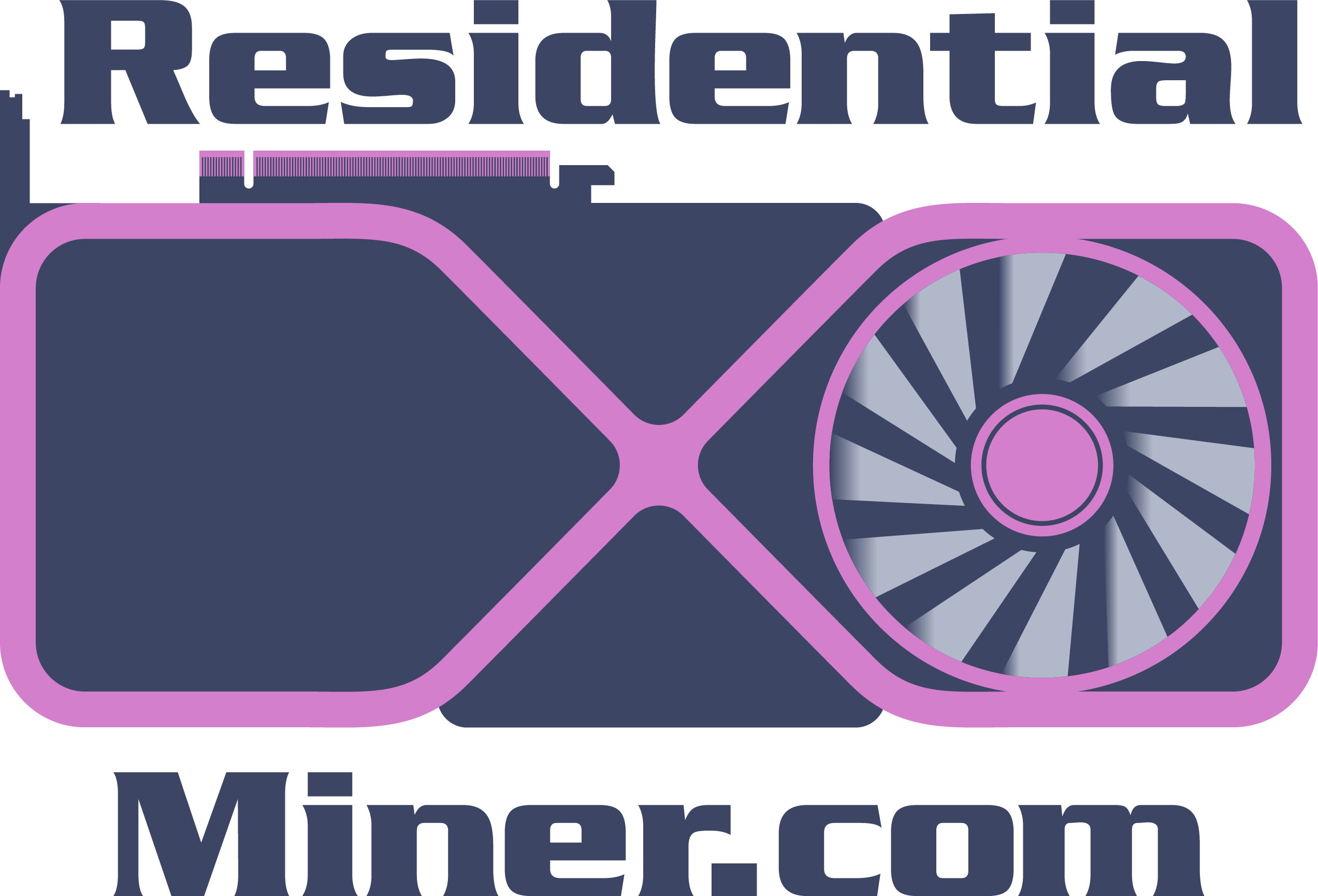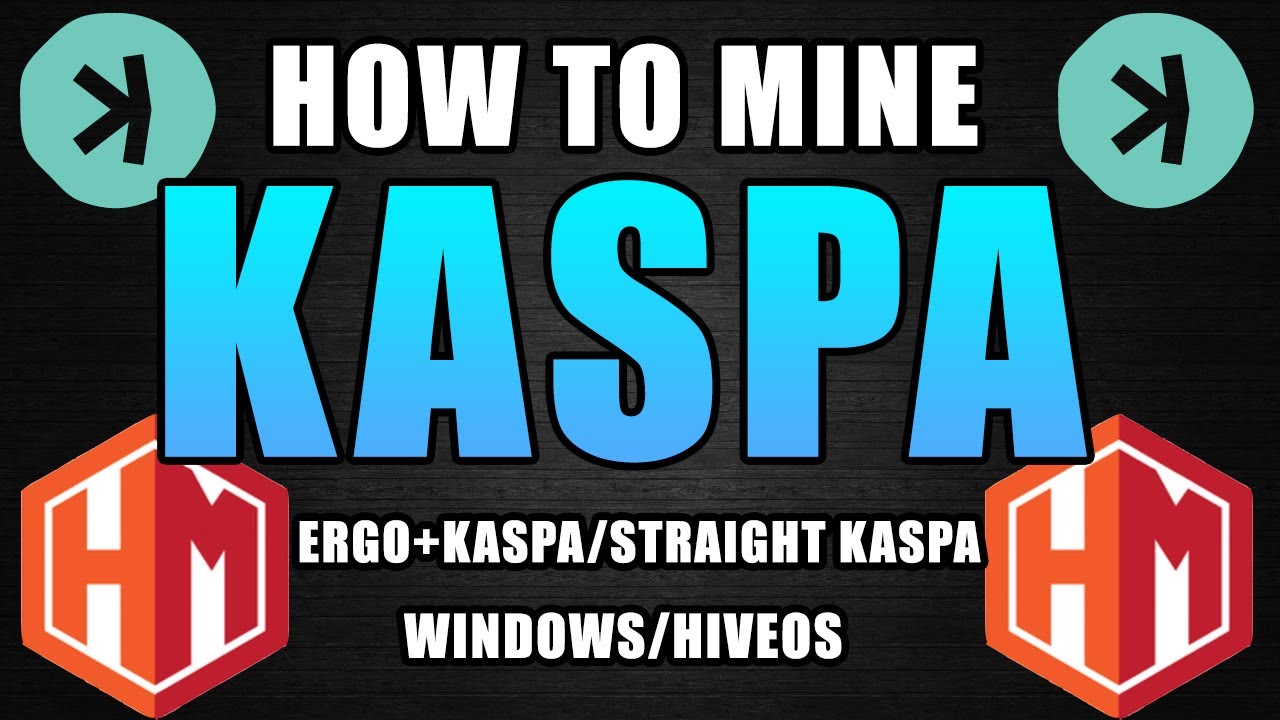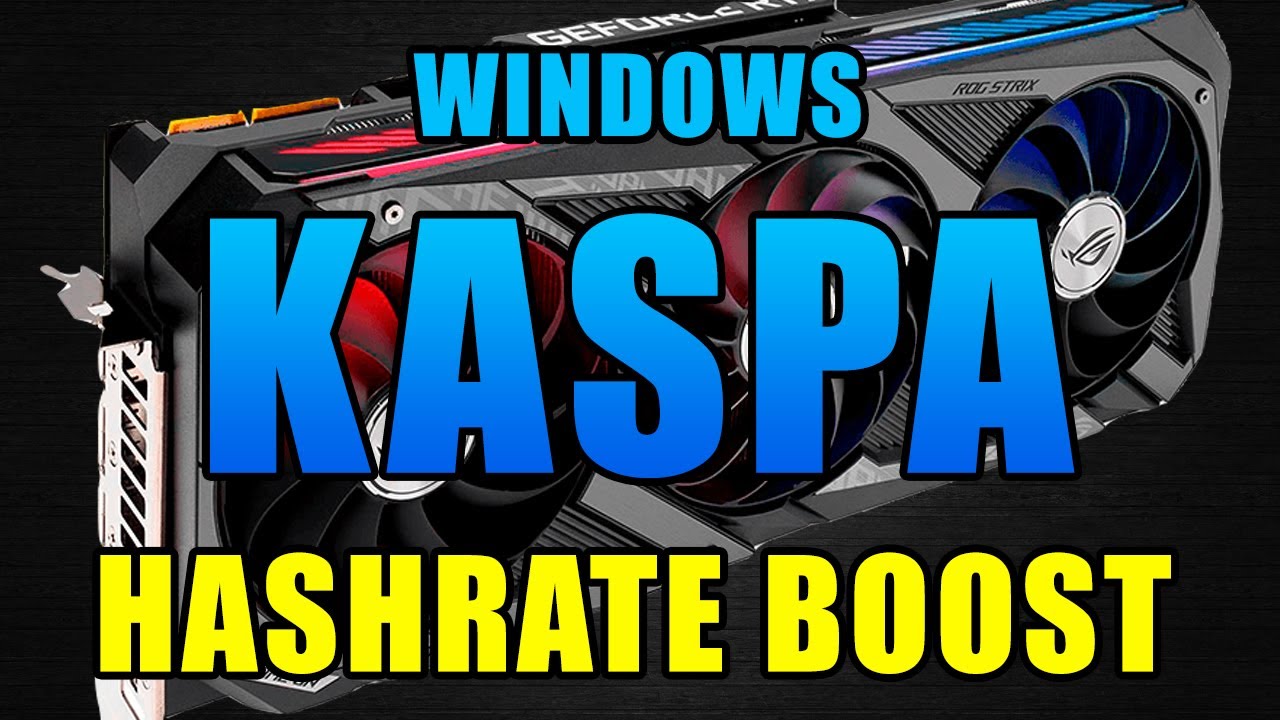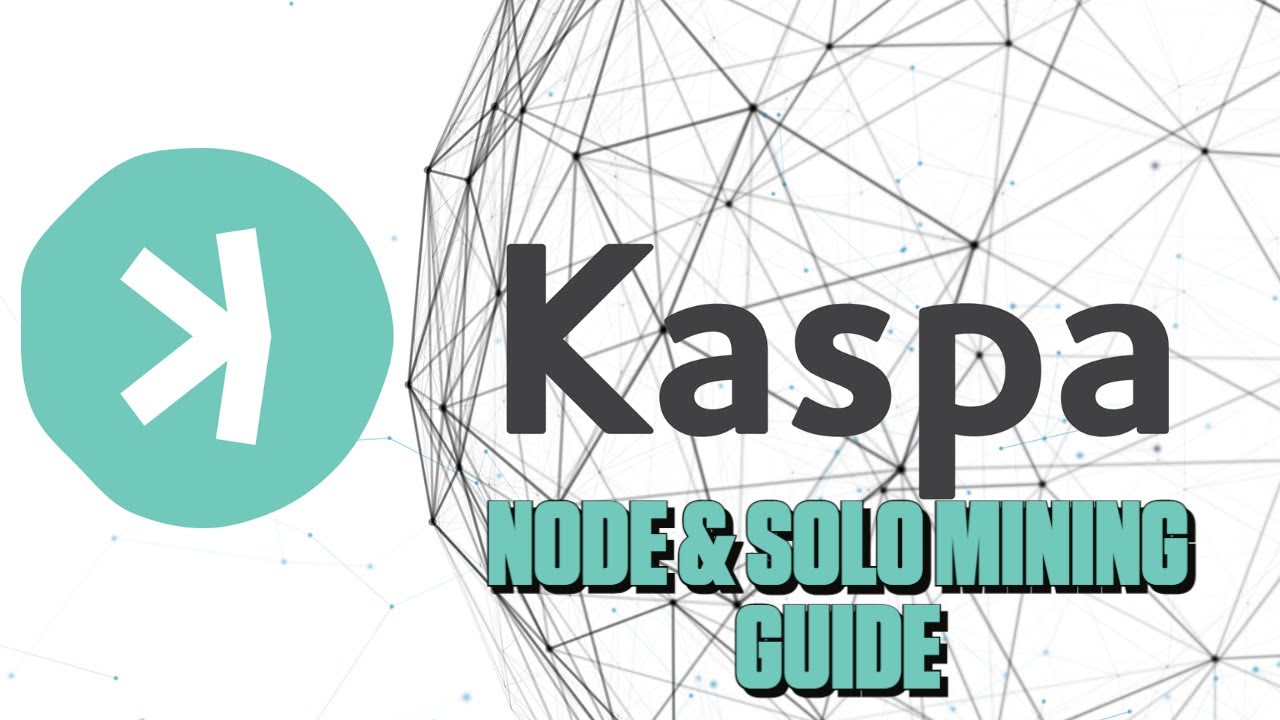- Website: Kaspa.org
- Wallet: Zelcore
- Kaspa Wiki
- New Block Explorer
- Kaspa Pools
How to Mine Kaspa
Kaspa is a cryptocurrency that offers smart money and advanced DeFi functionality on a secure and efficient blockchain. You can mine Kaspa with your GPU using a software called lolMiner, which supports both Nvidia and AMD GPUs. In this guide, we will show you how to mine Kaspa with lolMiner on Windows.

Required Tools:
Required Materials:
Steps to Mine Flux
Dual Coin Mining
If you want to mine another cryptocurrency along with Kaspa, you can use BzMiner, which supports dual mining of Kaspa and Ergo. Ergo is another cryptocurrency that offers smart money and advanced DeFi functionality on a secure and efficient blockchain.
To dual mine Kaspa and Ergo with BzMiner, follow these steps:
- Download BzMiner from here and extract the zip file to a folder of your choice.
- Open the folder where you extracted BzMiner and find the file named “start.bat”. Right-click on it and select “Edit” to open it with Notepad or another text editor.
- Replace “YOUR_KASPA_WALLET” with your Kaspa wallet address, “YOUR_ERGO_WALLET” with your Ergo wallet address, and “WORKER” with a name for your mining rig. You can also change the pool server addresses if you want to mine on different regions. Save and close the file.
- Double-click on the “start.bat” file to start dual mining Kaspa and Ergo with BzMiner.
- You can check your mining status and rewards for Kaspa on the woolypooly website and for Ergo on the 2miners website by entering your wallet addresses.
Mining Tips
- Choose a reliable and transparent mining pool, such as 2Miners, which offers dedicated servers, low latency, and special ports for ASIC and FPGA devices.
- Try different mining software, such as the Community miner, BzMiner, or lolMiner, and compare their performance and stability on your GPUs. Some miners may have an advantage over others depending on your GPU model and settings.
- Tune your core and memory clock (high core, low mem) for better hashrate and lower power consumption. You can also use tools like MSI Afterburner or HiveOS to monitor and adjust your GPU settings.
- Consider dual mining Kaspa and another cryptocurrency, such as Ergo or Ethereum Classic, using BzMiner. This can increase your overall profitability and diversify your portfolio. However, you should balance your rig’s mining intensity and power consumption to avoid any negative impact on the mining performance.
- Keep an eye on the network difficulty and block rewards of Kaspa, which may fluctuate over time. When mining solo or on a pool, you can use a calculator to estimate your expected earnings and time between blocks.
Popular Kaspa Mining Software
How To Mine Kaspa Videos
Playlist
In this video, you’ll learn how to mine Flux on any computer using the easy method. Follow along as we provide a step-by-step guide for mining Flux on your PC, laptop, or GPU. We’ll cover everything you need to know, including the required tools, materials, and necessary steps to get started. With our easy-to-follow instructions, you’ll be up and mining Flux in no time. So sit back, relax, and let’s start mining!
In this video by Sonofatech, you’ll learn how to mine Flux on both Windows 11 and HiveOS operating systems. With step-by-step instructions and detailed explanations, Son of a tech takes you through the required tools, materials, and necessary steps to get started with Flux mining. Whether you’re a beginner or an experienced miner, this video is perfect for anyone looking to mine Flux on their PC or rig. So sit back, relax, and let Son of a tech show you how to mine Flux like a pro!
In this Ultimate FLUX OVERCLOCKS Mining Guide by Redfox Crypto, you’ll learn everything you need to know about maximizing your Flux mining performance. With tests on all 30 series GPUs, Redfox Crypto shares their findings on the best overclock settings for each GPU model. From adjusting your GPU memory clock to finding the optimal power limit, this guide provides in-depth explanations and step-by-step instructions to help you achieve the best Flux mining results. Whether you’re a seasoned miner or a beginner, this guide is an essential resource for anyone looking to optimize their Flux mining setup. So sit back, grab a cup of coffee, and let Redfox Crypto take your Flux mining to the next level!