The world of cryptocurrency can be alluring, and the idea of using your trusty graphics card (GPU) to generate valuable coins might seem tempting. But wait! A nagging question pops into your head: will mining destroy my GPU faster?
Fear not, crypto-curious friend! This article dives deeper than just lifespan. We’ll explore the factors impacting mining GPUs, debunk some common myths, and equip you with actionable tips to maximize both performance and longevity for your GPU.
Key Takeaways
- Mining GPUs experience a shorter lifespan (3-5 years) compared to casual gaming due to constant workload.
- Proper cooling (ventilation, fans, undervolting) and maintenance (dust cleaning, temperature monitoring) are crucial for extending a mining GPU’s lifespan.
- Watch for signs of nearing failure like increased fan noise, performance drops, and visual artifacts.
Comparison Table: Mining GPU Lifespan vs. Regular Gaming Use
| Factor | Mining GPU | Regular Gaming Use |
|---|---|---|
| Workload | Sustained, repetitive tasks | Varied workloads (gaming, browsing, etc.) |
| Heat Generation | Higher due to constant use | Lower due to varied workloads |
| Lifespan | Typically 3-5 years | Typically 5-8 years |
Note: This table is a simplified comparison. Actual lifespan can vary depending on several factors like cooling, usage intensity, and individual components.
Understanding GPU Lifespan (A Deeper Look):
GPUs have a finite lifespan, and several factors influence how long they last. We all know the usual suspects:
- Heat is Enemy Number One: Excessive heat accelerates wear and tear on delicate electronic components. This is true for both gaming and mining, but mining often involves sustained periods of high GPU usage, pushing thermal boundaries more frequently.
- Dust Buildup Acts Like a Thermal Blanket: Dust buildup can restrict airflow and trap heat within the GPU, further exacerbating thermal issues. Regular cleaning becomes even more crucial for mining rigs.
- Clock Speeds and Voltage Play a Role: Overclocking your GPU to squeeze out extra performance can shorten its lifespan. While some miners undervolt (reduce voltage) to optimize efficiency and heat generation, any manual adjustments require caution and proper research.
Here’s where mining throws a twist into the mix:
- Mining Workload is Different: Compared to the varied workloads of gaming, mining involves sustained, repetitive tasks. This puts a different kind of stress on the GPU compared to the bursts of activity seen in gaming.
Debunking the Myths: Mining vs. Reality
A common misconception is that mining destroys GPUs prematurely. The truth is more nuanced. While mining does place additional stress on your GPU, proper care and management can significantly extend its lifespan.
Here’s a fact to ease your mind: Many gamers upgrade their GPUs every few years, often leaving behind perfectly functional cards. These “used” GPUs can be excellent options for mining rigs, proving they still have plenty of life left!

Maximizing the Lifespan of Your Mining GPU (Actionable Tips):
Maximizing the Lifespan of Your Mining GPU (Actionable Tips):
Temperature Control is King:
Heat is the sworn enemy of your mining GPU. Here’s how to keep it frosty:
- Monitor Those Temps: Invest in software like MSI Afterburner or HWMonitor to keep a constant eye on your GPU’s temperature. Aim for temperatures below 80°C (176°F) for optimal performance and longevity.
- Fan Control – Finding the Sweet Spot: Most GPU software allows adjusting fan speeds. Experiment to find a balance between noise and cooling. Higher fan speeds provide better cooling but can get loud.
- The Great Thermal Paste Replacement: Over time, thermal paste between the GPU and heatsink can degrade. Replacing it with high-quality paste every 1-2 years can significantly improve heat transfer. (Caution: Research disassembly instructions specific to your GPU model before attempting this.)
- Environmental Control Matters: Keep your mining rig in a cool, well-ventilated area. Avoid direct sunlight or cramped spaces that trap heat. Consider air conditioning in hotter climates.
Undervolting for Efficiency and Longevity:
Undervolting reduces the voltage supplied to your GPU, leading to two significant benefits:
- Lower Power Consumption: This translates to lower electricity bills and less heat generation, extending your GPU’s lifespan.
- Potentially Increased Efficiency: In some cases, undervolting can even slightly improve your hash rate (mining performance) while using less power, maximizing your profits.
Important Note: Undervolting requires some technical knowledge and can lead to instability if not done correctly. Always thoroughly research undervolting specific to your GPU model before attempting it. There are plenty of online guides and tutorials to help you navigate this process safely.
Maintaining a Clean Machine:
Dust buildup acts like a thermal blanket, trapping heat and reducing airflow. Regularly clean your mining rig, paying close attention to dust around fans and heatsinks. Compressed air cans are your friend here!
Monitoring and Adjustments:
Don’t set it and forget it! Use monitoring software to keep an eye on your GPU’s temperature, fan speeds, and hash rate. If temperatures rise above safe limits, adjust fan speeds or consider additional cooling solutions. Likewise, monitor your hash rate to ensure optimal performance.
Realistic Lifespan Expectations for Mining GPUs:
Lifespan of a Mining GPU: Running Hot and Hard
Miners push GPUs to their limits, so their lifespan can be shorter compared to GPUs used for casual gaming. Here’s a breakdown of what to expect and how to extend their longevity:
Expected Lifespan:
- Typical Range: 3-5 years. This is a general estimate, and the actual lifespan can vary depending on usage intensity and environmental factors.
- Mining vs. Gaming: Under constant mining load, expect a shorter lifespan compared to casual gaming use.
Extending GPU Lifespan for Mining:
- Cooling is Key: Ensure proper ventilation and cooling to prevent overheating, the biggest enemy of mining GPUs. Consider additional case fans, stronger PSU fans, or even water cooling for the most demanding setups.
- Undervolting and Underclocking (Optional): These techniques can reduce power consumption and heat generation, but they can also slightly decrease mining efficiency (hash rate). Research and experiment cautiously to find a stable balance.
- Regular Maintenance: Keep your dust filters clean and perform occasional internal cleaning to prevent dust buildup that can restrict airflow and lead to overheating.
- Monitor Temperatures: Closely monitor your GPU temperatures using software like MSI Afterburner. Aim for temperatures below 80°C (176°F) for optimal longevity.
Signs Your Mining GPU is Nearing the End:
- Increased Fan Speed and Noise: The GPU ramps up the fans to compensate for overheating.
- Performance Degradation: Hash rate drops due to thermal throttling or hardware degradation.
- Visual Artifacts: Glitches or visual distortions appear on your display during mining.
Remember: Even with proper care, mining will eventually take its toll on your GPU. Be prepared to replace it after a few years of continuous mining.
With proper care, a well-maintained mining GPU can last for several years. Here’s some data to set realistic expectations:
- TechPowerUp (https://www.techpowerup.com/) reports that, with good cooling, high-end GPUs can last 5-8 years under normal gaming loads. Mining puts more stress, but proper care can achieve similar lifespans.
- Tom’s Hardware (https://www.tomshardware.com/) cites a study suggesting that even heavily used mining GPUs can last 3-4 years before significant performance degradation.
Replacement Considerations:
While proper care extends lifespan, all electronics eventually reach their end. Here are some signs your mining GPU might need replacing:
- Performance Degradation: A noticeable drop in hash rate could indicate failing hardware.
- Excessive Heat: If your GPU consistently runs very hot despite proper cooling, it might be nearing the end of its life.
- Artifacting: Visual glitches or distortions on your display can be a sign of GPU failure.
The decision to replace or repair depends on the severity of the issue and the cost-effectiveness of repairs. Upgrading to a newer, more efficient GPU might be a better long-term solution.
Conclusion: Informed Mining for Long-Term Success
The world of cryptocurrency mining can be a rewarding one, but proper GPU care is essential for maximizing both profitability and lifespan. Here’s a quick recap of the key takeaways:
- Temperature Control is Paramount: Monitor your GPU temperatures closely and take steps like fan control, thermal paste replacement, and environmental adjustments to keep it cool.
- Undervolting Offers a Double Benefit: Reducing voltage can lower power consumption and potentially improve efficiency, extending lifespan and boosting profits. (Remember, proper research is crucial!)
- Regular Cleaning is Crucial: Fight the dust bunny menace with regular cleaning to maintain optimal airflow and cooling.
- Monitor and Adjust: Use monitoring software to keep an eye on key metrics like temperature, fan speeds, and hash rate. Make adjustments as needed to ensure peak performance and longevity.
- Realistic Lifespans are Achievable: With proper care, mining GPUs can last for several years.
The information in this article provides a solid foundation. However, every GPU model and mining setup is unique. We highly recommend conducting further research specific to your GPU model and chosen mining algorithm. Resources like online forums and manufacturer websites can be invaluable sources of information.
Bonus Section: Resources for Monitoring and Maintenance:
Empower yourself with the right tools! Here’s a list of valuable resources to help you monitor, maintain, and optimize your mining GPU:
- GPU Monitoring Software:
- MSI Afterburner (https://www.msi.com/Landing/afterburner)
- HWMonitor (https://www.cpuid.com/softwares/hwmonitor.html)
- Cooling Solutions Guides:
- GamersNexus – GPU Cooling Guides (https://www.youtube.com/c/gamersnexus)
- Tom’s Hardware – Cooling Guides (https://www.tomshardware.com/pc-components/cooling)
- Undervolting Tutorials (Research specific to your GPU model):
- Hardware Canucks – Undervolting Guides (https://hardwarecanucks.com/)
- TechPowerUp – Overclocking Guides (https://www.techpowerup.com/forums/threads/gpu-overclocking-guide.91119/)
With this knowledge and the right resources at your disposal, you can embark on your mining journey with confidence, knowing you’re taking the best steps to ensure your GPU’s health and maximize its lifespan. Happy mining!
6 FAQs About Mining GPU Lifespan
Will mining destroy my GPU?
Not necessarily. While mining puts more stress on your GPU, proper care and management can significantly extend its lifespan.
Is a used GPU a good option for mining?
Yes, but be cautious. Look for cards from reputable sellers with clear return policies and research the specific model's suitability for mining.
What's the best way to cool a mining GPU?
Ensure proper ventilation, consider additional case fans, and adjust fan speeds. For demanding setups, explore stronger PSU fans or even water cooling.
What is Should I undervolt my mining GPU??
Undervolting can be beneficial, reducing power consumption and heat generation. However, research thoroughly and proceed with caution to avoid instability.
How often should I clean my mining rig?
Regular cleaning is crucial. Use compressed air to remove dust buildup that can restrict airflow and lead to overheating.
What are the signs my mining GPU is failing?
Increased fan noise, performance degradation (hash rate drops), and visual artifacts on your display can indicate a failing GPU.
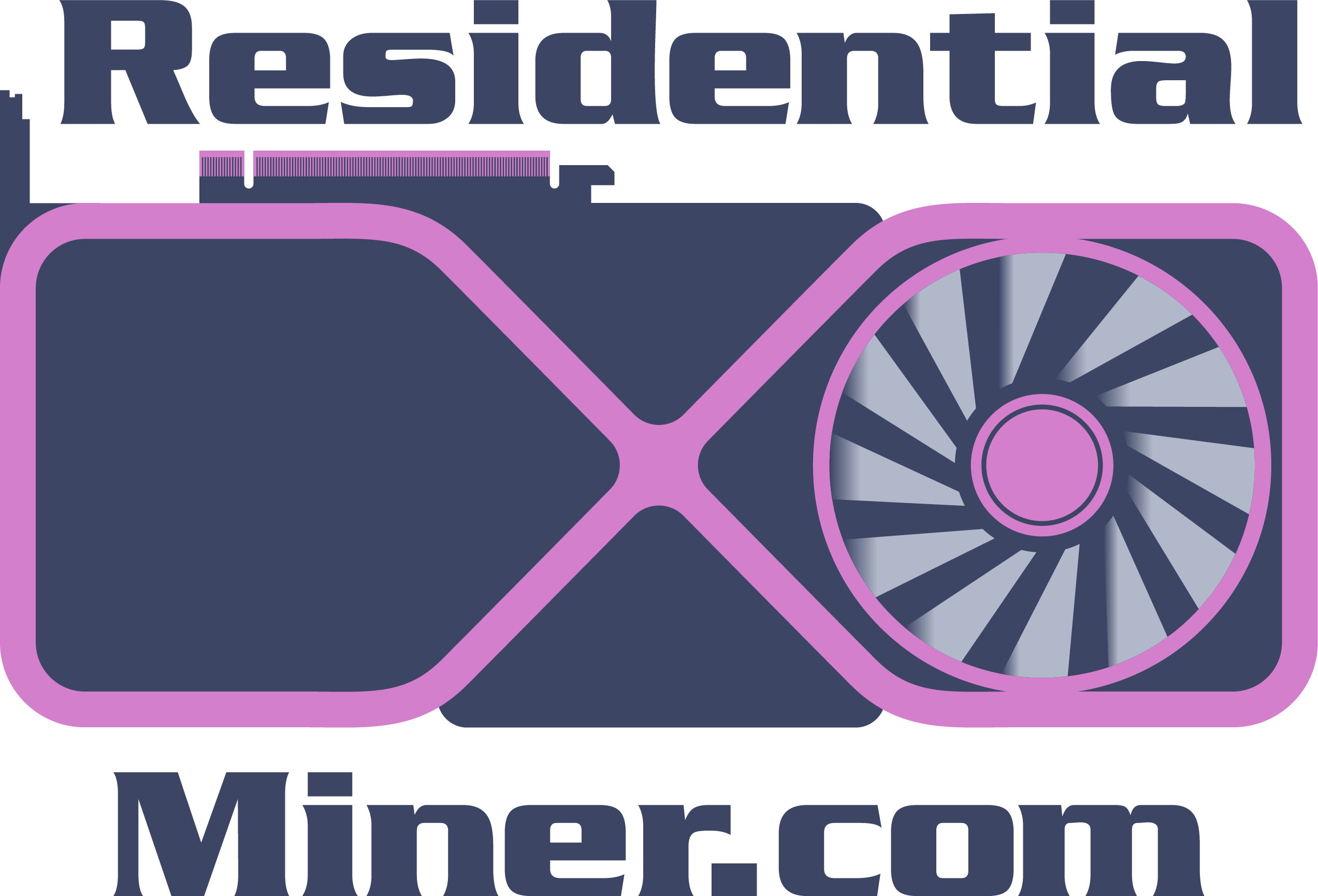







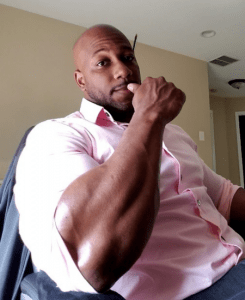

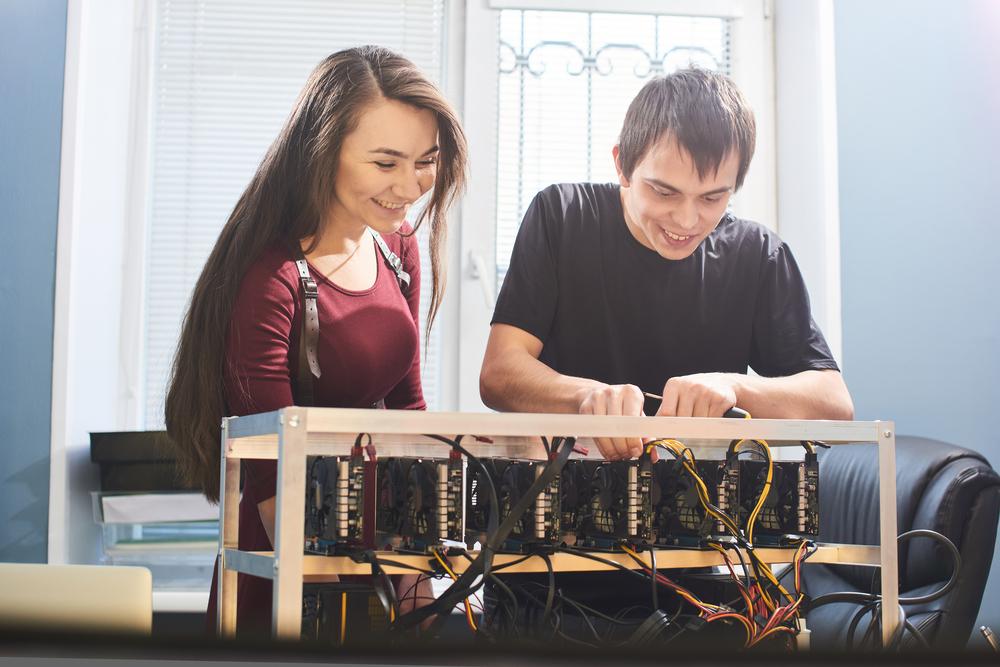


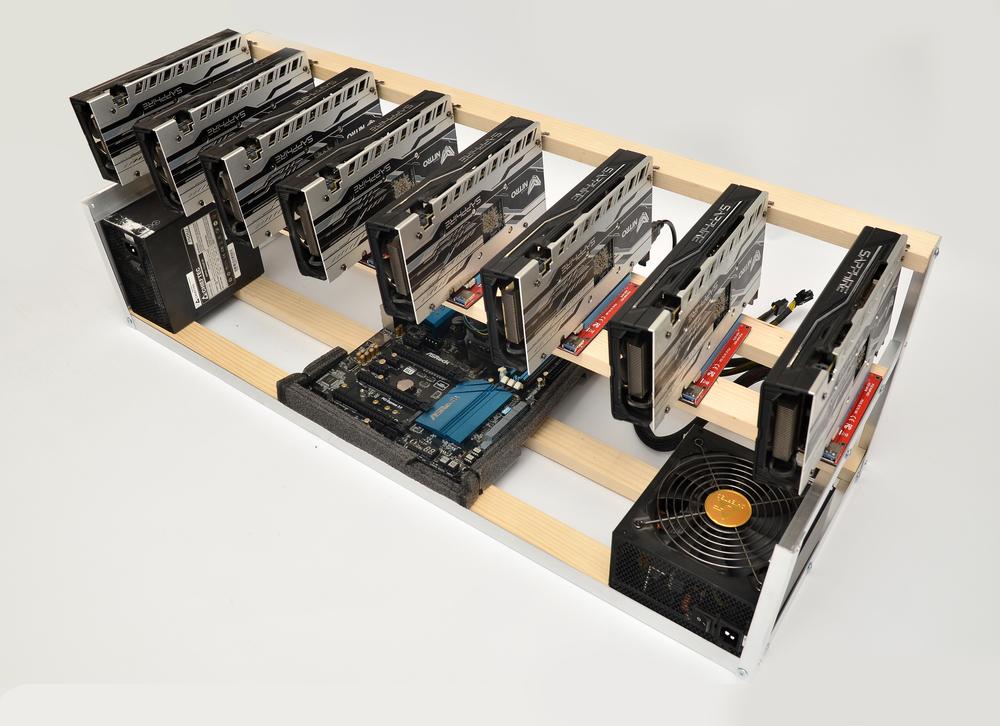



1 Comment
Very informative guide on GPU lifespan for mining! Learning about undervolting for better efficiency and lower temps is helpful. Going to check out the resources on monitoring software and cooling.