If you’re delving into the world of crypto mining, you’re likely excited by the prospect of earning passive income. The thrill of the hunt as you chase block rewards is exhilarating. But what happens when your hashrate—the speed at which you can solve mathematical problems and earn cryptocurrency—seems disappointingly low? Don’t panic. This guide will explain the key reasons for a low hashrate and what you can do to supercharge it.
Setting the Stage: Hashrate
The Thrill and Hurdles of Crypto Mining
So, you’ve caught the crypto bug, huh? That’s awesome! The crypto mining journey can be a rollercoaster of emotions, almost like a modern-day treasure hunt. But every adventure comes with its fair share of bumps, and in the world of crypto, a low hashrate is one of them.
What is Hashrate?
Imagine you’re digging for gold. Your spade represents your hashrate, and the faster you can swing that spade, the more earth you can move and the more likely you are to find gold. In the world of cryptocurrency mining, hashrate is akin to your digging speed. It’s the rate at which your computer or mining hardware can solve complex mathematical equations required to validate transactions on the blockchain.
In simplified terms, think of hashrate as the horsepower of your mining setup. Just like a car with more horsepower can go faster, a higher hashrate allows you to solve cryptographic problems quicker, which leads to earning rewards faster. A higher hashrate means you’re maximizing your earning potential and paving your way toward becoming your own boss in the ever-expanding crypto space.
Units of Hashrate
Now, let’s talk units. You wouldn’t measure the speed of a car in inches per year; you’d use miles per hour. In the same way, hashrate has its own set of units that allow for easier comprehension and comparison. These units are:
- KH/s (Kilohashes per second): This is hashrate in the thousands. Suitable for small-scale, individual miners who are just starting.
- MH/s (Megahashes per second): Represents hashrate in the millions. Mid-range mining setups often operate in this range.
- GH/s (Gigahashes per second): This is where you get into the billions. Large-scale, professional mining operations are usually at this level.
The higher these numbers, the better your mining performance will be. When you read that a GPU has a hashrate of, let’s say, 45 MH/s, that means it can perform 45 million calculations per second. The faster these calculations, the more blocks you solve, the more you earn. Simple, right?
So, in a nutshell, optimizing your hashrate can lead to a more lucrative mining experience. It could also be your safety net, adding another income stream and serving as a hedge against traditional markets.
In this mining journey, you’ll not only be earning but also learning. Each step you take to understand and optimize your hashrate is a step toward democratizing finance and making these technologies more accessible to everyone.
For additional insights, you may want to visit these useful links:
Remember, hashrate is more than just a number; it’s your gateway to financial freedom and being part of a community that’s changing the world of finance. So aim high, and dig deep!
Why You Should Aim for a Higher Hashrate
Maximizing Rewards and Efficiency
If you’re mining cryptocurrencies, then your hashrate is essentially your ticket to financial freedom through passive income. Think of it like horsepower in a car—the higher the hashrate, the faster you can solve cryptographic puzzles, and the more rewards you can earn. This aligns perfectly with the goal of diversifying your income streams in today’s unpredictable economy.
High hashrate equals high rewards. It’s as simple as that. Imagine mining as a modern-day treasure hunt. A high hashrate lets you dig faster and deeper, increasing your chances of hitting the jackpot. It offers the convenience of passive earnings with minimal active management required once set up.
The Overclocking Conundrum
The Basics of Overclocking
Think of overclocking as a performance-enhancing drug for your GPU. It pushes your hardware to function beyond its factory-set capabilities, thereby increasing your hashrate. The appeal of overclocking is clear: it can transform you from a casual miner into a powerhouse, maximizing your rewards.
However, this isn’t just about cranking up the power and forgetting about it. There are several factors to consider before you go down the overclocking rabbit hole.
Risks and Rewards of Overclocking
The big upside of overclocking is the potential for massive gains in hashrate. However, you’ll need to manage the heat output from your GPU, which can increase substantially when you’re drawing more power. Excessive heat can damage your hardware and result in costly repairs or replacements.
Remember, the ultimate goal here is to diversify your income streams and be your own boss in the crypto realm. You don’t want to risk your investment for short-term gains. So you’ll need to strike a delicate balance between performance and safety, ensuring you’re not putting your hardware—or your financial future—at risk.
Fine-Tuning Overclocking Settings
Overclocking isn’t a set-and-forget operation. You’ll need to experiment with various settings to find the sweet spot for your GPU. Use overclocking software that allows you to adjust the power limit, core clock, and memory clock. Start with small adjustments and closely monitor your GPU’s performance and temperature.
In this process, you’ll be learning valuable skills that contribute to your understanding of both the technological and investment aspects of crypto mining. This way, you get to be part of something much bigger—the democratization of finance through decentralized networks.
Thermal Management
Keeping your mining rig cool is critical for its long-term health and performance. The mining process can be demanding on your system, producing a lot of heat. If not managed correctly, excessive heat can have a detrimental impact on your hardware and your hashrate. Let’s dig into thermal management and why it’s so essential.
Thermal Pads: The Unsung Heroes
When you think about mining, you likely think about GPUs and hashrates, not thermal pads. However, these little guys are the unsung heroes that keep your mining rig running smoothly. Thermal pads act as conductors, helping to shift the heat away from the GPU and other critical components to heatsinks or other cooling solutions. Maintaining optimal temperatures ensures that your GPU performs at its peak, maximizing your earnings in the long run.
Signs of Thermal Pad Failure
How do you know when your thermal pads are not doing their job anymore? Some tell-tale signs include:
- GPU Overheating: If your hardware is running hot consistently, it might be a red flag.
- Declining Performance: Slipping hashrates can be a result of failing thermal pads, as excess heat can throttle your GPU’s performance.
- System Instability: Experiencing random crashes or reboots? Heat could be the culprit.
Upgrading Thermal Pads
Not all thermal pads are created equal. When it’s time to upgrade or replace them, opt for trusted brands known for durability and high thermal conductivity. Once you’ve got the right product, follow a detailed guide for installation to ensure you’re getting the maximum benefit from your new pads.
Pool Reporting and Hashrate
What is Pool Mining?
Mining on your own can be a tough gig. Pool mining allows you to combine forces with other miners to improve your overall hashrate and increase the chances of mining a block. Think of it as a joint venture where everyone contributes according to their mining power and shares the rewards accordingly.
Why Your Pool-reported Hashrate May Differ
If you’ve joined a mining pool, you might notice some discrepancies between your pool-reported hashrate and your actual hashrate. Various factors like stale shares, network latency, or even software glitches can create this difference.
When to Worry About Pool-reported Hashrate
Should you hit the panic button if the numbers don’t match? Not necessarily. However, if the difference between your actual and reported hashrate is consistently high, it’s a sign that something may be wrong and warrants further investigation.
Software Optimization
Using the Right Mining Software
Different mining software can offer varied performance results, and some are optimized for specific types of hardware. So, choose your mining software wisely, considering compatibility and features that suit your mining needs.
Software Configuration Tips
Your hashrate isn’t solely dependent on your hardware; software plays a vital role too. Custom settings within your mining software can significantly boost your hashrate. Spend some time learning about the different configurations and how they can affect your mining performance.
Remember, crypto mining offers a path to financial freedom, but it also requires attention to detail, especially in technical aspects like thermal management and software optimization. Every tweak and upgrade you make contributes to a more efficient and profitable mining operation.
Additional Factors Affecting Hashrate
- Power Supply – Inconsistent or inadequate power supply can severely bottleneck your hashrate.
- Internet Connection – Poor connectivity can result in rejected shares and a lower reported hashrate.
- Operating System and Driver Issues – Always keep your software up-to-date to ensure peak performance.
Before diving into the nitty-gritty, let’s clarify what the term “hashrate” implies. In the realm of crypto mining, hashrate is the unit of measurement for mining performance. Simply put, a higher hashrate means you’re better positioned to solve the cryptographic puzzles that underpin the blockchain network, thereby raking in rewards more efficiently.
The Overclocking Conundrum
One of the most common culprits for a low hashrate is poor overclocking settings. When you Google your graphics card model, you might see people claiming sky-high hashrates. However, if you’re not achieving those figures, your overclocking configurations could be to blame.
Overclocking is a technique to push your GPU (Graphics Processing Unit) beyond its factory settings to achieve better performance. For example, if you own an RTX 3080 and you’re achieving a hashrate of 87 mega hashes per second (MH/s) when others claim 100 MH/s, your overclocking settings likely need adjusting.
Fine-Tuning Overclocking
To maximize your hashrate, you should dial in your overclocking settings just right. For Nvidia’s 3000 series, aim for around 2100 to 2400 megahertz to achieve optimal mining performance. You’ll need to tweak your GPU settings incrementally to find the sweet spot where the GPU performs at its best. It’s a time-consuming process but well worth the effort for consistent and maximized earnings.
Thermal Pad Breakdown: The Silent Killer
Another critical issue affecting your hashrate is the quality of your thermal pads. Many recent GPUs, notably from brands like Gigabyte, have been shipped with subpar thermal pads. Over time, these pads break down, causing the GPU to lose efficiency and leading to a gradual drop in hashrate. You may also notice a build-up of oily residue around the pads, a telltale sign that they need replacing.
Pool Reporting Discrepancies
Finally, don’t be alarmed if the hashrate reported by your mining pool is different from what your mining application shows. Various factors like latency or ‘luck’ can cause these discrepancies. As long as the difference isn’t drastic, it’s typically not a cause for concern.
Wrapping Up: Unlock Your Mining Potential
Understanding the technical aspects of why your hashrate may be low is crucial to improving your mining game. It’s not just about boosting your earnings; it’s about being part of a community that’s democratizing finance and offering an alternative to traditional financial systems. So, don’t get left behind in the crypto mining revolution. With a few tweaks and some dedication, you can optimize your mining rig for peak performance, diversifying your income streams and paving the way to financial freedom.
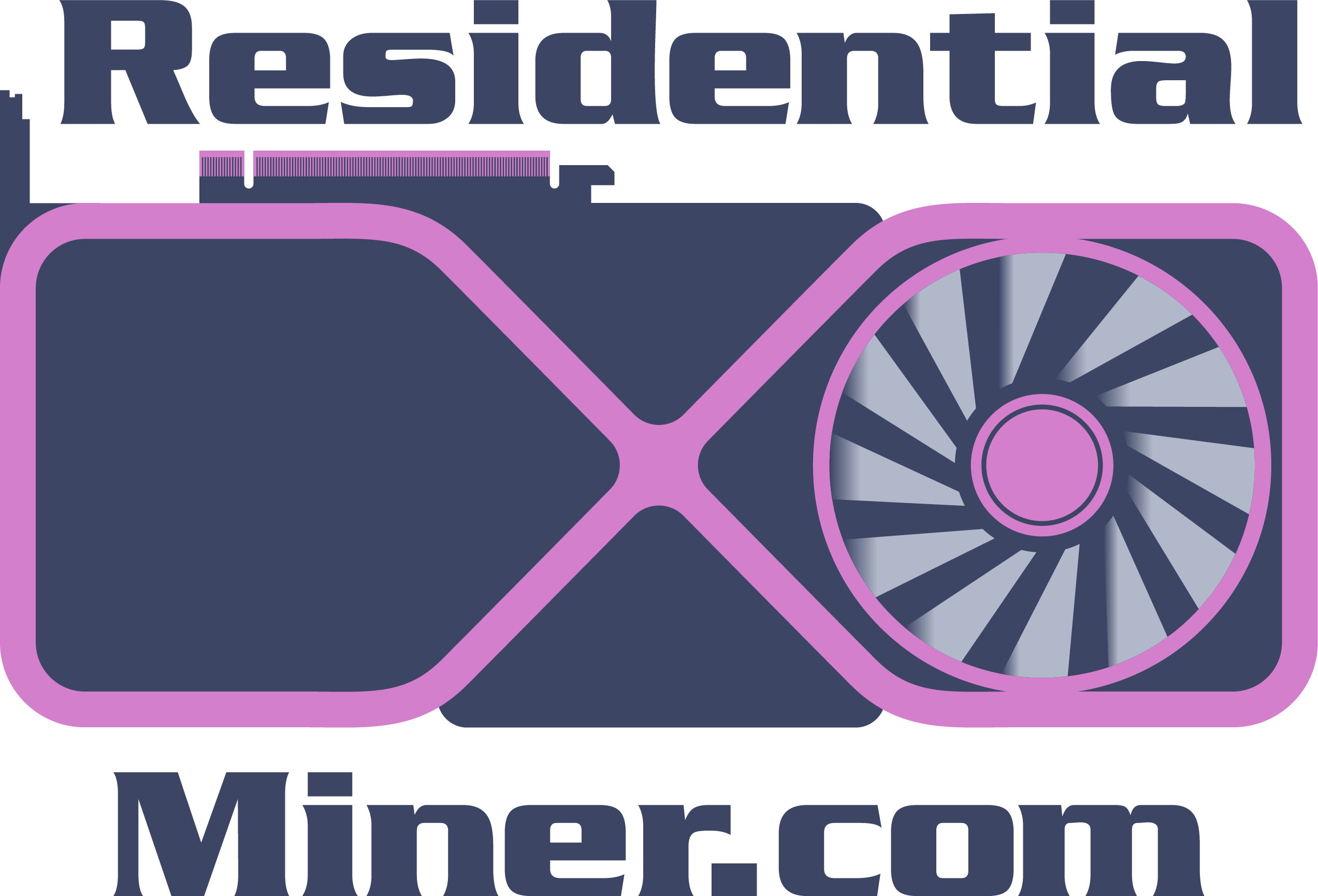

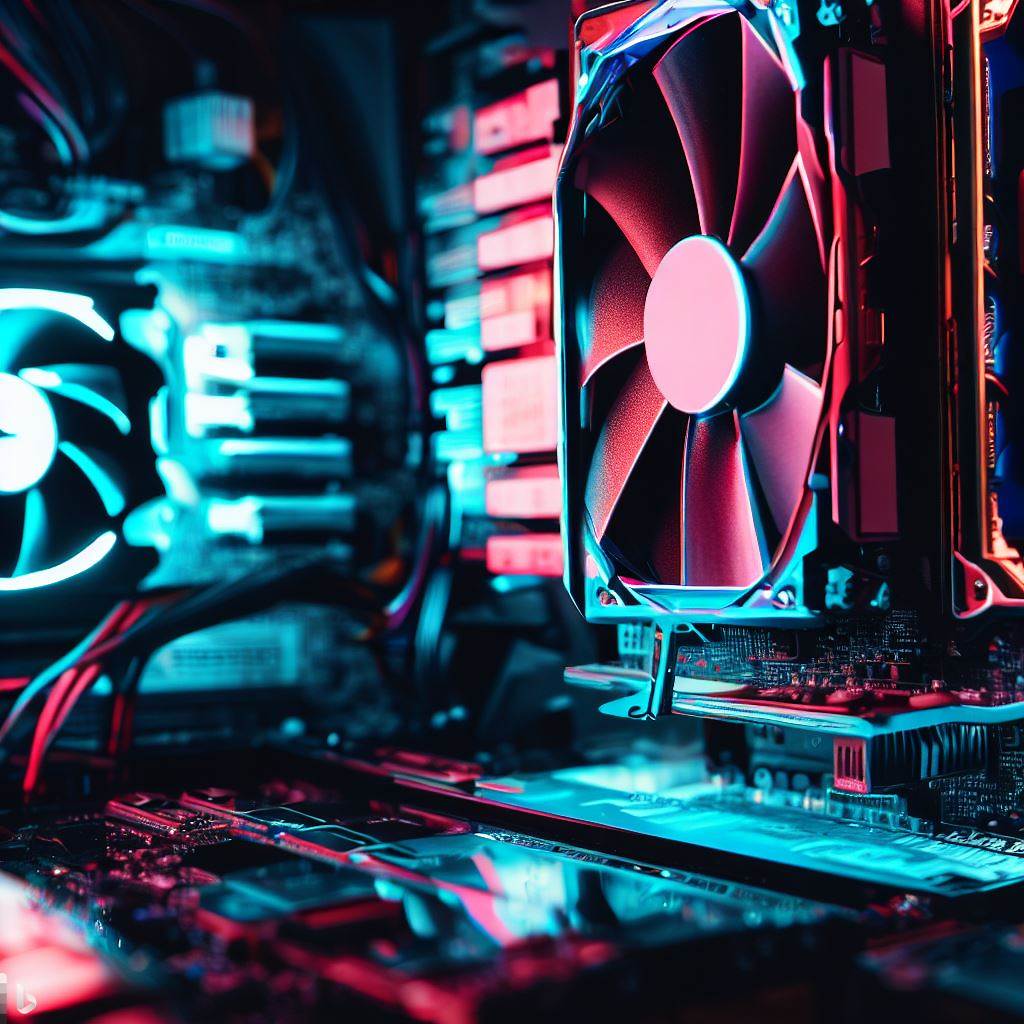







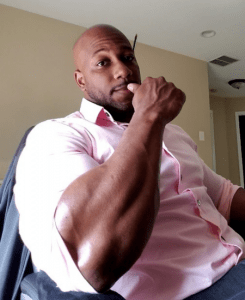

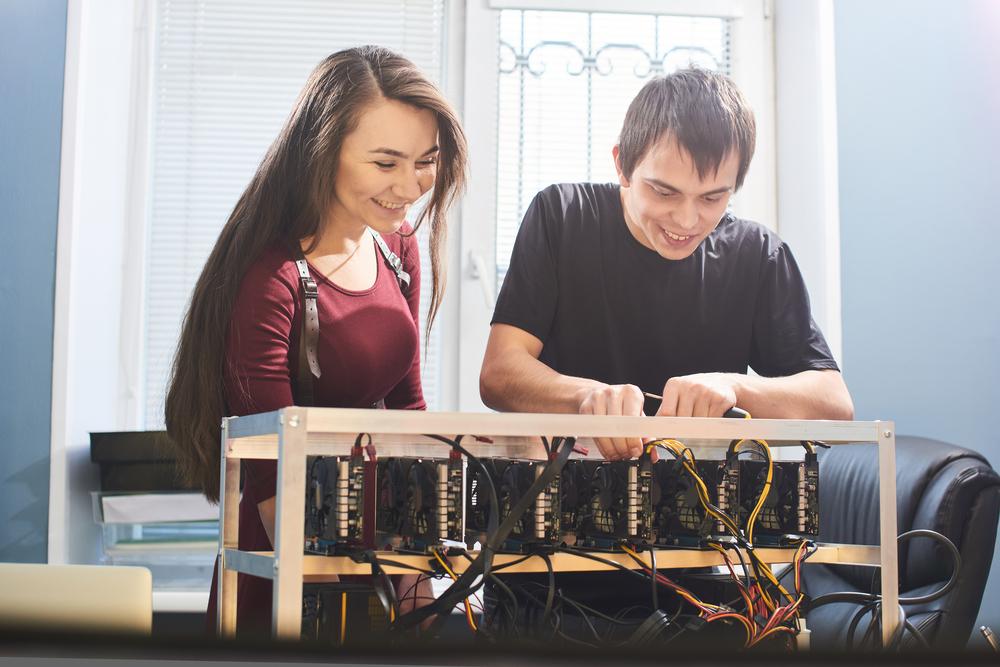


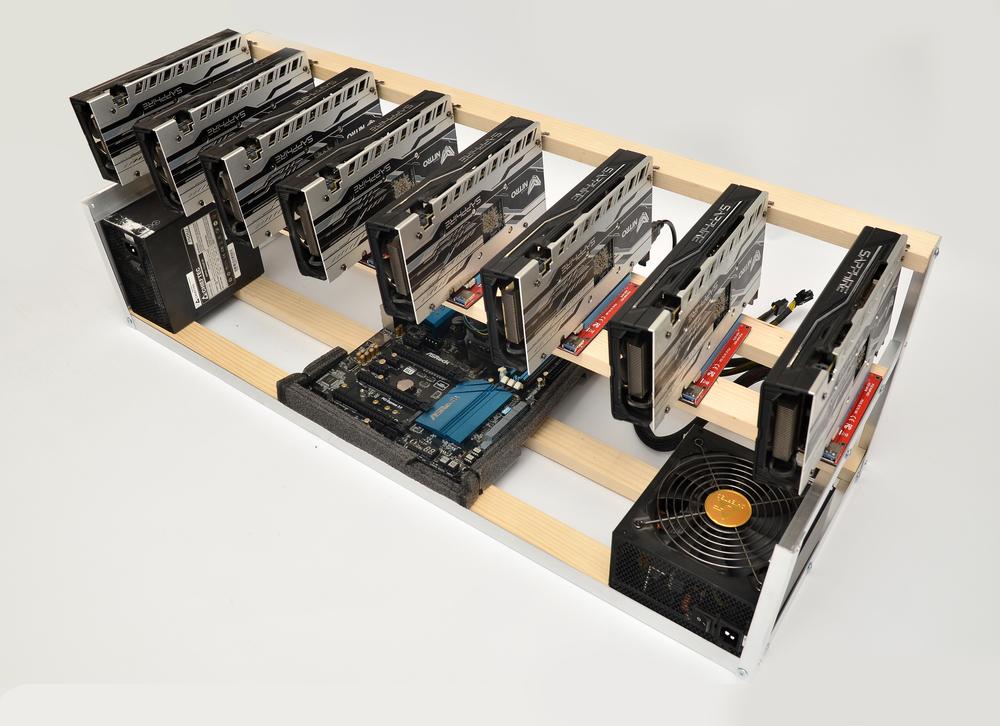


1 Comment