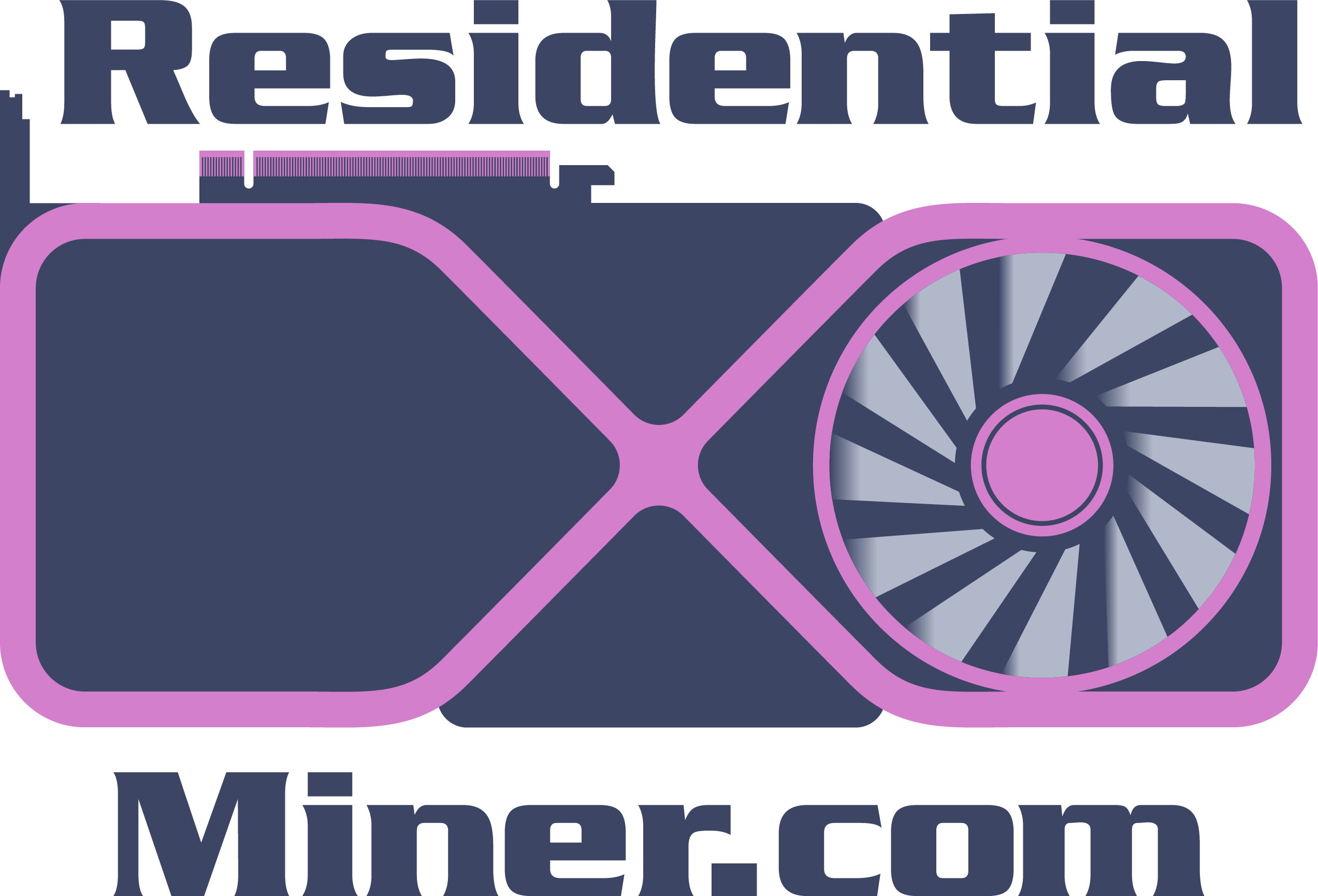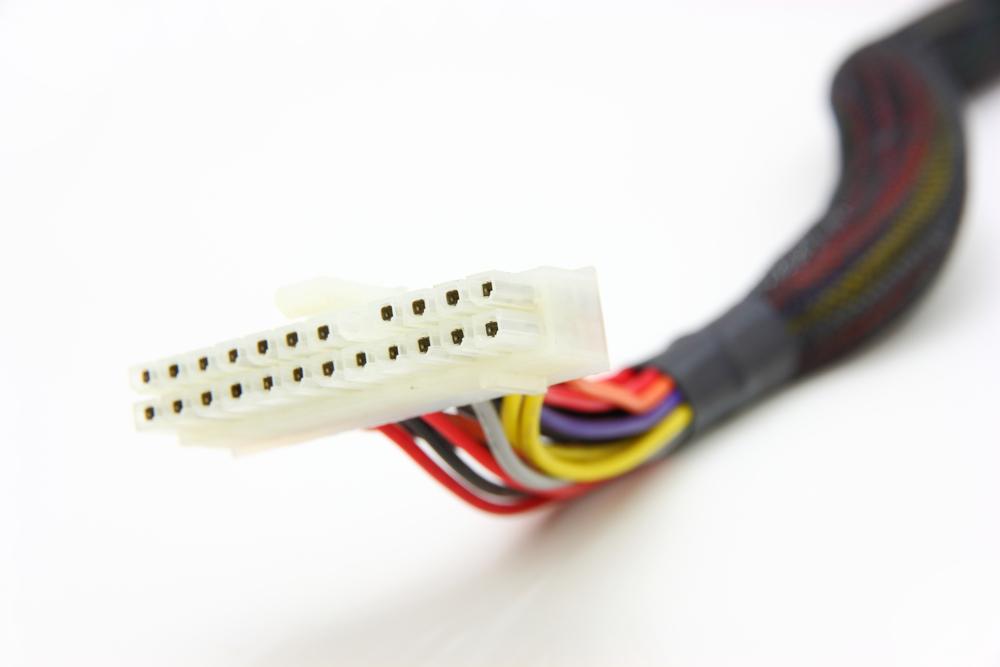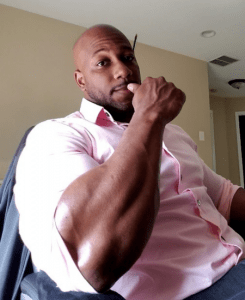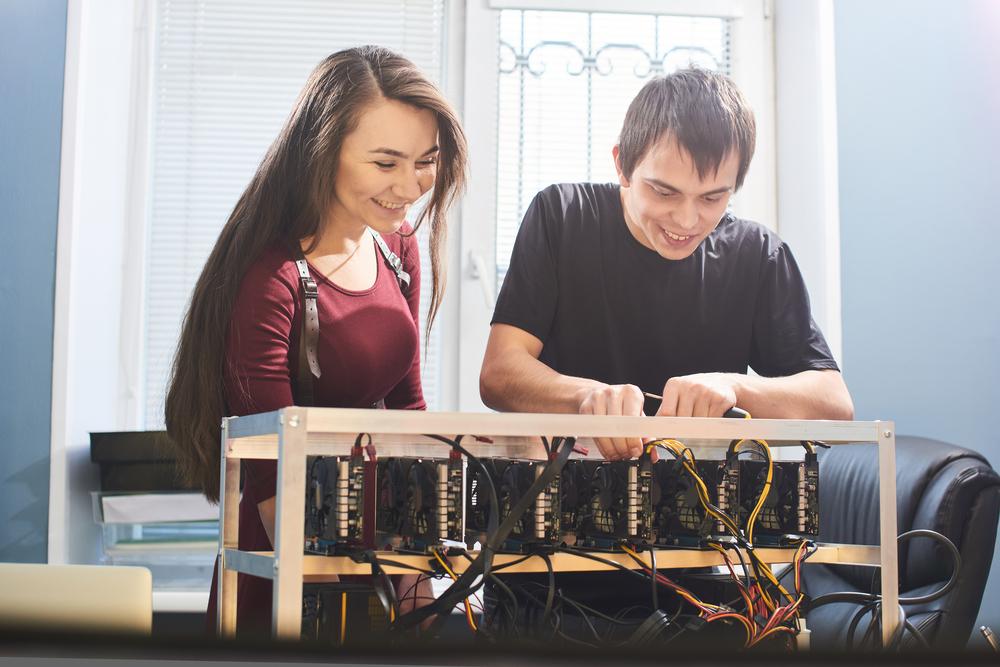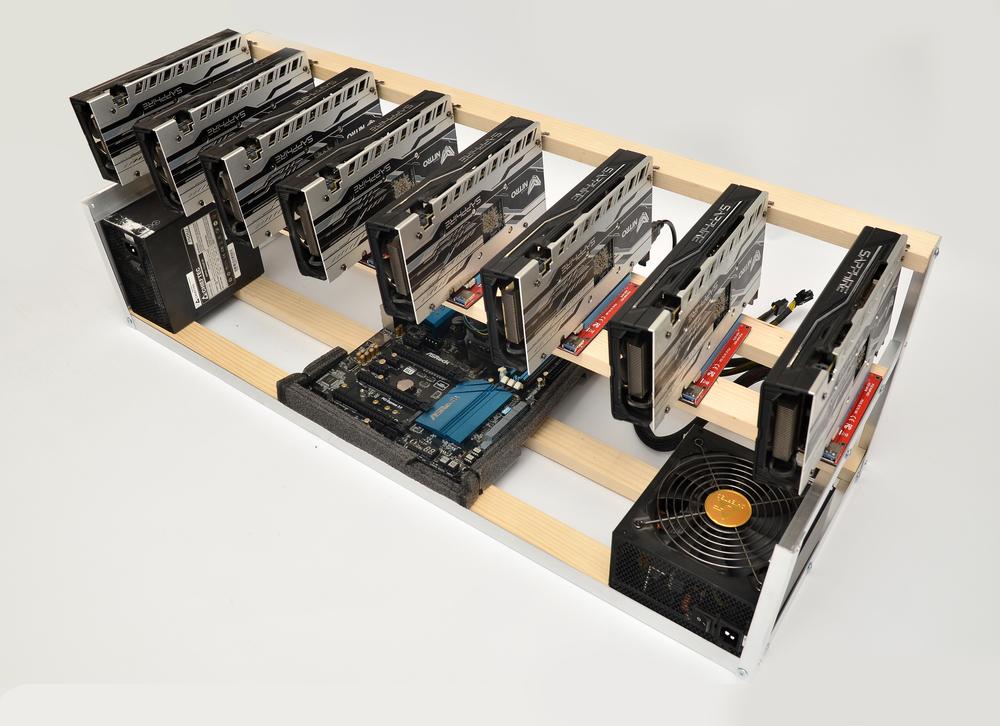Welcome to another in-depth guide from ResidentialMiner.com, where we aim to make the complex world of crypto mining accessible for everyone. Are you confused about which PSU cables to connect to your GPU? You’re in the right place. Today, we will answer some of the most frequently asked questions about connecting PSU cables to GPUs, especially in the context of crypto mining.

PCI-Express 8 Pin GPU Cable
What Types of Power Connectors Can Be Used to Power a GPU for Mining?
When setting up your mining rig, it’s crucial to understand that there are different types of power connectors for GPUs. These include:
- 6-pin (75W)
- 6+2-pin (75W or 150W)
- 8-pin (150W)
- 12-pin (600W)
- PCIe x16 slot (75W)
The PCIe x16 slot on the motherboard isn’t just for data transfer; it also provides power. Always refer to your GPU’s manual to see which type of connector is needed. Some power-hungry mining GPUs may require multiple connectors.
How to Power a GPU for Mining?
Powering a GPU for mining isn’t rocket science, but you do need to be careful. First, check your GPU’s power requirements. Then, make sure your PSU (Power Supply Unit) can handle the load. Once you have that sorted, it’s all about connecting the right cables to the right places. Make sure you also have enough PCIe power connectors on the PSU. These steps are straightforward but vital for your mining rig’s safety and efficiency.
Can I Accidentally Use CPU or Other Power Connectors?
Fear not! GPU power connectors are designed to be foolproof. They have a unique shape that prevents you from plugging in the wrong cable. So, no, you can’t accidentally power your GPU with a CPU connector. You see, it’s like trying to fit a square peg in a round hole—it just won’t work!
Should I Use an Adapter or Splitter?
In a nutshell—no. Using a 6-pin to 8-pin or 8-pin to 12-pin adapter could be a fire hazard. The connectors are designed to deliver specific wattages, and exceeding these could lead to overheating and potential damage. The only exception is if the adapter comes with the GPU, indicating both were designed to work together. So, it’s best to stick to the connectors that come with your PSU and GPU.
Are Daisy-Chained Connectors Safe for Mining?
Daisy-chained connectors can be used for lower to medium power draw GPUs. However, for power-hungry GPUs, it’s advisable to use individual cables from the PSU. If your GPU has multiple power connectors, make sure you read the manual to know the best way to power it.
The Risk of Cheap Adapters
You’ll find a plethora of cheap adapters online, especially from unknown manufacturers. These can be a ticking time bomb. Even if they work initially, their long-term reliability is often questionable.
What Are the Risks Involved?
Risks include fire hazards, damaged GPUs, and ultimately, ineffective mining rigs. The bottom line is, if you’re investing in a mining setup, don’t cut corners on the essentials. Your safety and the efficiency of your rig depend on it.
Recommendations from ResidentialMiner.com
At ResidentialMiner.com, we recommend avoiding the use of adapters and splitters entirely. Instead, opt for high-quality PSUs that come with the necessary connectors for your GPUs. It’s an investment worth making, considering the potential risks involved with cheap or incompatible alternatives.
Conclusion
Properly connecting your PSU cables to your GPU is not just a technical requirement; it’s an essential safety measure. By following these guidelines, you’re not only ensuring the longevity of your mining rig but also maximizing its efficiency. Mining is a great way to diversify your income, and making sure your setup is safe and efficient will go a long way in ensuring its profitability.
FAQs
- Can I use any PSU for my mining rig?
- No, always check that the PSU can handle your GPU’s power requirements.
- Do all GPUs require the same type of power connector?
- No, always refer to your GPU’s manual for specific power requirements.
- Is it safe to use cheap, non-branded PSUs?
- It’s risky and not recommended.
- What happens if I use the wrong power connector?
- Your GPU could get damaged, or in worst-case scenarios, a fire could start.
- Why should I avoid using adapters and splitters?
- They can be potential fail points and can compromise the safety of your mining rig.