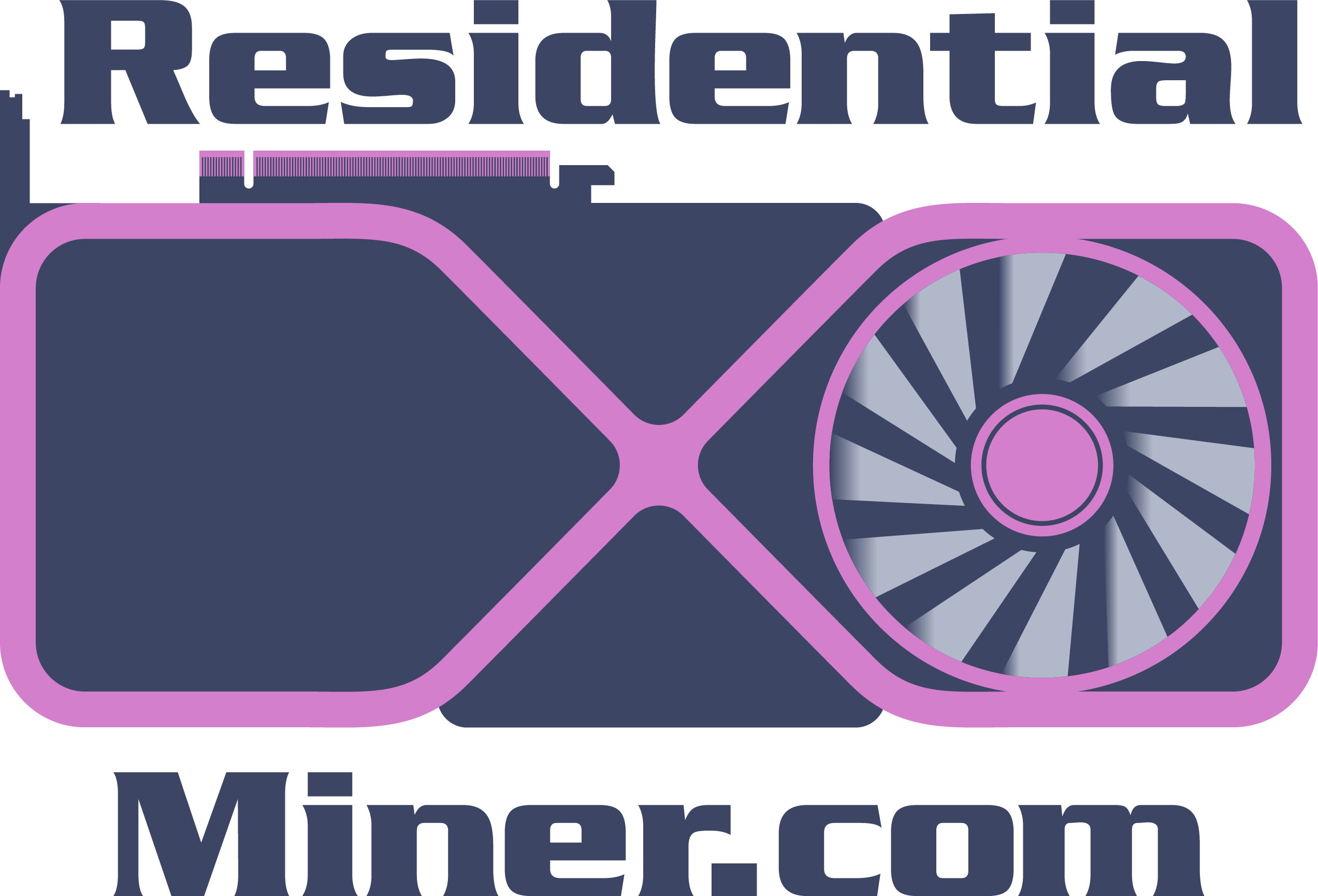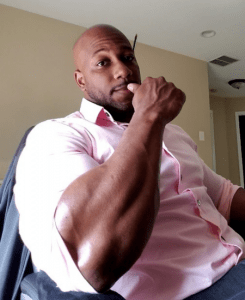Hello, fellow crypto enthusiasts! If you’ve recently jumped on the crypto mining bandwagon, you’re likely familiar with NiceHash, a popular platform that lets you sell your computer’s hashing power in exchange for Bitcoin. However, you might be wondering, “How do I get my earnings out?” Well, today, we’re going to walk you through the steps to add Coinbase or any other cryptocurrency wallet to your NiceHash account for hassle-free withdrawals.
But first, let’s delve into what NiceHash is and why you’d want to connect a wallet to it.
What is NiceHash?
NiceHash is a marketplace that connects sellers (or miners) of hashing power with buyers. Essentially, you rent out your computer’s processing power to help others mine various cryptocurrencies. In return, you’re compensated in Bitcoin. It’s a fantastic way to earn passive income, especially if you’re looking to diversify your income streams.

Dangers and Precautions
Navigating the world of crypto mining isn’t without its risks. Therefore, it’s crucial to be aware of certain dangers and take appropriate precautions. Here’s a breakdown of key concerns and how to handle them:
Wrong Address:
- Danger: One of the most prevalent errors is inputting an incorrect wallet address.
- Precaution: To avoid losing your earnings, make sure to double-check the wallet address before confirming any transactions. One wrong character can direct your hard-earned cryptocurrency into a black hole from which there’s no return.
Network Fees:
- Danger: Transaction fees can be an unwelcome surprise.
- Precaution: Familiarize yourself with the fee structure of your chosen wallet. Some wallets have higher fees than others. Always account for this when calculating your potential profits and withdrawals.
Phishing Scams:
- Danger: Fraudulent websites imitating NiceHash or other wallet platforms can compromise your security.
- Precaution: Always make sure you’re on the official website of NiceHash or your chosen wallet. Double-check the URL and look for security indicators like “https” and the padlock symbol. Don’t enter your login details on websites that seem sketchy or offer deals that are too good to be true.
Security:
- Danger: Your wallet could be vulnerable to unauthorized access.
- Precaution: Opt for a wallet that offers robust security features, such as two-factor authentication (2FA). This provides an additional layer of security, making it harder for potential intruders to gain access to your funds.
By taking these precautions, you’re not only safeguarding your earnings but also ensuring a smoother and more enjoyable mining experience.
How to Withdraw
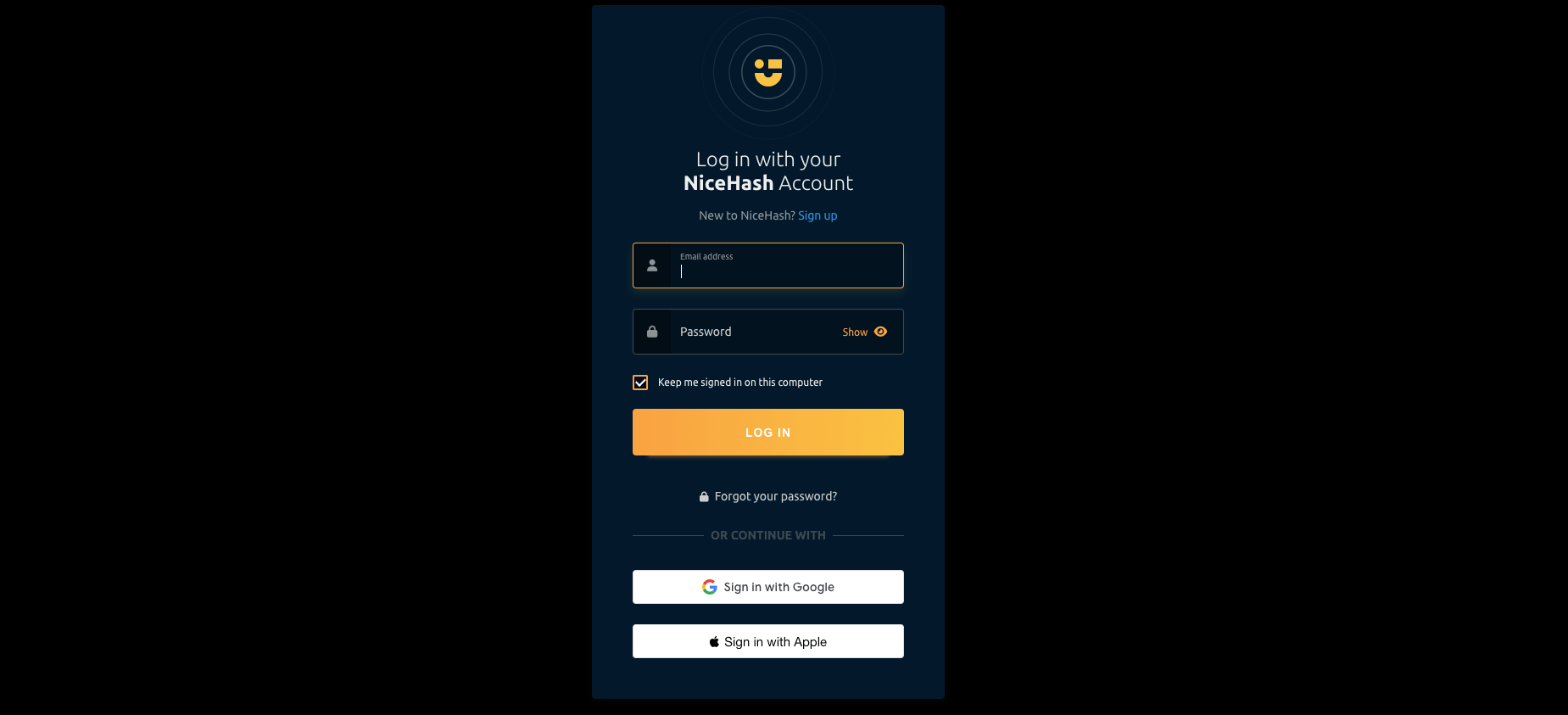

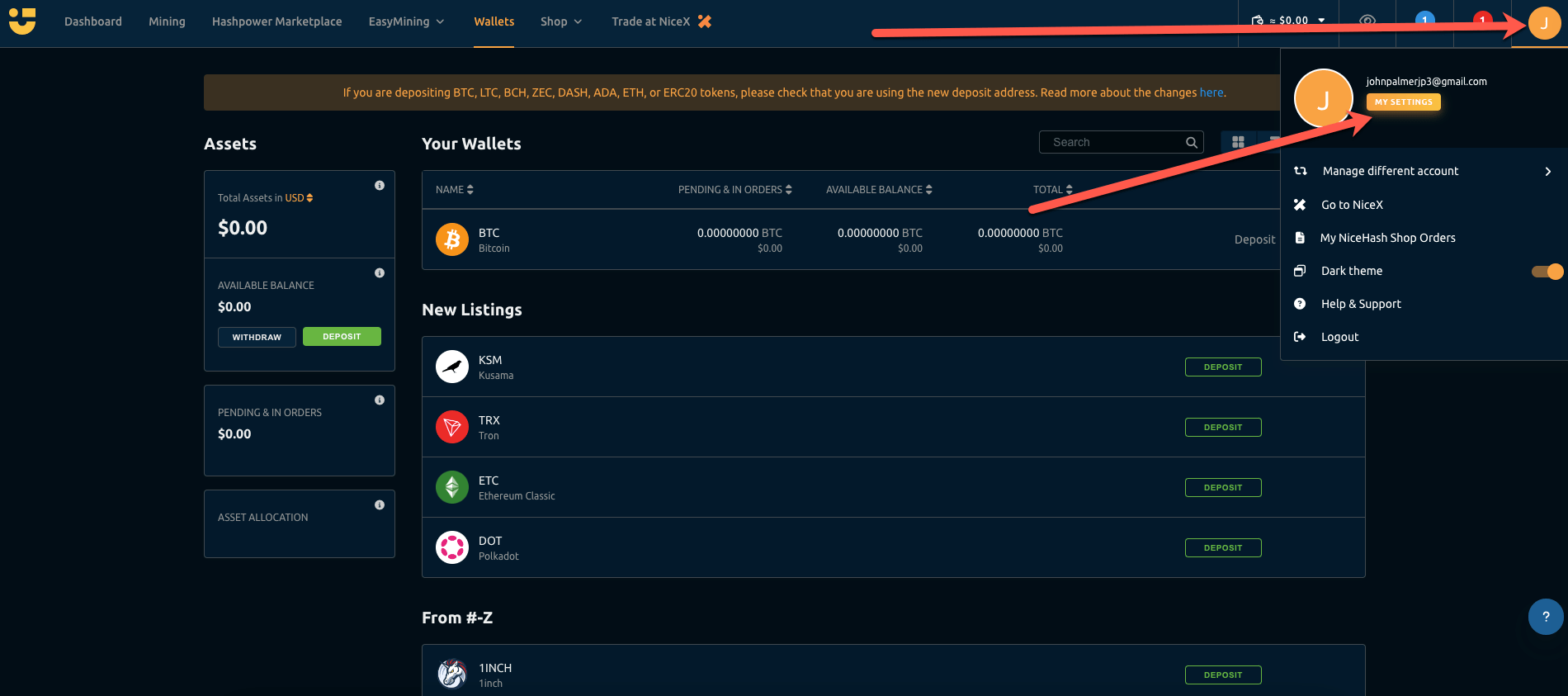

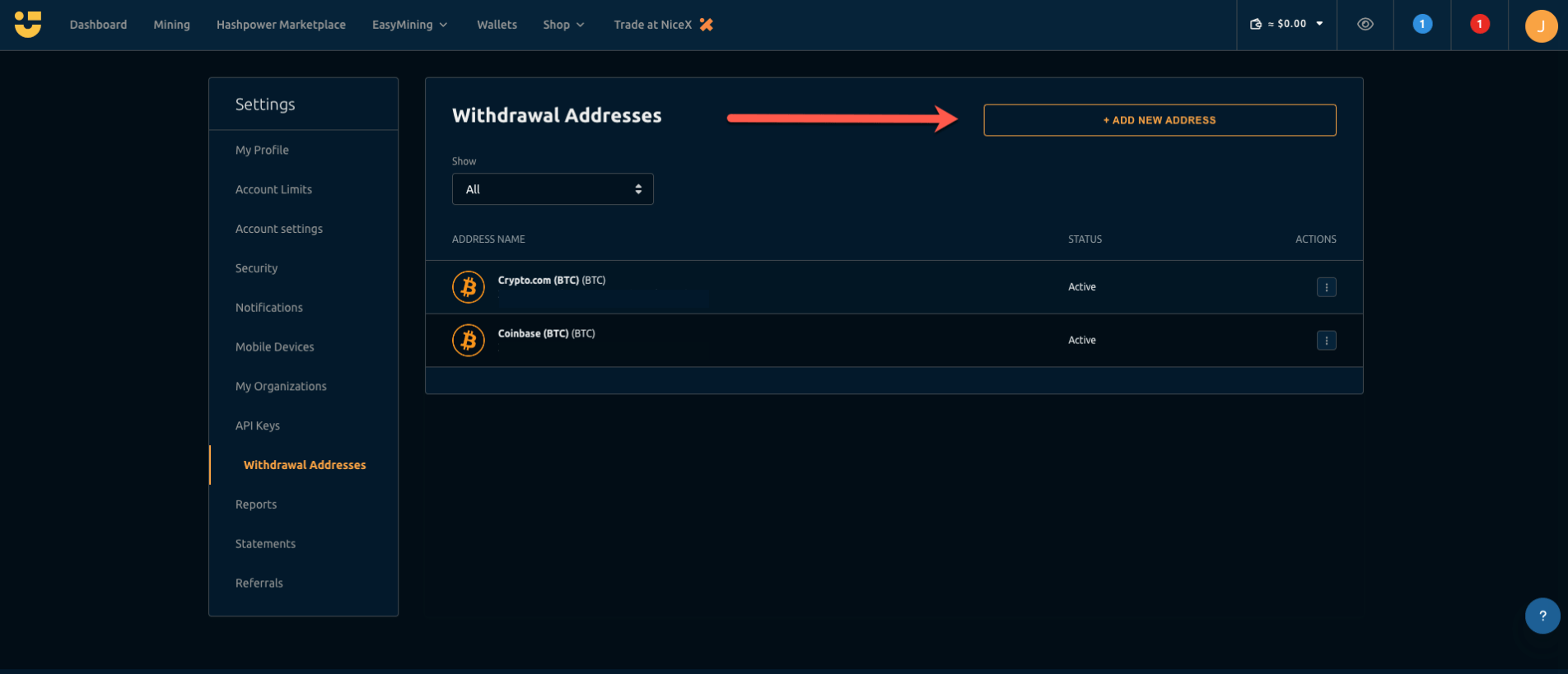

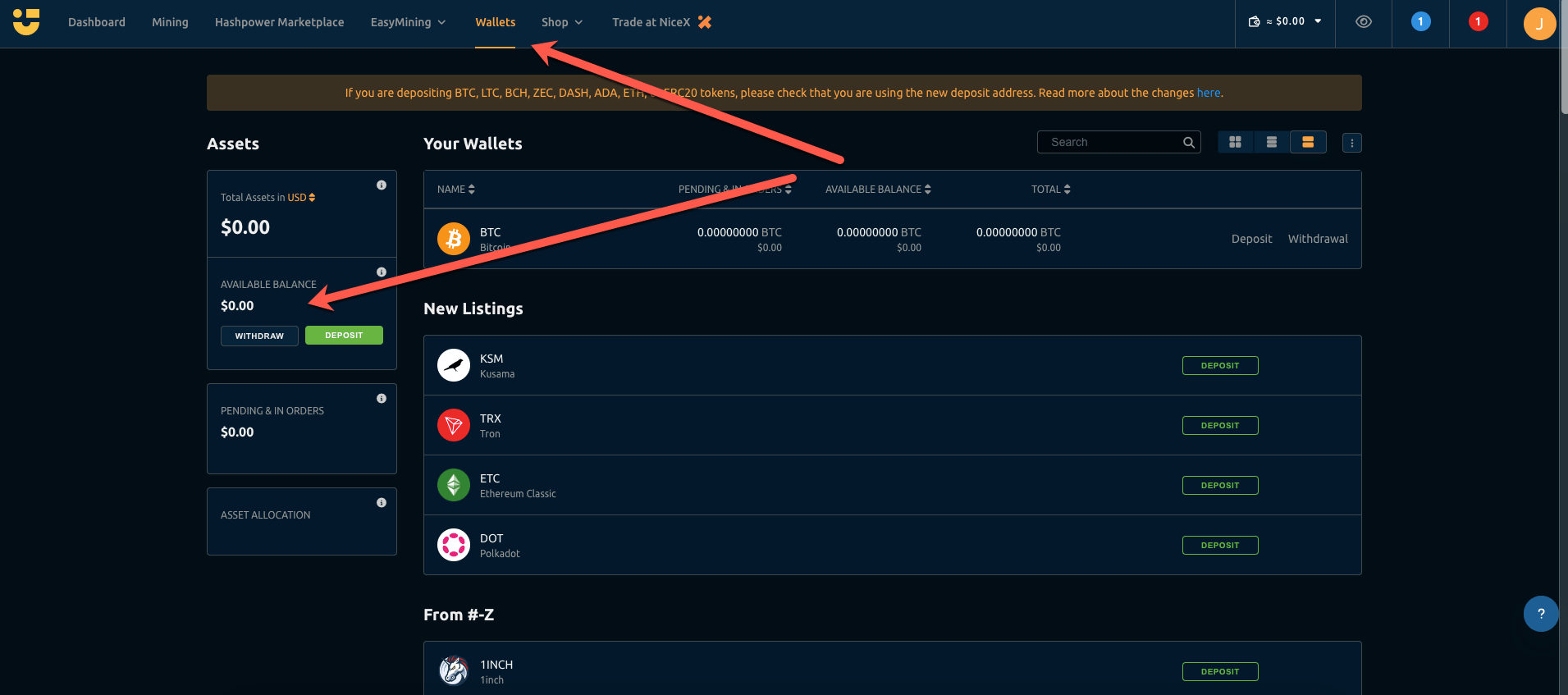
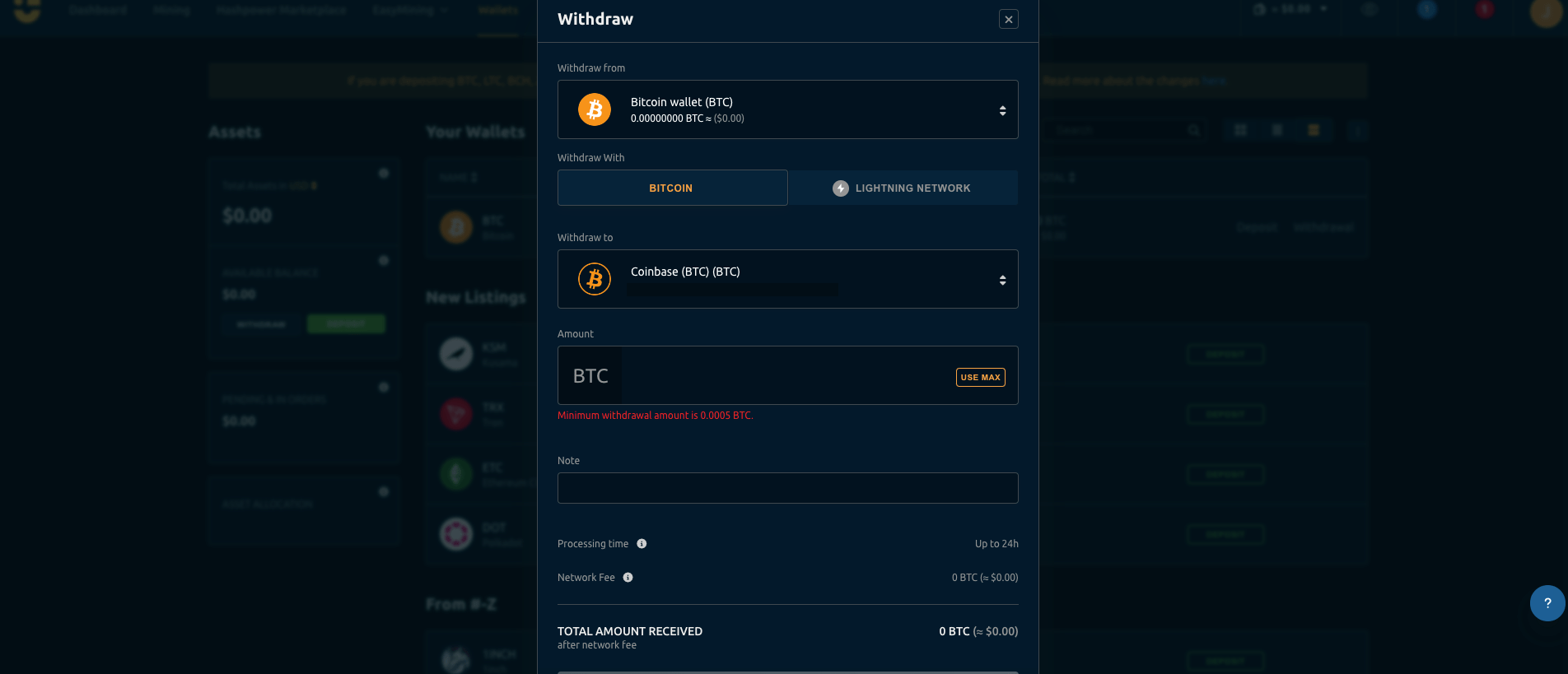
Conclusion
Adding Coinbase or any other wallet to your NiceHash account is crucial for a streamlined and efficient mining experience. While the process is straightforward, remember to stay vigilant about the pitfalls and dangers, so your road to crypto riches remains smooth. Happy mining!