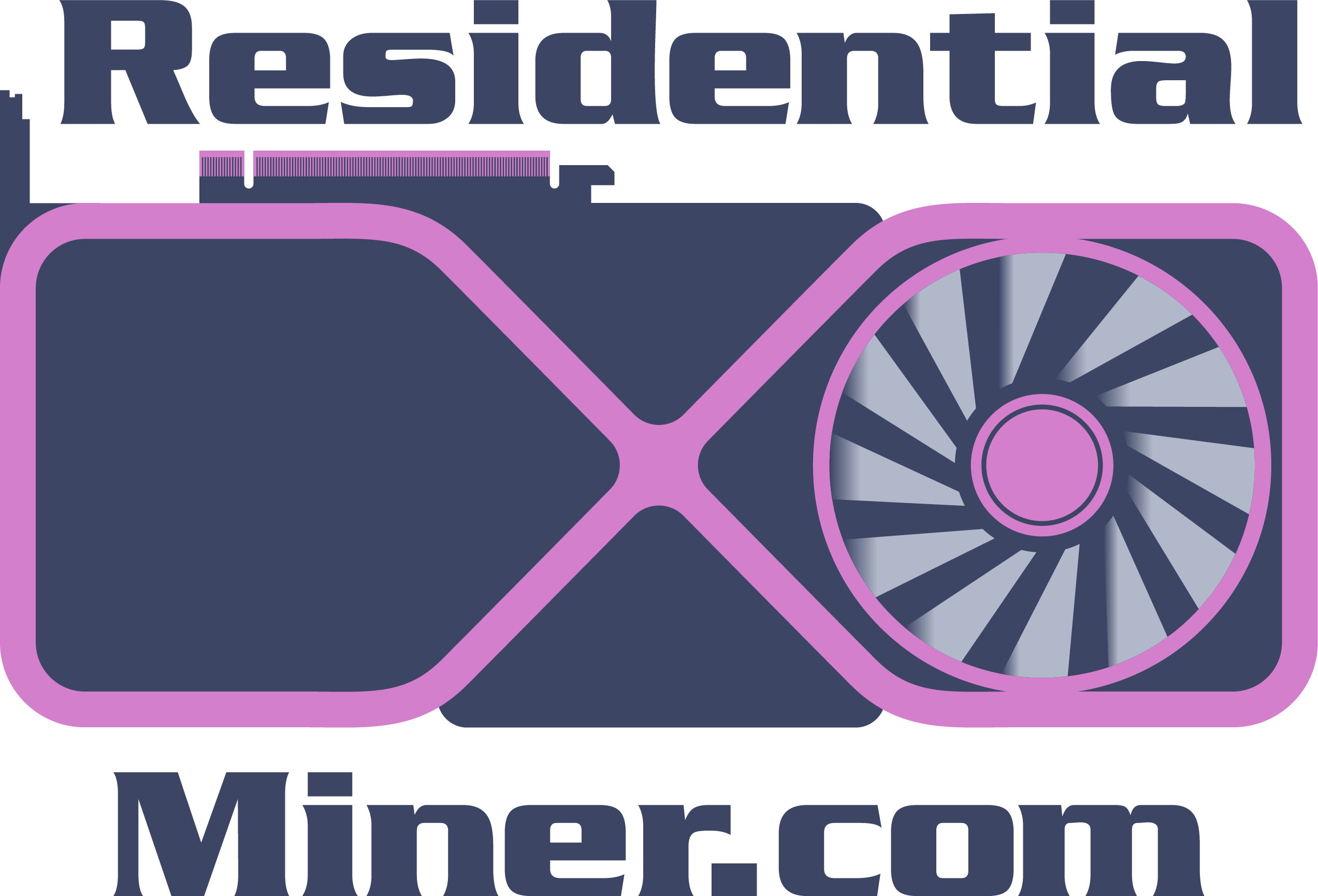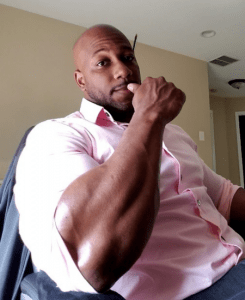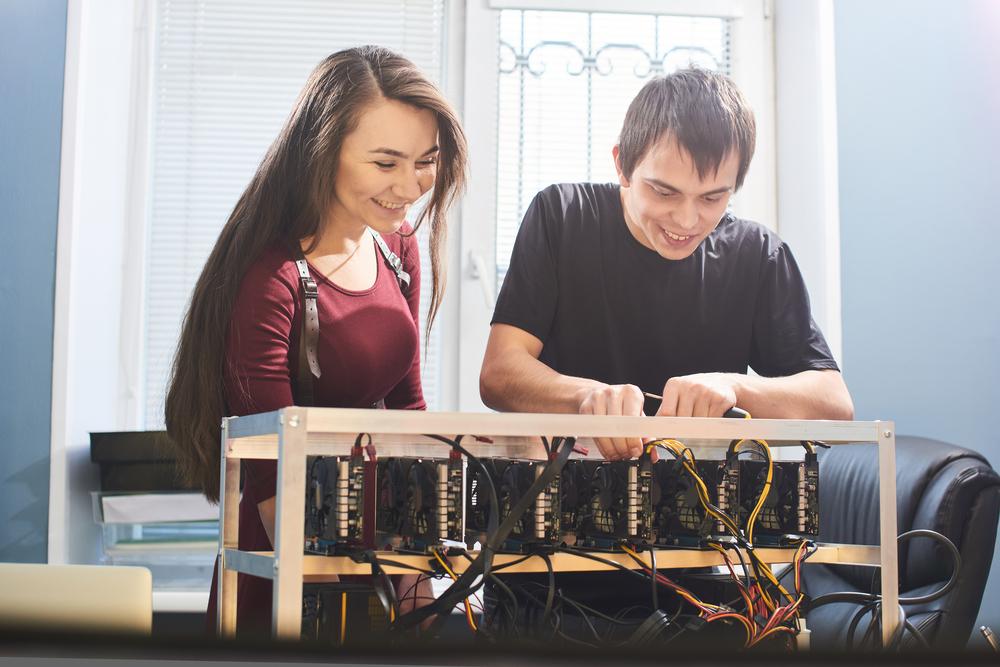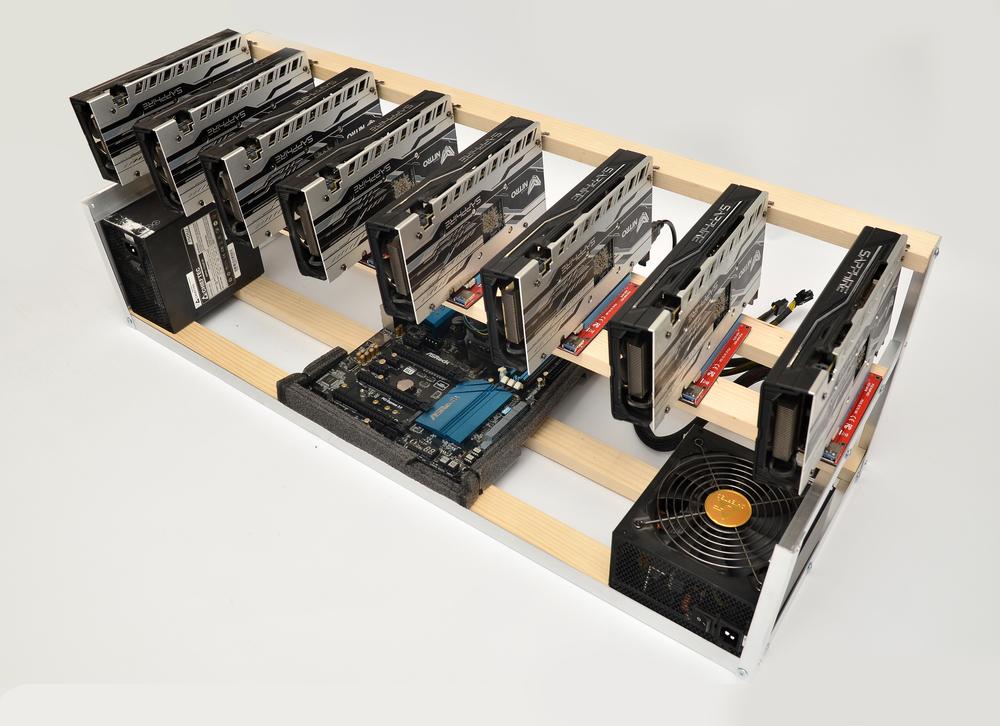So you’re diving into the world of cryptocurrency mining, huh? Well, choosing the right power supply unit (PSU) can make or break your mining venture. This guide will cover all the essentials you need to know about mining PSUs, from power requirements to the tiny details that often go unnoticed.
How Strong Should the PSU Be for Mining?
The strength of your PSU should correspond to the maximum power draw of your mining rig. The power supply should be able to support not only your GPUs but also other components like the motherboard and CPU. Here’s how to estimate your system’s power needs:
How to calculate the maximum system power draw?
- Find Out the Power Usage for Your Graphics Card: Look for a number that tells you how much power your graphics card uses. This number is called Thermal Design Power (TDP). Multiply this number by how many graphics cards you have.
- Example: If you have two NVIDIA RTX 3080 cards and each uses 320 watts of power, then you’ll need 320 watts x 2 = 640 watts just for the graphics cards.
- Add Extra Power for Other Parts: Add an extra 100 watts for things like your computer’s brain (CPU), the main board (motherboard), and anything else you have plugged in.
- Example: 640 watts (for the graphics cards) + 100 watts (for everything else) = 740 watts total.
So in this example, you’d need a power supply that can provide at least 740 watts.
How to Choose the Right Power Supply Wattage for Your Mining Rig
To find out the minimum power supply wattage you’ll need, use this simple rule:
Minimum PSU Wattage = Total Power Your System Needs x 1.25
- Calculate the Total Power Your System Needs: Follow the steps we discussed earlier to figure out the total wattage your mining rig needs. In our example, this was 740 watts.
- Multiply by 1.25: Take that total wattage number and multiply it by 1.25. This gives you a bit of extra power to make sure everything runs smoothly and efficiently.
- Example: If your system needs 740 watts, then you’ll need a power supply that can provide at least 740 watts x 1.25 = 925 watts.
So in this example, you should look for a power supply that can provide at least 925 watts to keep your mining rig running without any hiccups.
Connecting Multiple PSUs to one mining rig
If your rig requires more power than a single PSU can provide (say 1600W), you can use two 800W PSUs. To do this, use a 24-pin to 24-pin splitter to connect the secondary PSU.
Caution: Always power the GPU and its corresponding USB risers from the same PSU to prevent damage.
Things to Keep in Mind
- 6+2 PCI-e Connectors: Make sure the PSU has enough 6+2 PCI-e connectors, as these are used to power the GPUs. Count the number you need based on your GPU requirements.
- Avoid Adapters: Never use Molex or SATA to PCI-e adapters; they are not designed to handle the power draw of modern GPUs.
- Efficiency Rating: This indicates how well a PSU converts AC power from the wall to DC power for your components. An 80% efficient PSU drawing 1000W from the wall will only supply 800W to your rig, wasting 200W in the process. Keep this in mind when applying the 1.25 coefficient.
Final Thoughts
Choosing the right PSU is essential for the long-term success of your mining rig. It’s an investment that can either save you money or cost you dearly. Make sure to pick a PSU that not only meets but exceeds your calculated needs to ensure your rig operates efficiently and safely.