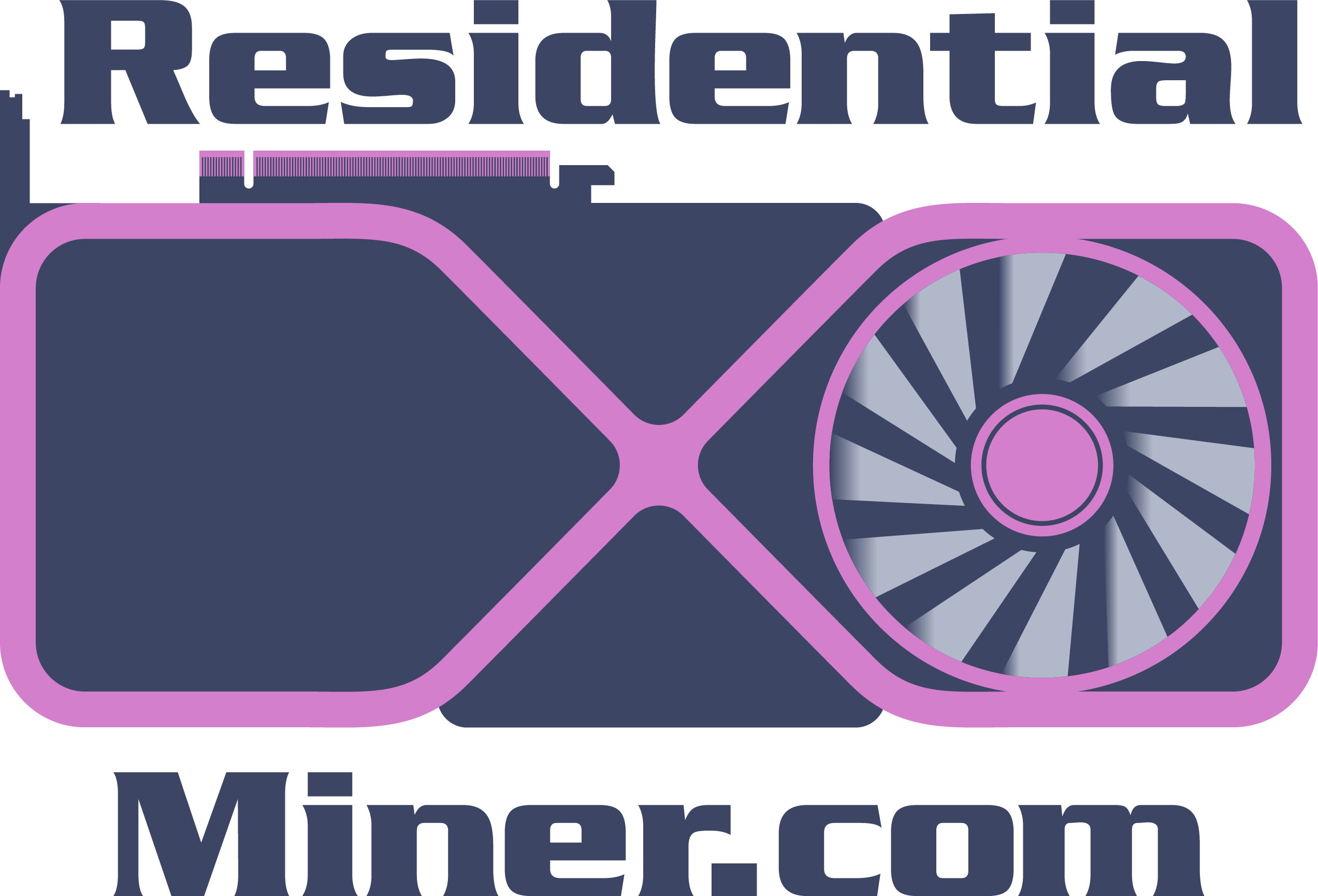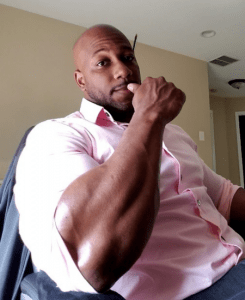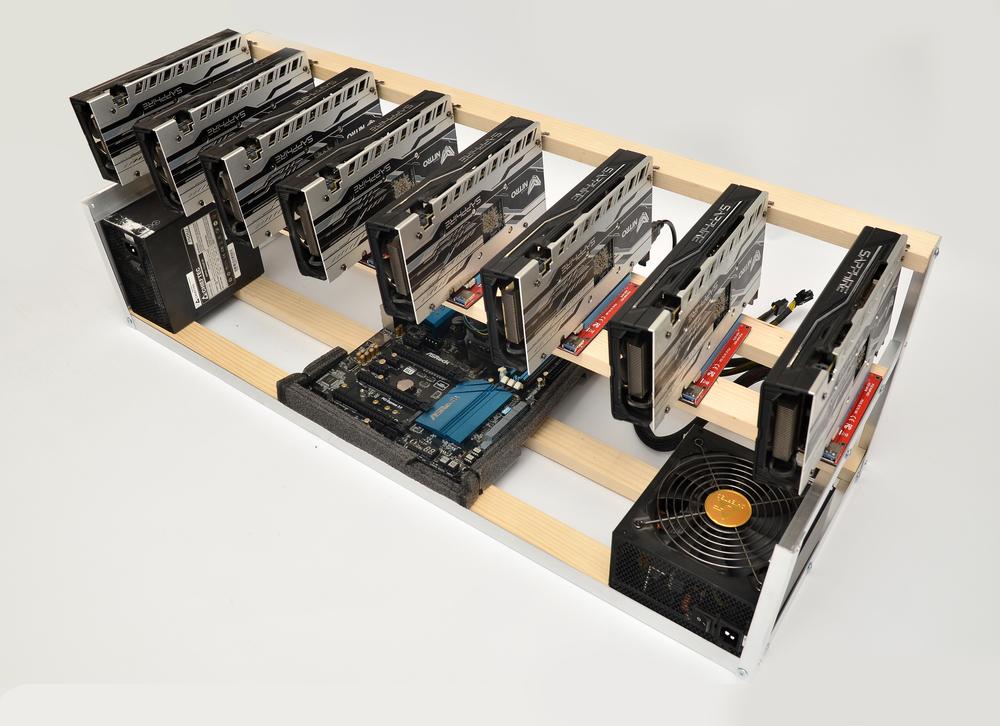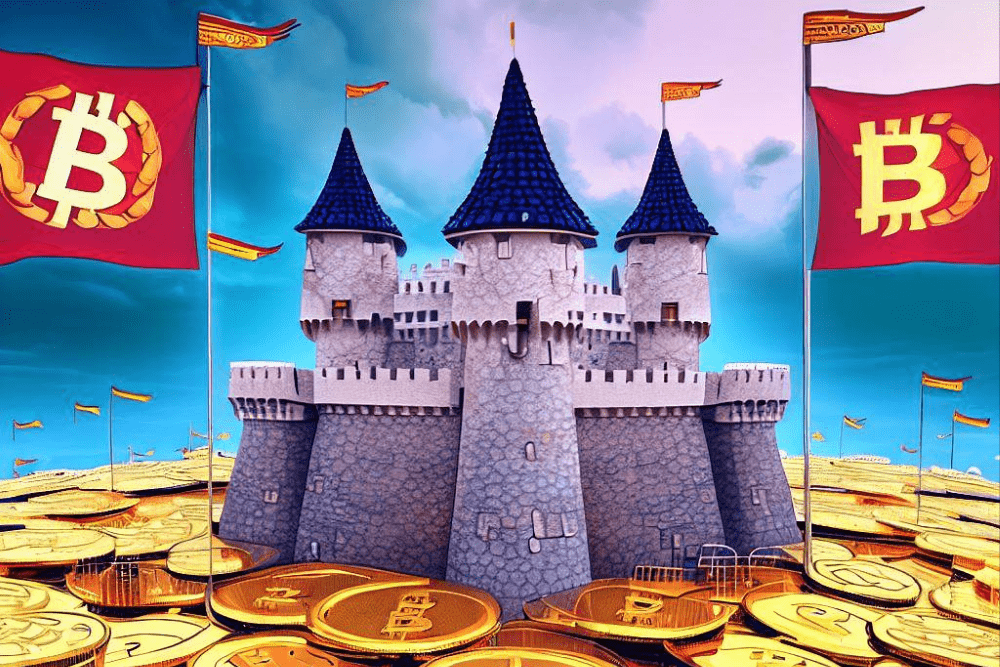Embarking on the journey of cryptocurrency mining? A beginner-friendly, highly efficient software you may want to consider is lolMiner. This guide is your roadmap to understanding what lolMiner is and how to set it up to mine various cryptocurrencies.
Introduction to lolMiner
Developed by Lolliedieb, lolMiner is a multi-coin mining software that supports a range of cryptocurrencies, such as Beam, Grin, and Zelcash. Unlike graphical mining software, lolMiner operates through a command-line interface. Whether you’re using a Windows Command Prompt or a Linux console, this software can easily be launched and managed.
Supported Algorithms, DevFees, and Corresponding Coins
Autolykos V2
- DevFee: 1.5%
- Coin: Ergo
BeamHash Series (I, II, III)
- DevFee: 1.0%
- Coin: Beam
Cuckoo & Cuckaroo Series
- DevFee: 2.0%
- Coins: Grin (Cuckaroo29, CuckarooD29, CuckarooM29), Cortex (Cuckaroo30 CTXC)
- DevFee for Cuckaroo 30 CTXC: 2.5%
Cuckatoo 31 & 32
- DevFee: 2.0%
- Coin: Grin
Cuckaroo 29-32, Cuckaroo 29-40
- DevFee: 1.0%
- Coin: Grin
Equihash Series
- DevFee: 1.0%
- Coins: ZCash (Equihash 144/5), YCash (Equihash 192/7), Aion (Equihash 210/9)
Etchash & Ethash
- DevFee: 0.7%
- Coins: Ethereum Classic (Etchash), Ethereum (Ethash)
ZelHash
- DevFee: 1.0%
- Coin: Flux
UBQHASH
- DevFee: 0.7%
- Coin: Ubiq
Downloading lolMiner
First off, you need to download the software. Make sure you choose the version compatible with your operating system. For Linux, you’ll need the .tar.gz file. If you’re on a Windows system, go for the .zip version.
Setting Up Your Mine
Once the software is downloaded and installed, you’ll want to configure it for mining. It’s worth mentioning that lolMiner charges a minimal fee for its service: 2% for Grin mining and 1% for other cryptocurrencies. These fees are a small price to pay for a user-friendly, effective mining solution.
How To Mine With LOLMiner
Steps to configure the How-to Schema widget:
- --coin: Type the name of the cryptocurrency you wish to mine.
- --pool: Add the address of your chosen mining pool.
- --port: Insert the port number for the mining pool.
- --user: Put in your wallet address and the name of your mining rig, separated by a dot.
- --pass: This is the password for the mining pool, which is usually set to 'x' by default.
Key Command-Line Parameters You Should Know
Although lolMiner comes with an extensive list of command-line options to tailor your mining operation, there are some essential commands you cannot skip:
--coin: This specifies the type of coin you wish to mine. For example, for Beam, you’d input--coin Beam.--pool: This is where you enter the address of the mining pool you want to join.--port: Indicate the port number of your selected mining pool.--user: Here, you’ll input both your wallet address and your worker’s name, separated by a dot, like so:--user wallet.RIG01.--pass: Finally, this is your mining pool password. The default value is usuallyx.
Dual-Mining: An Exciting Option
One of the advantages of using lolMiner is the ability to dual-mine. This means you can mine two different coins simultaneously, thus maximizing your earnings. To set up dual-mining, you’ll need to add a second --coin and associated parameters for the second coin you want to mine. Check the lolMiner documentation for specific instructions tailored to your chosen cryptocurrencies.
Conclusion
Setting up lolMiner might seem complex, but once you get the hang of it, you’ll find it’s a user-friendly way to get into crypto mining. With the added benefit of dual-mining, you could diversify your income streams even further. Don’t miss out on this opportunity to not only be a part of the crypto revolution but also to secure an additional safety net in today’s uncertain economy.