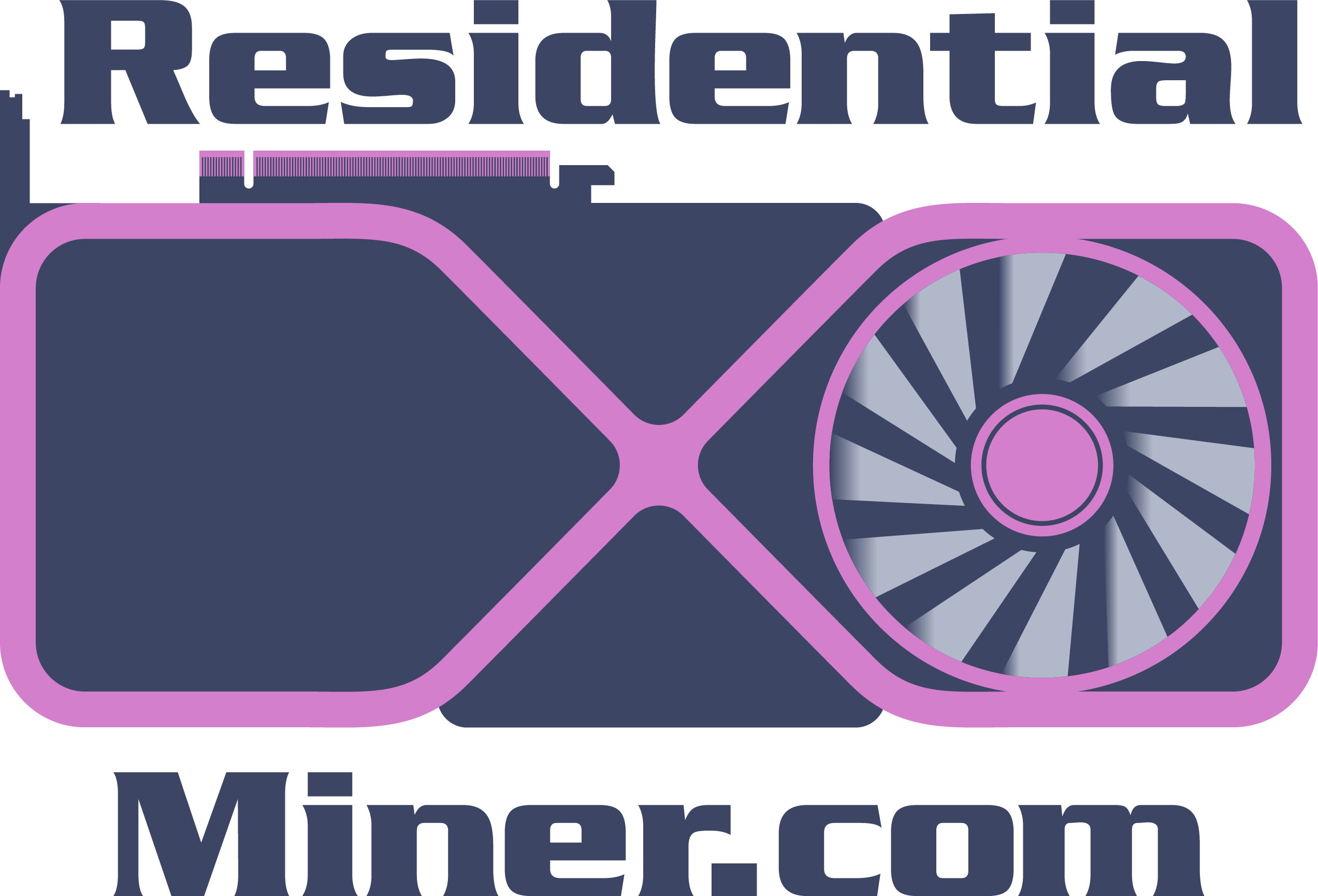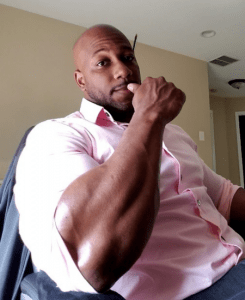Laying the Foundation
Before embarking on the overclocking journey, ensure you have the necessary tools in your arsenal: your chosen mining software and MSI Afterburner. By downloading T-Rex Miner and setting up MSI Afterburner with the red cyborg skin, you’ll create an environment conducive to effective overclocking.
A Methodical Process
The crux of successful GPU overclocking lies in a methodical approach. Here’s a step-by-step breakdown of how to fine-tune your GPU’s settings for maximum efficiency:
- Run Your Miner: Initiate your mining batch file to kick-start the process.
- Gradual Adjustments: Begin by making conservative adjustments to core clock, memory clock, and power limit within MSI Afterburner.
- Observe and Document: Monitor your GPU’s performance closely as you make changes. Keep track of hash rate, power consumption, and other vital metrics.
- Iterate and Analyze: Incrementally increase core clock, memory clock, and power limit while meticulously observing how these adjustments impact your GPU’s behavior.
- Find the Sweet Spot: Identify the configuration that yields the highest hash rate while maintaining stable performance.

The Memory Clock Dance
- Downward Exploration: Begin by slightly lowering the memory clock and observing the impact on hash rate and power consumption. Sometimes, counterintuitively, reducing the memory clock can lead to unexpected efficiency gains.
- Incremental Increases: Gradually increase the memory clock in increments of 50. Each step should be accompanied by close monitoring of hash rates, power draw, and efficiency. This meticulous approach allows you to pinpoint the memory clock’s sweet spot.
- Response Analysis: Note any increases in hash rate, as well as any changes in power consumption. Carefully assess the trade-off between improved hash rates and increased power draw.
- Crash Detection: Continue increasing the memory clock until you encounter a crash or instability. This is a clear indicator that you’ve pushed the memory clock too far.
- Dialing Back: Once a crash occurs, dial back the memory clock by around 10. This safety margin ensures stability while still benefitting from an overclocked memory.
Balancing Performance and Consumption

Core Clock Exploration
- Core Clock Descent: Start by pulling the core clock down to its lowest setting. Observe any changes in hash rate and power consumption. This step helps you understand the baseline behavior of your GPU.
- Incremental Ascension: Gradually increase the core clock in increments of 50. Pay attention to any performance improvements or deteriorations. Unlike memory overclocking, core clock adjustments might not always yield linear gains.
- Monitoring Efficiency: Keep an eye on power consumption as you increase the core clock. Note whether the gains in hash rate outweigh the accompanying rise in power draw.
- Stability Check: Continue increasing the core clock until you encounter a crash or instability. As before, a crash indicates that you’ve exceeded the stable limits of your GPU.
- Choosing Stability: Once a crash occurs, lower the core clock by around 10. This safety buffer ensures that your GPU remains stable while still enjoying a performance boost.
Your Overclocking Arsenal
The Efficiency-Power Nexus

Mastering Mining Efficiency: Unveiling the Ideal Overclocks
Establishing Baselines
Elevating Memory Clock
- Downward Discovery: Start by cautiously lowering the memory clock and recording any impact on hash rate and power draw. This counterintuitive approach sometimes yields unexpected efficiency improvements.
- Incremental Ascension: Gradually raise the memory clock in 50-unit increments. Vigilantly observe hash rates and power consumption after each adjustment, determining the golden ratio of performance and energy usage.
- Response Analysis: Assess the hash rate increase against the power consumption rise. Balance the equation of enhanced hash rates with elevated energy utilization.
- Crash Revelation: Continue ascending until a crash occurs, indicating the memory clock has reached its threshold. Decrease the clock by approximately 10 to ensure stability.
Navigating Core Clock
- Starting at the Bottom: Imagine you’re exploring a new terrain. Start by lowering the core clock to its minimum setting. This step lets you see how it affects two important things: your mining speed (hash rate) and how much power your GPU uses. It’s like testing the waters before diving in.
- Taking Small Steps: Think of this like climbing a ladder. Gradually increase the core clock by 50 units each time, just like taking one step at a time. Pay attention to how your mining performance changes. But remember, not every step will give you the same result. It’s like finding the right path while hiking.
- Watching Efficiency: Keep an eye on your GPU’s power usage during these adjustments. Picture it as checking the fuel consumption of a car while driving. See if the extra mining power you’re getting is worth the energy your GPU is using.
- Checking Stability: Think of this like finding the right balance while riding a bike. Push the core clock until your mining setup crashes, similar to losing balance on a bike. When that happens, subtract about 10 from the value where the crash occurred. This helps you find a stable setting, like adjusting your bike to ride smoothly.
Power Limit Precision
- Quest for Efficiency: Think of this like adjusting the volume on your favorite device. While maintaining your overclock settings, gradually decrease your power limits in 10% increments. Pay attention to changes in hash rate (mining speed), power usage, and efficiency. It’s like finding the sweet spot for the best performance.
- One Step at a Time: Imagine you’re exploring a new place. Give some time between each adjustment, just like taking a moment to enjoy the view before moving forward. This allows your mining setup to settle, much like taking a breather during your journey.
- Balancing Act: Picture yourself on a seesaw. While fine-tuning power limits, there’s a delicate balance between hash rate and efficiency. It’s akin to finding the right rhythm in a song. Your goal is to uncover the ideal combination that brings you the best results.
A Symphony of Efficiency and Performance
- Optimal Efficiency: Through your methodical journey, you’ve unlocked the triumphant trio: efficiency at stock settings, maximum hash rate, and peak efficiency with overclocking.
- Valuable Observations: Take the time to document and analyze your findings. Remember, the ideal configuration may differ depending on the specific coin you’re mining and your operational requirements.

Mining Efficiency: The Art of Overclocking GPUs for Optimal Performance
In the realm of cryptocurrency mining, achieving the perfect balance between hash rate and energy efficiency is as vital as fine-tuning a musical instrument for a flawless performance. Just as someone new to the mining world, your journey into optimizing mining efficiency is a promising adventure, and here’s how you can embark on it.
The Strategic Approach
- Starting Unconventionally: Begin by taking an unexpected step – lowering the memory clock. Surprisingly, this often results in improved efficiency. Record the hash rate and power consumption during this phase.
- Incremental Progress: Gradually raise the memory clock in increments of 50 units. Pay close attention to how the hash rate and power draw evolve, aiming for the perfect harmony between performance and energy usage.
- Evaluating the Response: Weigh the increase in hash rate against the corresponding rise in power consumption. Calculate the point where improved hash rates justify the additional energy expenditure.
- Crash Analysis: Keep pushing the memory clock until a crash occurs, indicating the limit. To ensure stability, dial back the clock by around 10, guaranteeing top-notch performance without compromising reliability.
Navigating Core Clocks: A Step-by-Step Expedition
- Descending to Baseline: Start by reducing the core clock to its lowest setting. Observe how hash rates and power consumption react, establishing a foundation for future comparisons.
- Incremental Ascent: Gradually increase the core clock by increments of 50. Vigilantly monitor changes in performance, understanding that core clock adjustments might not always yield consistent improvements.
- Balancing Efficiency: Keep an eye on power consumption throughout core clock adjustments. Calculate whether the gains in hash rate offset the accompanying increase in energy usage.
- Stability Check: Push the core clock until a crash occurs, signaling instability. To maintain reliability, decrease the core clock by approximately 10 from the point of crashing.
Refining Power Limits: Striking the Perfect Balance
- Seeking Efficiency: Maintain stable overclocks while gradually lowering power limits in increments of 10%. Observe changes in hash rates, power consumption, and efficiency metrics.
- Iterative Refinement: Allow time between adjustments, enabling the mining process to stabilize and efficiency calculations to provide accurate insights.
- Balancing Act: Navigate the intricate dance between hash rate and efficiency. Aim for the sweet spot that aligns with your mining goals and operational needs.
Harmonizing Efficiency and Performance: A Symphony of Success
- Triumphant Efficiency: Your methodical approach reveals three essential configurations: stock settings efficiency, peak hash rate, and optimal efficiency. Each configuration serves a unique purpose.
- Analytical Insights: Record and analyze your findings. The perfect configuration varies based on your coin preferences, operational requirements, and industry trends.