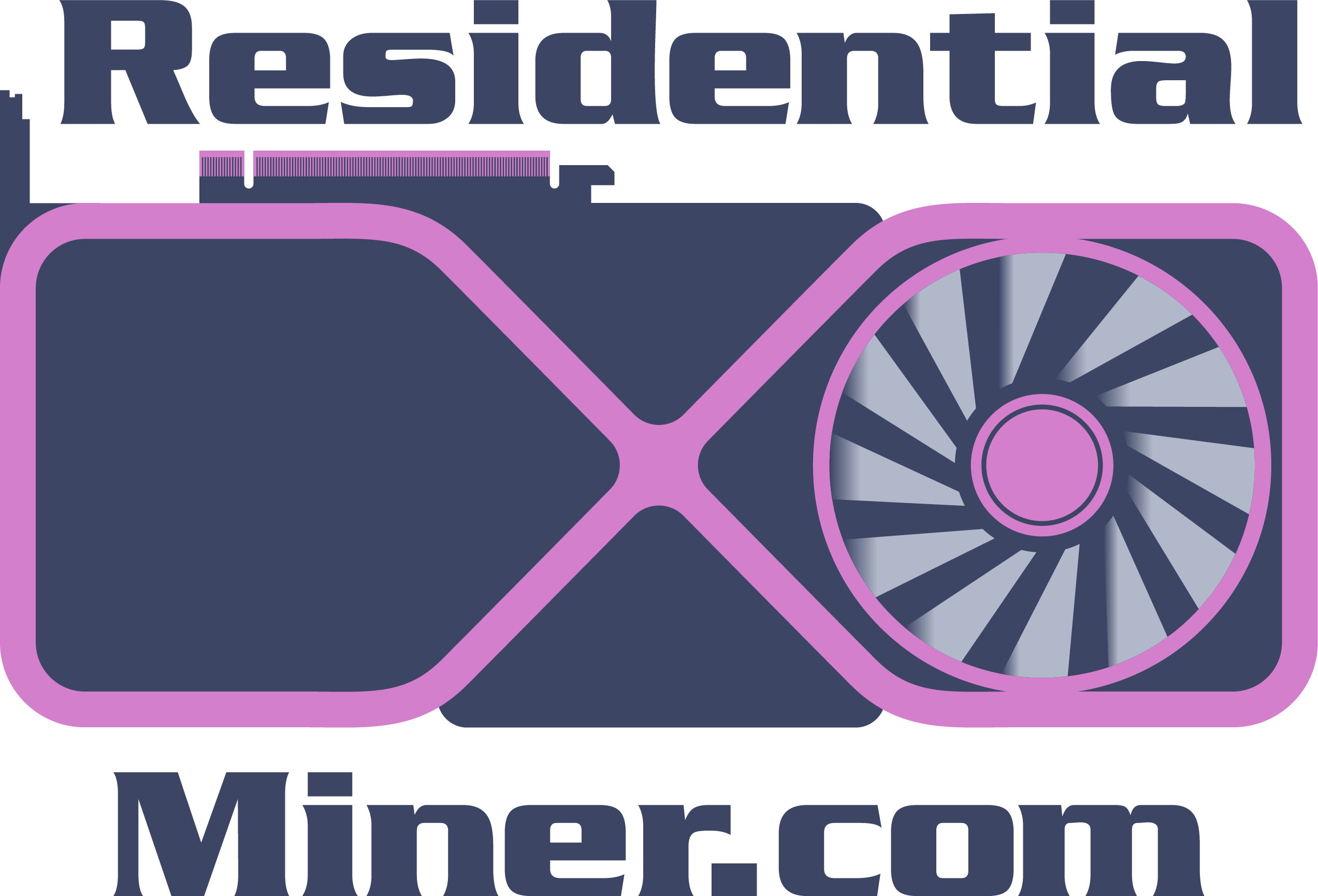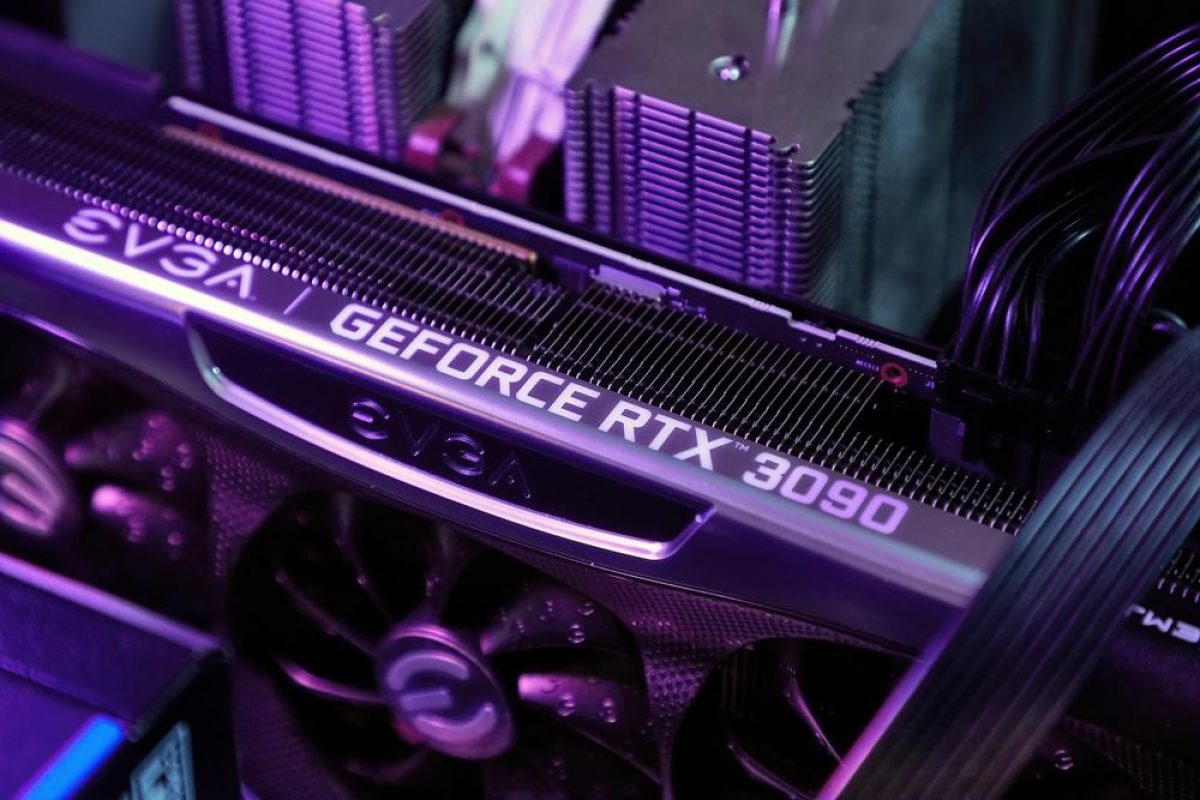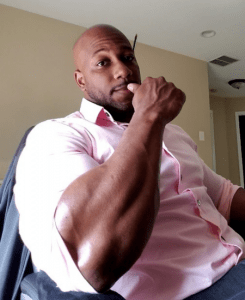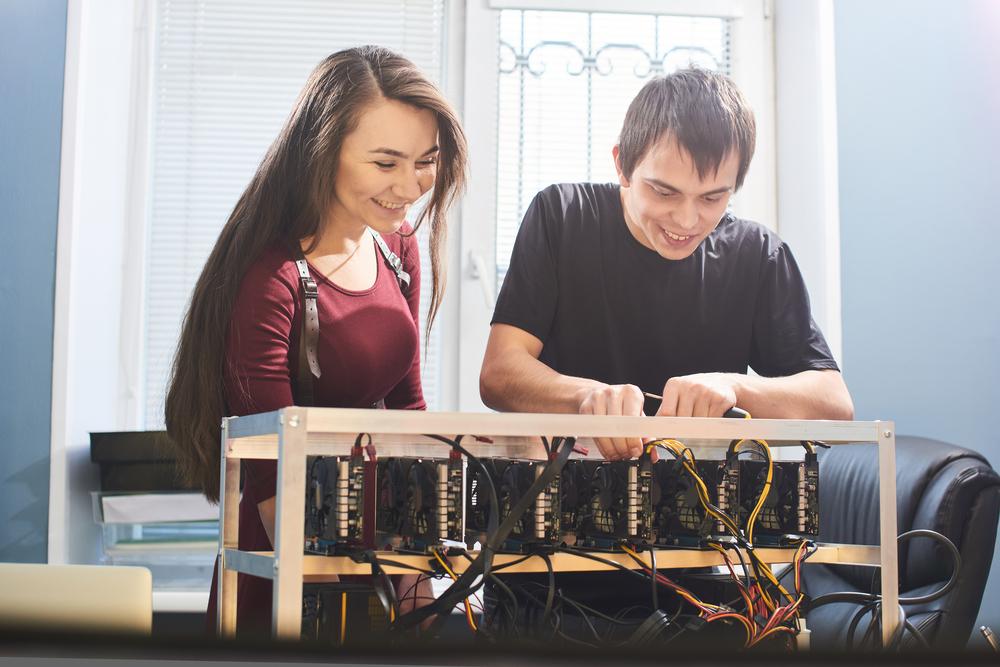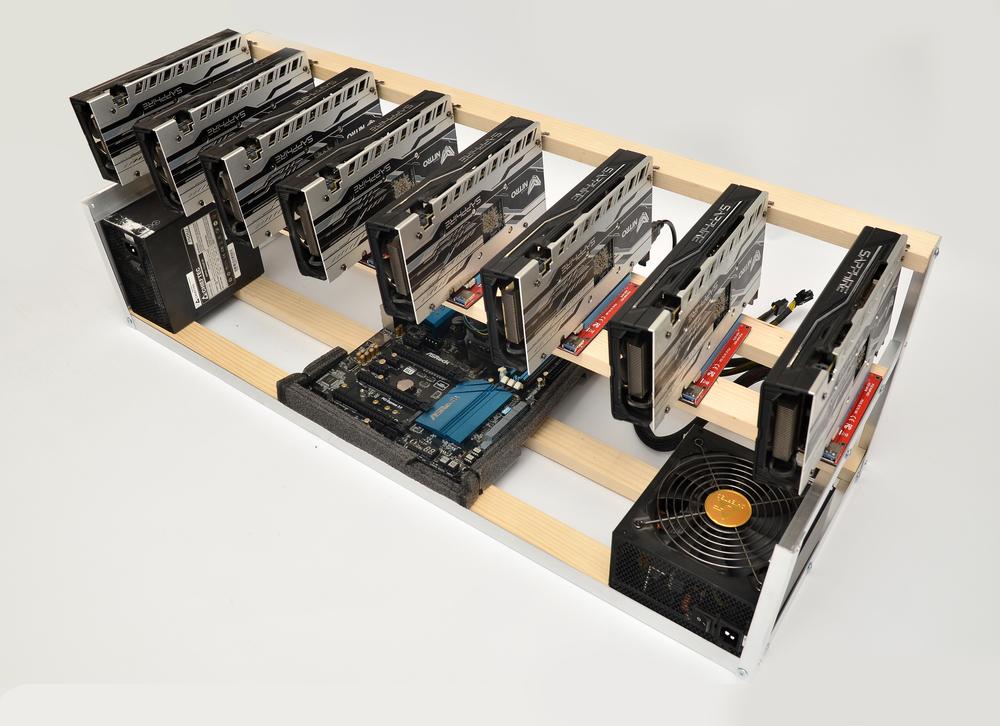Are you looking to get the most out of your Nvidia 30 series GPUs while mining Flux? Whether you are a seasoned crypto miner or a beginner, optimizing your GPU’s performance can drastically improve your gains. This guide aims to provide you with the most comprehensive overclocking tips for Flux on Nvidia’s 30 series GPUs. Get ready to enhance your mining efficiency like never before.
Setting Up Your Test Rig
Your mining rig is the heart of your operation. For our testing, we used a range of Nvidia 30 series GPUs— the A2000, RTX 3060, RTX 3060 Ti, RTX 3070, RTX 3080, RTX 3080 12GB, RTX 3080 Ti, RTX 3090, and RTX 3090 Ti. We’ve rigorously tested each of these cards to understand the nuances of overclocking Flux. This will help you tweak your settings and achieve optimum performance based on your specific GPUs.
Measuring Hashrates and Power Usage
We employed Hive OS to monitor our results, focusing on hashrates and power consumption. Your results may vary, but comparing them with our guide will help you understand whether you are in the ballpark.
Best Mining Software for Flux
There are two leading mining software options that work exceptionally well for Flux— lolminer and miniz miner. After extensive testing, it’s clear that the performance of both is more or less comparable. Choosing between them won’t make a massive difference, so pick one and proceed to the next step.
Overclocking Steps: How to Get Started
Overclocking is an art, and Flux mining has its own set of unique requirements that differ from other cryptocurrencies. Here’s a step-by-step guide to achieving the best overclocking setup:
-
- Locking Memory Clock: Start by locking your memory clock at 5001 MHz. This applies to all Nvidia 30 series cards. Doing so is essential for achieving maximum efficiency.
- Setting Core Clock: Your next step is to set the core clock. Start at a baseline of 1425 MHz and then increment or decrement by 15 MHz to find the sweet spot for maximum hash rate and minimum power usage.
- Offsetting Core: Further improve efficiency by offsetting the core by +300 MHz, which helps reduce wattage without affecting hash rates.
- Fan Speed: During testing, it’s a good idea to lock your fan speed at a constant rate, like 100%, to prevent any thermal throttling.
- Measure Efficiency: When measuring your hash rate, consider using the integer-per-second rate instead of solutions-per-second as it provides a more consistent value. Use this number to divide by your wattage to gauge your card’s efficiency.
Most Efficient Hashrates for Nvidia 30 Series GPUs
Here is a comprehensive list of Nvidia 30 series GPUs along with the approximate Flux hash rates you can expect:
| GPU Model | Hash Rate (Sol/s) | Power Consumption (Watts) | Efficiency (Sol/Watt) |
|---|---|---|---|
| RTX A2000 | 20 | 68 | 0.47 |
| RTX A4000 | 53 | 139 | 0.38 |
| RTX A5000 | 84 | 200 | 0.43 |
| RTX 3060 | 44 | 114 | 0.39 |
| RTX 3060 Ti | 56 | 119 | 0.47 |
| RTX 3070 | 67 | 134 | 0.5 |
| RTX 3070 Ti | 72 | 169 | 0.41 |
| RTX 3080 | 102 | 254 | 0.47 |
| RTX 3080 12GB | 94 | 250 | 0.38 |
| RTX 3080 Ti | 101 | 259 | 0.41 |
| RTX 3090 | 123 | 329 | 0.37 |
| RTX 3090 Ti | 112.60 | 319 | 0.47 |
(Note: These hash rates are approximate and can vary depending on your specific settings and overclocking results.)
Pro Tips for the Best Efficiency
Lock the Fan Speed
When you’re performing any tests, it’s advisable to lock your fan speed at a static rate. We suggest setting it at 100% to eliminate any thermal throttling.
Conclusion
Overclocking your Nvidia 30 series GPUs for Flux mining can be a rewarding but challenging task. Using this guide, you can make informed decisions about setting up your rig for optimal performance. Always remember, each card is different, and it’s vital to perform individual testing to get the best out of your mining operation. Happy mining!