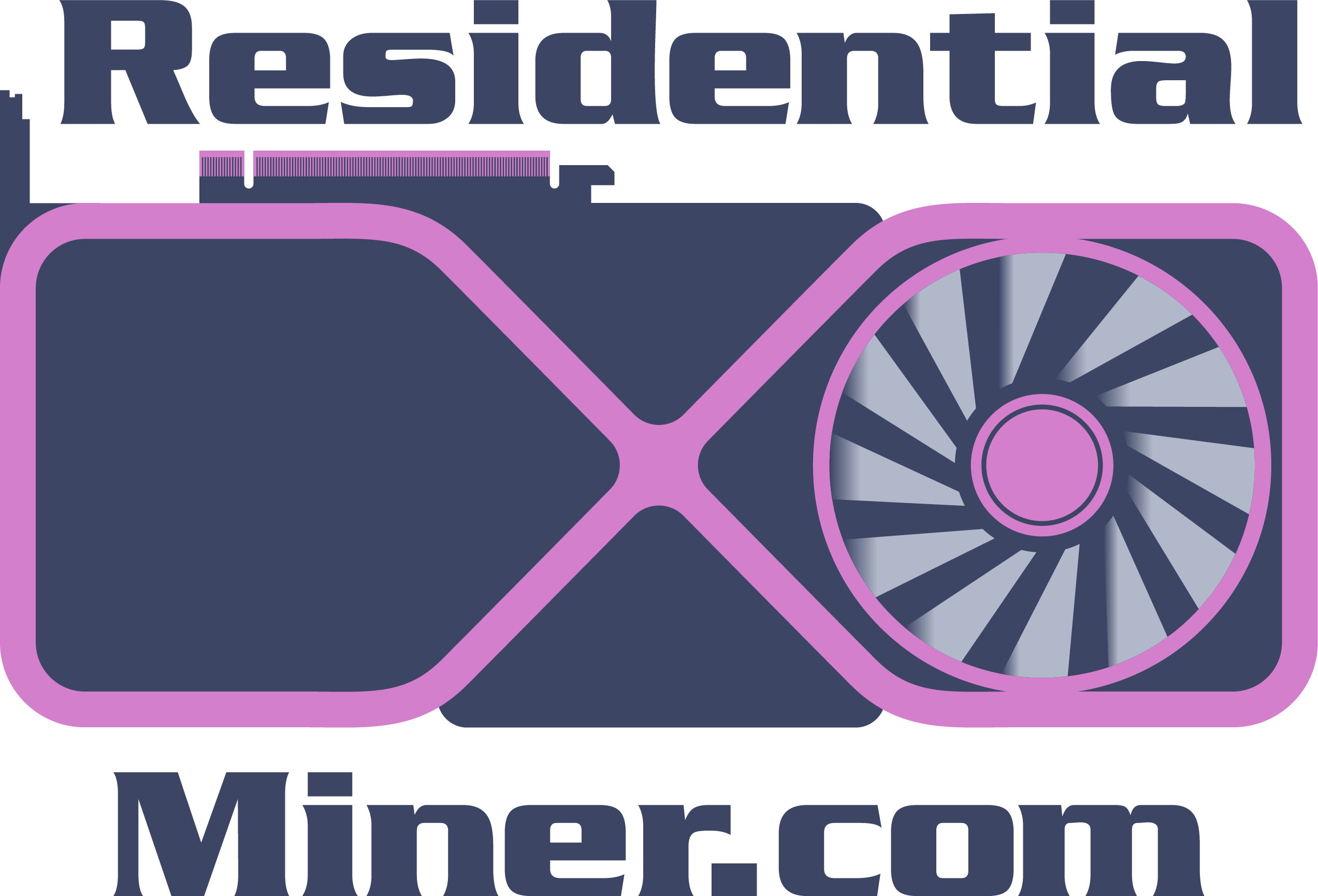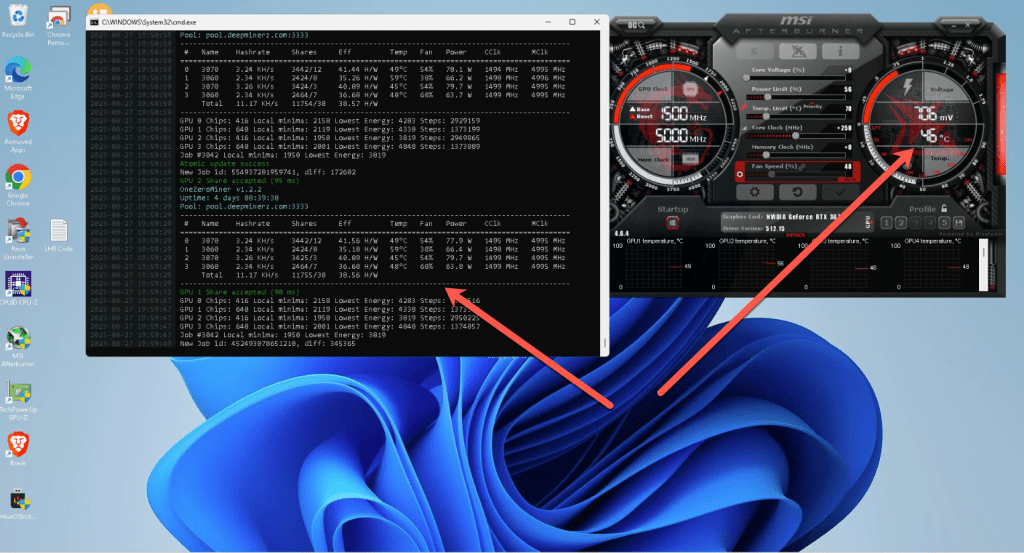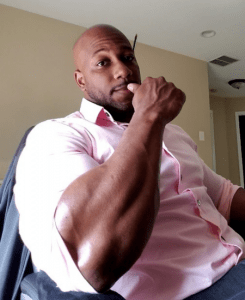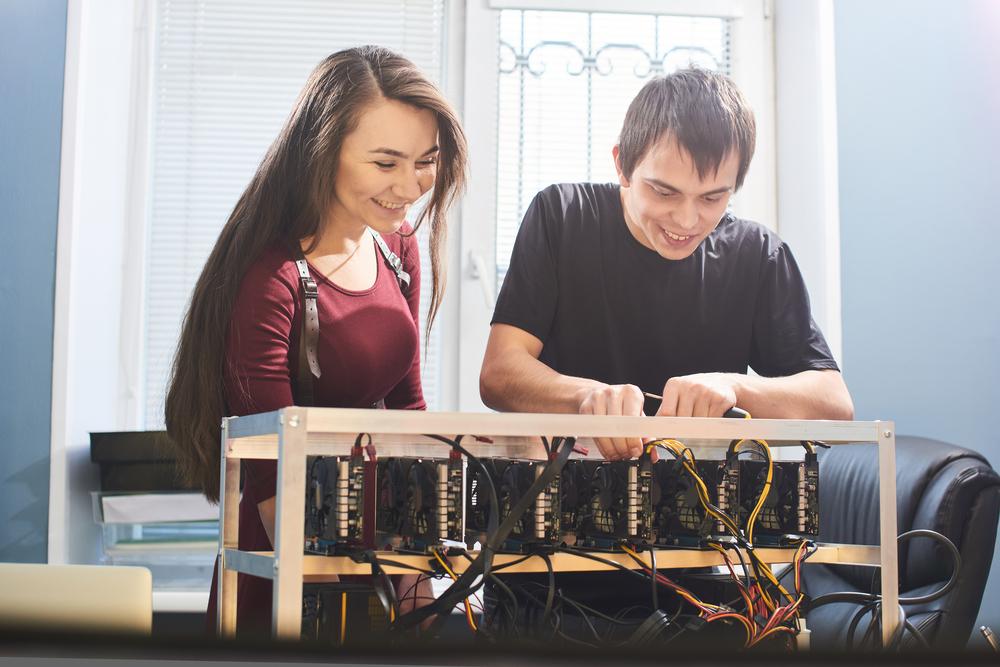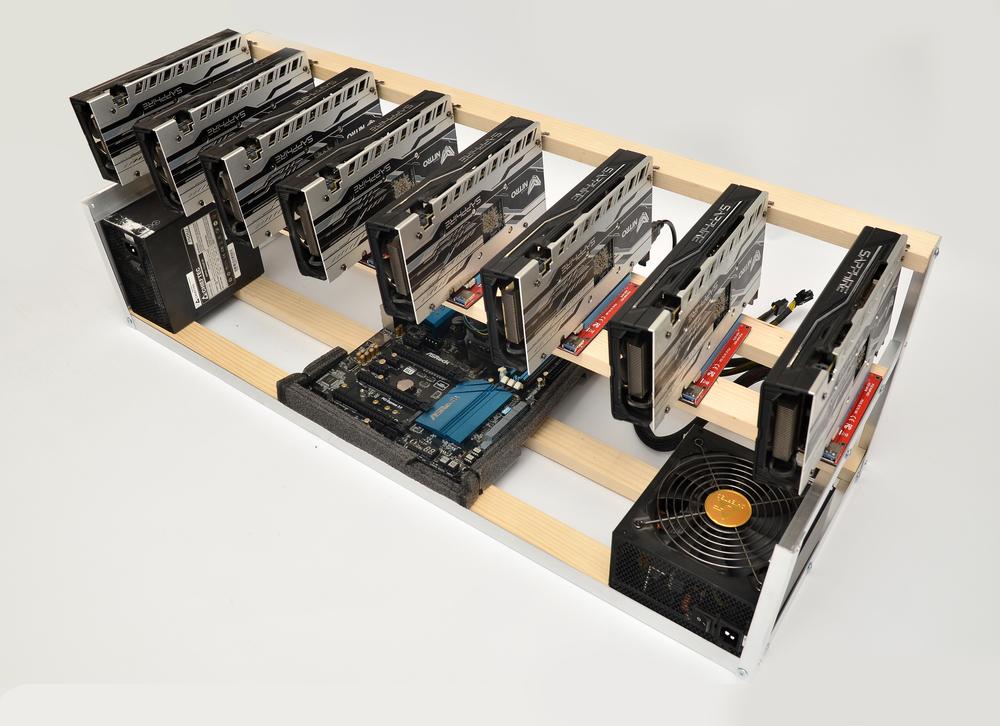Mining cryptocurrencies isn’t just about setting up your rig and letting it run. You have to be on top of things, and one of those things is temperature. Understanding the difference between GPU and VRAM temperatures is critical for long-term success.
A Quick Overview of the Topic
Mining cryptocurrencies might look simple on the surface, but it involves a lot more than just running a computer program. There are several components you need to keep an eye on to ensure your mining rig operates at its best. Among these components, two stand out: the Graphics Processing Unit (GPU) and the Video Random Access Memory (VRAM).
While the GPU is the workhorse doing most of the computations, VRAM serves as the resource center, holding important data that the GPU needs to refer to. So, in essence, the GPU and VRAM are like two pillars holding up the structure of your mining operation. They work hand-in-hand, and understanding how to monitor their temperatures can be the difference between a smoothly operating mining rig and one that’s on the brink of breakdown. Through this article, we will explore why temperatures matter, what the ideal ranges are, and what happens when things get too hot.
Basics of GPU and VRAM
What is GPU?
A Graphics Processing Unit, or GPU for short, is an essential component in your mining rig. Imagine a team of elite mathematicians solving complex equations at lightning speed. That’s your GPU! Except instead of mathematicians, you have tiny processors—thousands of them—working together to solve algorithms that validate transactions on a blockchain. In the world of crypto mining, these algorithms are the keys to unlocking new coins and earning you income. So, yes, the GPU is akin to the heart of your mining operation, pumping out solutions to complex problems in the quest for digital treasure.
What is VRAM?
Now, let’s talk about VRAM or Video Random Access Memory. Think of VRAM as the wise old librarian who knows exactly where every book is. When the GPU needs specific information to solve an algorithm, it turns to VRAM. The quicker VRAM can provide this data, the faster the GPU can get back to solving algorithms, making your mining operation more efficient. While VRAM might not get all the attention like the GPU, dismissing its importance would be a mistake. A fast, well-maintained VRAM can give your GPU the support it needs to operate at peak efficiency, making your mining rig more profitable in the long run.
Understanding the roles and functionalities of these two components, as well as how to keep them in good working condition, is vital for anyone serious about crypto mining.
The Functionality of GPU and VRAM in Mining
How GPUs Work in Mining
The Graphics Processing Unit (GPU) can be best understood as a factory full of number-crunching experts. Within this ‘factory’, each processor is like an individual worker focused on solving a specific set of mathematical equations. These equations are not your everyday arithmetic but are complex algorithms essential to verifying transactions in blockchain networks. Successfully solving these algorithms is how new blocks are added to a blockchain, and, most importantly for miners, how new coins are minted.
In a traditional computer setup, these computations would usually be the responsibility of the Central Processing Unit (CPU). However, CPUs are generalists, designed for a wide range of tasks but not specialized for any particular one. GPUs, on the other hand, are specialists in parallel processing, adept at handling thousands of tasks simultaneously. This makes GPUs vastly superior when it comes to the specific, parallelizable tasks involved in crypto mining.
The Role of VRAM in Mining
While the GPU is the factory floor, VRAM is essentially the high-speed storage room or the ‘inventory’ of this factory. It’s packed with essential data that the GPU processors need to complete their tasks. This might be graphical data, texture files, or other chunks of information that have to be quickly accessible to the GPU. The speed at which VRAM can supply this data to the GPU could be the bottleneck in your mining operation.
Think of it like this: if the GPU is a chef, then VRAM is the kitchen pantry. The chef can only cook as fast as the ingredients are made available. A well-stocked, organized pantry (or a faster VRAM) enables the chef (or the GPU) to create dishes (or solve algorithms) more efficiently.
Why Does Temperature Matter?
Overheating and its Consequences
Managing the temperature of these key components is crucial. Imagine attempting to run a marathon in a wool sweater in mid-summer. You’d be sluggish, uncomfortable, and might not even finish the race. The same goes for your GPU and VRAM. Overheating these components can result in immediate issues like hardware failure and system instability. If your system keeps overheating, you’re not just looking at reduced efficiency, but you’re also flirting with the death of your hardware. And dead hardware means zero mining, which translates to zero income.
Temperature as a Measure of Efficiency
Temperature isn’t just about preventing catastrophic failures; it’s also a performance indicator. A system running too hot is likely drawing more power than needed, resulting in increased electricity costs and reduced profitability. In contrast, a well-cooled system operates more efficiently, allowing you to get the most out of your mining operation without draining your wallet on utility bills.
So, not only is effective temperature management crucial for the longevity of your mining rig, it’s a key aspect of maximizing your profitability in the short term and long term.
GPU Temperatures
Ideal Range
The ideal temperature for most Graphics Processing Units (GPUs) falls within the range of 65-85°C (149-185°F). These numbers can vary depending on the manufacturer and specific model, but they serve as a general guideline. Maintaining your GPU within this range ensures optimal performance and extends the lifespan of your hardware.
What Happens When it Gets Too Hot?
When your GPU starts to overheat, you’re entering dangerous territory. A hot GPU can cause the whole system to become unstable or even shut down completely as a protective measure. If you’re consistently running at temperatures above the ideal range, you risk causing irreversible damage to your GPU. This is not only bad news for your mining operation but can also mean a costly replacement.
VRAM Temperatures
Ideal Range
For Video Random Access Memory (VRAM), the recommended temperature range is slightly different. You should aim for temperatures between 70-95°C (158-203°F). Again, these figures might vary based on the brand and specific model of your VRAM.
What Happens When it Gets Too Hot?
Overheating VRAM can have immediate and long-term consequences. You may start to experience graphical errors, system crashes, and other forms of instability. Prolonged exposure to high temperatures can also degrade the VRAM’s performance over time. All of these issues can severely impact your mining operation, making it less profitable and more stressful to manage.
Monitoring Tools
Software Solutions
To keep tabs on the temperatures of your GPU and VRAM, you can rely on software solutions like HWMonitor or MSI Afterburner. These programs provide real-time temperature readings and even allow you to set alerts for when temperatures exceed safe ranges. They’re invaluable tools for anyone serious about crypto mining and maintaining an efficient rig.
Hardware Solutions
If you prefer a more hands-on approach, investing in hardware solutions like custom cooling loops or high-quality external fans can also be effective. These solutions not only help maintain ideal temperatures but can also extend the overall lifespan of your mining rig. They can be a bit more expensive upfront, but the cost often justifies itself through increased efficiency and reduced risk of hardware failure.
By being aware of temperature ranges and having the right tools in place, you set the stage for a more efficient, profitable, and longer-lasting mining operation. Monitoring and managing the temperatures of your GPU and VRAM are not just optional activities; they’re essential practices for anyone looking to succeed in the crypto mining world.
Tips for Keeping Temperatures in Check
Proper Ventilation
One of the easiest ways to keep your GPU and VRAM temperatures within safe ranges is to ensure proper ventilation. Make sure your mining rig is placed in an area where hot air can easily dissipate and fresh air can circulate. Sometimes, a simple rearrangement of your setup can make a significant difference in temperature levels.
Thermal Paste
You’d be surprised how impactful a small thing like thermal paste can be. This substance improves the heat conductivity between your hardware components and their heat sinks. Reapplying a high-quality thermal paste can significantly lower your system’s temperatures, enhancing its efficiency and lifespan.
Regular Cleaning
Dust and debris are the enemies of any electronics, and your mining rig is no exception. Accumulated dust can act as an insulator, trapping heat and making it harder for your cooling solutions to work effectively. A regular cleaning schedule can work wonders in maintaining optimal temperatures.
Conclusion
Key Takeaways
Understanding the intricate relationship between GPU and VRAM temperatures is more than just a technical nuance; it’s a cornerstone of successful crypto mining. Managing these temperatures effectively doesn’t just preserve your hardware—it also optimizes your entire system for maximum profitability.
Keeping an eye on ideal temperature ranges, employing monitoring tools, and taking proactive steps like proper ventilation, thermal paste application, and regular cleaning are essential. By doing so, you’re not just setting up your mining rig for success; you’re also setting up your wallet for some serious gains.
FAQs
- What is the ideal temperature for a GPU when mining?
- Ideally, you should aim for a temperature range between 65-85°C for optimal performance and hardware longevity.
- Is VRAM temperature important in crypto mining?
- Absolutely, VRAM holds essential data that the GPU needs for mining tasks. Keeping it within the safe temperature range is crucial for overall system stability and efficiency.
- How can I monitor my GPU and VRAM temperatures?
- You can use software solutions like HWMonitor for real-time temperature tracking. For a more hands-on approach, consider investing in hardware solutions like custom cooling loops or high-quality external fans.
- Can overheating damage my mining rig permanently?
- Yes, consistent overheating can lead to irreversible hardware damage, affecting not only your mining rig’s performance but also its lifespan.
- Is it complicated to manage temperatures for a mining rig?
- Managing temperatures is quite straightforward if you follow best practices and use the right tools. Proper ventilation, regular cleaning, and effective thermal management solutions can go a long way in maintaining optimal temperatures.