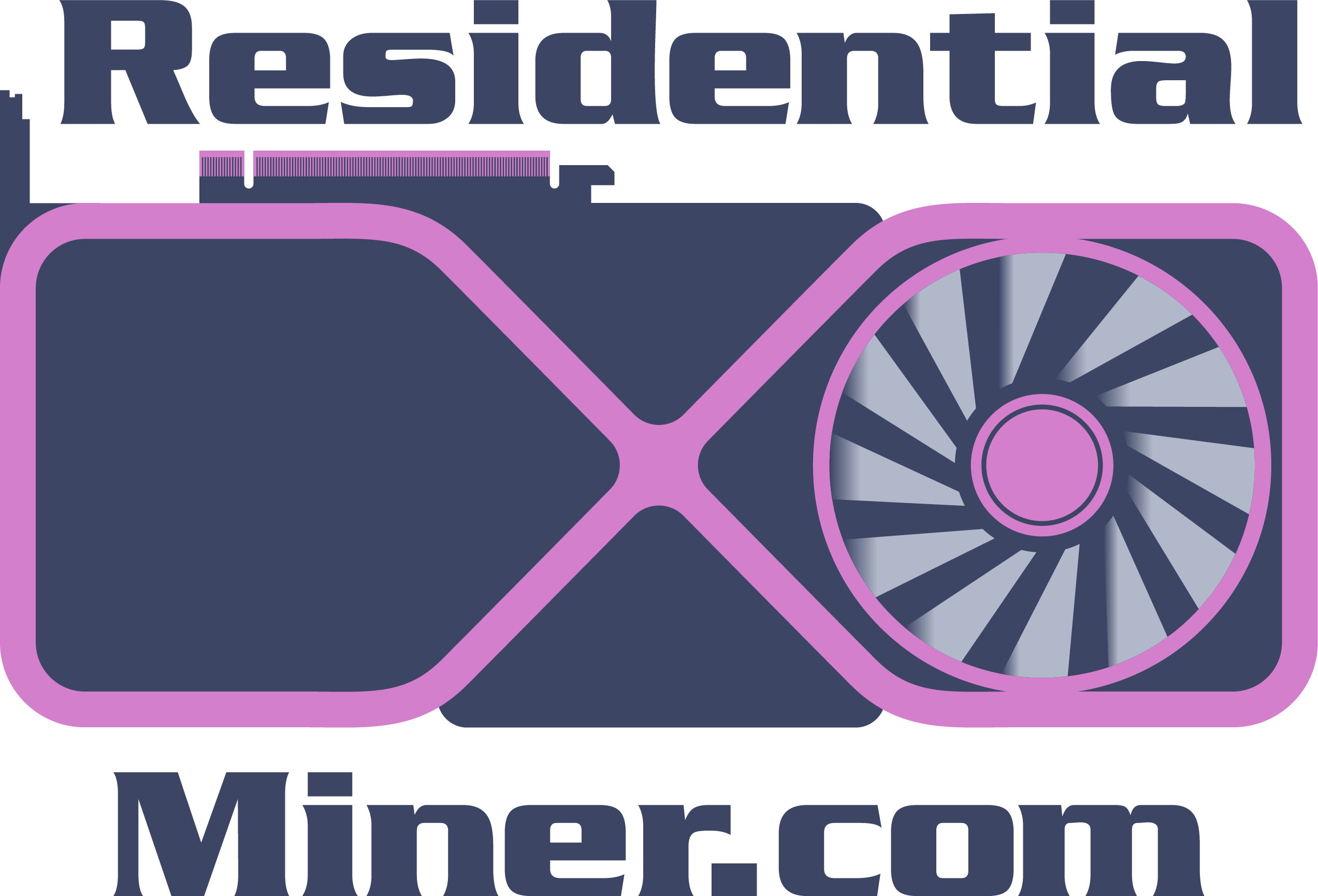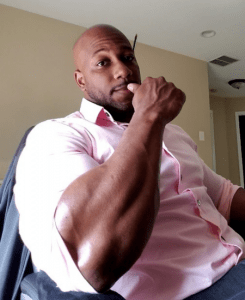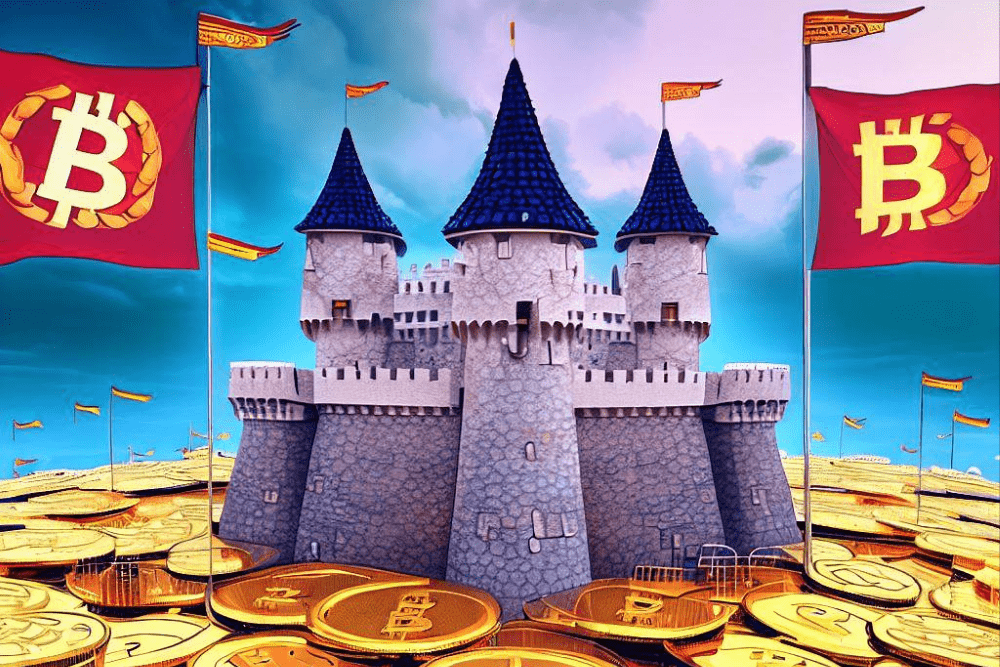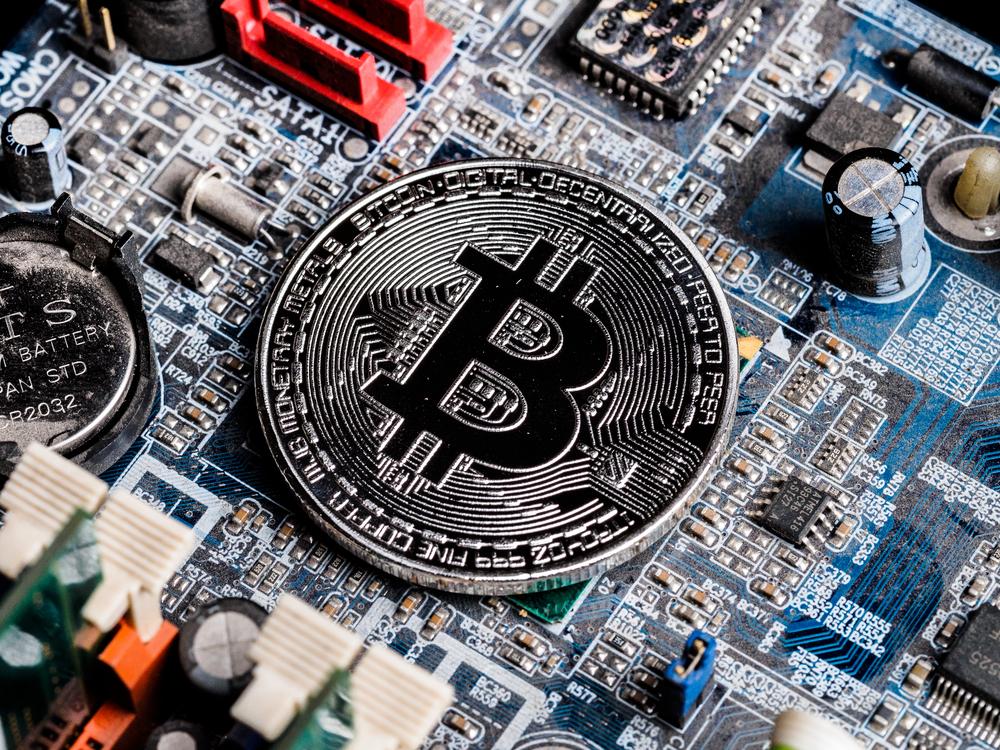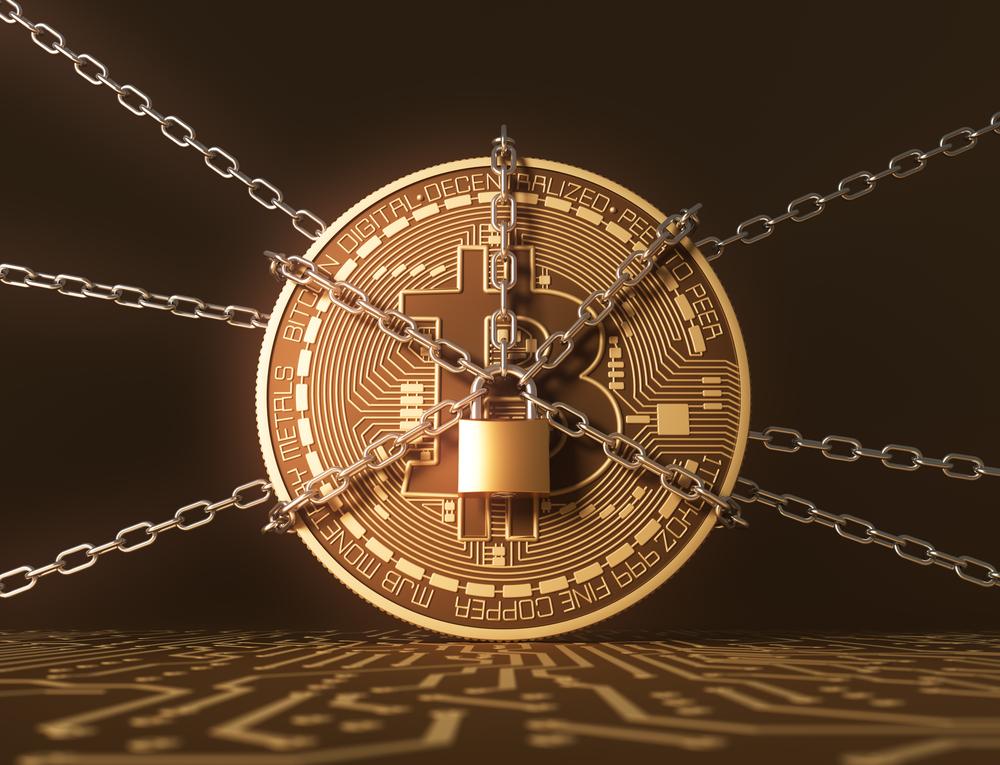A Trend That Needs Scrutiny
In recent times, there has been a surge in the utilization of laptops for cryptocurrency mining. Miners are snapping up high-end gaming laptops with RTX 30 & 40 series graphics cards. While it might appear to be a lucrative venture, there are numerous factors you need to consider before diving in. This article delves into the ins and outs of laptop mining, with a special focus on the keyword “thermal throttling,” the performance limitations caused by heat.
Why Laptop Mining Can Be Risky Business
The Heating Dilemma
The first and most obvious issue with mining on a laptop is heat. Unlike desktop GPUs, laptops are not designed with the cooling capacity to manage the heat produced during mining. Most mining processes require the graphics card to run at full throttle, and in the confined spaces of a laptop, this can quickly lead to overheating.
Thermal Throttling: Your Laptop’s Self-Preservation Mechanism
When your laptop detects excessive heat, it initiates a process called thermal throttling to slow down the system. This means that your laptop’s performance will take a hit. You’ll likely experience a reduced hash rate, meaning less earning potential. For instance, an RTX 3060 Ti on a laptop may produce 40 to 45 mega hash per second, while the same card on a desktop could churn out 60 mega hash per second.
Memory Module Limitations
Laptops often have just one temperature sensor on a single memory module, which can be problematic. If one module overheats but isn’t detected, it could lead to irreparable damage. In desktops, you can replace individual damaged components, but with a laptop, you’re usually looking at replacing the whole system—a costly mistake you’ll want to avoid.
Financial Ramifications: High Risk, High Cost
Mining on a laptop involves significant financial risk. If a memory module burns up, you’re not just losing a component but potentially losing the entire system. Given that high-end gaming laptops can cost upwards of $3,000, you’d be taking an enormous gamble.
Security Concerns: Adding Exclusions is Risky Business
Beyond the physical risks, there are also security implications of laptop mining. Many mining software are flagged as malware by Windows, requiring you to add exclusions to run them. This opens a Pandora’s Box of vulnerabilities, including keyloggers and ransomware attacks, which can put your personal data at risk.
What You Can Do
If you’re still keen on mining with a laptop, consider using a bootable USB drive loaded with Linux or mining-specific operating systems like Hive OS. This ensures that your primary Windows installation remains isolated from potential security risks.
Conclusion: Should You Mine on a Laptop?
Mining on a laptop is risky for technical and financial reasons. It’s crucial to be fully aware of these risks before deciding. While it might seem easy to earn passive income, the risk of losing valuable hardware and personal data should not be ignored.
If you’re new to crypto mining and are eager to generate some passive income, starting with a more conventional setup may be wiser. Diversifying your income streams is essential in today’s unpredictable economy, but choosing methods that offer both convenience and security is crucial. Remember, the goal is to be your own boss, but not at the cost of losing your initial investment or peace of mind.